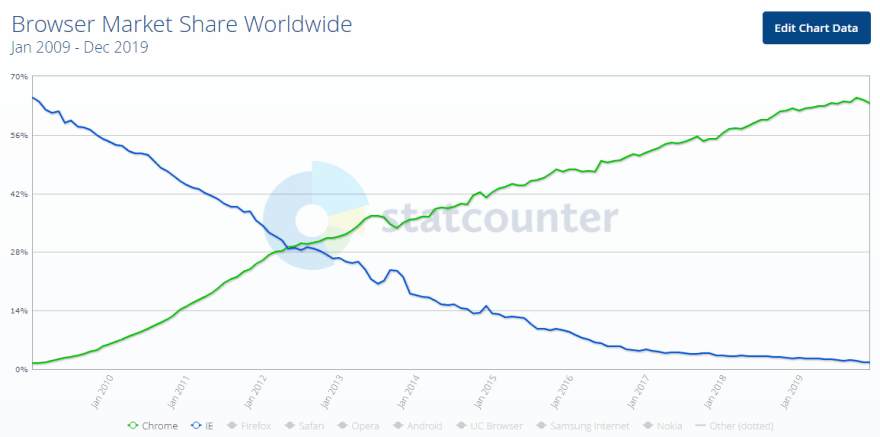Does Browser Testing On Internet Explorer Still Make Sense?

Harshit Paul
Posted on March 23, 2020

This a question that has been on the back of the minds of many web developers and testers who are involved in cross-browser testing.
“Does Browser Testing On Internet Explorer Still Make Sense?”
We are into 2020 and it has been more than 6 years since Internet Explorer last received an upgrade from Microsoft. On 1/12/2016, Microsoft ended support for IE10 and older versions. That means the only IE version that is receiving security updates, and compatibility fixes from Microsoft is IE 11. The support applies to Windows 7, 8.1, and 10. Microsoft even published a webpage, prompting its users to update IE10 or older versions to IE11.
In March 2019, Microsoft Security Chief, Chris Jackson urged people to avoid using Internet Explorer as much as possible, and switch to more modern browsers. You can read about it on Microsoft’s official blog, “The perils of using Internet Explorer as your default browser”.
Internet Explorer once dominated the browser market share but that was a long time back. Ever since Google Chrome was introduced, it continued to rise in popularity and dethroned IE by gaining more market share in 2012–2013.
As the browser market share continued to fall in the last decade. The web developer and web testers started questioning the involvement of IE for their cross-browser compatibility projects. Microsoft wants to gain market share with its modern Edge browser. How is Edge performing in comparison to IE?
Why Is Internet Explorer Doomed?
Internet Explorer is one of the oldest browsers in the market. Back when it was launched it turned out to be a favorite for the majority of internet users. However, there was one major drawback with IE, it never followed the norms and web standards of W3C(World Wide Web Consortium). This made Internet Explorer a headache for developers when web development evolved over the years.
Failing to comply with W3C standards was the root cause for the majority of cross-browser compatibility issues. As modern browsers entered the landscape of Browser Wars, the focus from Internet Explorer began to drop gradually but evidently.
This was not the only reason that led to IE’s demise. Other reasons were:
Lack of features & slow updates.
Microsoft pushing the spotlight over the new Edge browser.
Social Exploitation & Security
Eventually, IE got ruled out by the developer’s community. A large number of threads in various discussion forums around IE have become outdated. Now, there are hardly any new threads where developers or testers are intrigued about Internet Explorer.
Did you know? Context menu item defines the attribute, which allows authors to specify a list of values that may be used as the value of a HTML context menu.
Edge vs Internet Explorer
Microsoft introduced a new browser called Microsoft Edge in 2015 for Windows and Xbox. It was later made available for Android and iOS in 2017. However, after the catastrophic failure of Internet Explorer, gaining market share for the Edge browser has been a tough road for Microsoft. As you can see from the market share graph shared below from Statcounter, Edge has finally caught up to IE.
So after almost 4 years, Microsoft Edge has a market share of 2.06% whereas Internet Explorer’s market share has dipped to 1.57%, as of Dec 2019.
Why Is Internet Explorer Still Being Used?
Browser compatibility for line-of business-tools — Numerous line-of-business tools were designed for Internet Explorer and ignoring them could be catastrophic for multiple businesses. The only way to work on these line-of-business tools is by using older versions of IE. A few of them could be ActiveX controls which are only accessed in Internet Explorer.
Study & Research-based Certifications would need a renewal — Another reason is around the domain of the industry, many healthcare companies, and pharmaceutical companies have achieved relevant federal certifications such as FDA and more, by using the older versions of IE. Now, upgrading their systems to a modern browser would compel the companies to apply for a new federal certification as a result of browser + OS combination change.
Enterprise-level companies use tools for SUS(System Usability Scale), Group Policy, etc to handle hundreds or thousands of systems under their organization. These tools are better supported in IE than in other browsers.
These are the primary reasons for companies using Internet Explorer.
What About The Older Versions Of Internet Explorer?
According to W3Counter, IE 6 & IE 7 have become archaic with 0% market share, as of December 2019. IE 8 and above are having the below-market share as of Dec 2019.
Internet Explorer VersionMarket Share Percentage80.391100.1112.3
As per United States DAP(Digital Analytics Program), the government websites were visited by 3.49 billion over the last 90 days. Here is a breakdown.
As you can notice Internet Explorer holds a 6.2% of 3.49 billion visits, that is a significant tally! Out of that, 5.7% were from IE 11, 0.5% were from IE 7, and other IE versions were having less than 0.1%.
So you can have a fair idea about which IE versions to target for browser compatibility testing depending on the different countries you are planning to run your business from.
Nonetheless, you can hardly expect someone to use Internet Explorer as their default browser. You may also be wondering what might happen to Edge as it was already troubled by the downfall of IE. Well, it seems like Microsoft had some plans ready for the Edge browser.
Last year in April 2019, Microsoft Edge announced Chromium-based Microsoft Edge for Windows. In May 2019, Microsoft announced the first preview builds of the Chromium-based Edge browser for macOS.
Did you know? Lazy loading via attribute for images & iframes allows authors to determine when the browser begins loading the resource.
Will Chromium-based Edge Browser Be The Game Changer For Microsoft?
Being Chromium-based meant that the Edge browser will now have a transition in the browser engines. Originally, Microsoft Edge came up with its own EdgeHTML and Chakra engines but now being Chromium-based it will be using Blink and V8 engines.
Switching to Chromium will definitely help them align better with modern web standards and the developer community. However, it is not going to be easy!
The below comment on an official blog post of Microsoft implies that Developers are going to have a hard time relying on the new Microsoft Edge browsers.
How Do Our Fellow Testers Feel About Internet Explorer?
As we were nearing the end of 2019, we thought of asking our audience about their take on IE. Do they still incorporate IE in their browser compatibility testing? And turns out that even in its last legs, IE is still a part of QA’s checklist.
When polled on Instagram, 75% of voters were in favor of keeping IE in their cross-browser testing checklist.
Problem Statement: How Do I Test On IE From MacOS?
If you ask someone who is involved in the cross-browser testing domain about their question of the decade, they can pretty much come up with this one.
“How do you test Internet Explorer from macOS?”
From 1998 to 2003 Microsoft’s Internet Explorer was the default browser for macOS devices. The partnership between Apple and Microsoft bring incredible growth in the adoption of Internet Explorer. However, it lasted for only 5 years, as Safari got introduced and set as the default browser for macOS systems.
Being developed by Microsoft, Internet Explorer was taken away from the macOS devices. And now you can’t even download it from the internet! So how do you accomplish your cross-browser testing coverage if you have a macOS on you?
Thanks to these alternatives, you can go ahead and test your web application on Internet explorer even if you have a macOS.
Online Cross Browser Testing Tool
Local Virtual Machines
Remote IE & Modern IE
Virtual Machine Setup Directly From Microsoft
Microsoft Remote Desktop Application
IE Tab
WineBottler
Boot Camp Assistant
In-Built Develop Menu Of Safari
Curious to know how? We have written a detailed article to help you get started with the above options to test IE on macOS.
Did you know? Offline web applications define caching files from a web server that will make your page work offline on subsequent visits to the page.
Wrapping It Up
Internet Explorer was bound to fail by not adhering to W3C standards. The wave of modern web browsers ended up stomping the IE browser market share really hard. Consequently, Microsoft afraid to lose its market share entirely to modern browsers came up with a new browser called Microsoft Edge. Microsoft Edge was meant to help Microsoft claim the glory. On the contrary, it ended up struggling to even catch up to the fallen IE in the market share.
Internet Explorer may be on its last legs, but it is not going to completely vanish anytime soon. Especially, considering the reasons for which it is still being used in the corporate world, the healthcare sector, government websites, and more!
The chromium-based Edge browser is supposed to pack a punch. How will it deliver? Only time can tell. However, we can tell you this from a cross-browser testing perspective, that the transition is going to be soothing for the developers and testers!
When asked from our community on an Instagram poll, the majority leaned towards incorporate Internet Explorer in the cross browser testing checklist. But how do you test IE on macOS?
Your best bet would be a cross-browser testing cloud such as LambdaTest which allows you to test on 2000+ real browsers hosted on the cloud without having you worried about the local infrastructure or latest browser version updates. You can even perform automation testing with Selenium Grid online. Collaborate better with LambdaTest integrations to project management tools, CI/CD tools, codeless automation tools, and more. Hasta-la-vista and happy testing! 🙂

Posted on March 23, 2020
Join Our Newsletter. No Spam, Only the good stuff.
Sign up to receive the latest update from our blog.