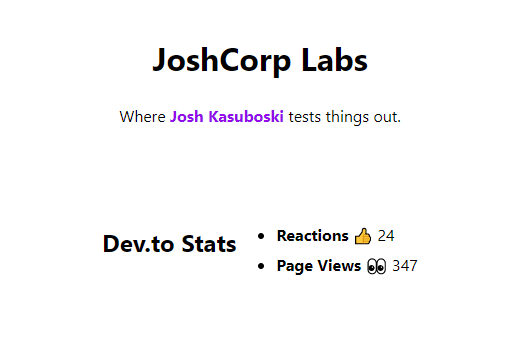Serve a JSON API with GitHub

Josh Kasuboski
Posted on September 17, 2020
I wanted to add stats to a site, but I already capture them in a GitHub Repo. Let's just pull from there.
The Stats Repo
I made a repo that pulls in stats (kasuboski/stats). It uses a GitHub Action I made for a Dev.to Hackathon that pulls post stats from Dev.to.
The repo gets periodically updated with a stats/dev-to.json file. GitHub lets you browse the contents of files at raw.githubusercontent.com. In my case, this file is at https://raw.githubusercontent.com/kasuboski/stats/main/stats/dev-to.json.
Fetching the data
I have a landing page served from my Raspberry Pi Cluster. It was a placeholder with a link to my personal site. Now it also shows stats from my Dev.to posts.
The landing page itself is just vanilla HTML/CSS/JS. It uses mvp.css to get quick styles. You can find the code at kasuboski/joshcorp-site. The javascript needed to add the stats is below. It's just in a script tag in the body.
function getStats() {
const stats = document.querySelector('#stats');
const reactions = document.querySelector('#reactions-value');
const views = document.querySelector('#views-value');
const url = 'https://raw.githubusercontent.com/kasuboski/stats/main/stats/dev-to.json';
fetch(url)
.then(res => res.json())
.then(data => {
console.log(data);
reactions.innerText = data.public_reactions_count;
views.innerText = data.page_views_count;
stats.style.display = "block";
})
.catch(err => {
console.error('Error fetching stats: ', err);
})
}
window.onload = getStats;
I'm sure this probably isn't something GitHub exactly recommends… but as long as you don't have too much traffic it should be fine.

Posted on September 17, 2020
Join Our Newsletter. No Spam, Only the good stuff.
Sign up to receive the latest update from our blog.