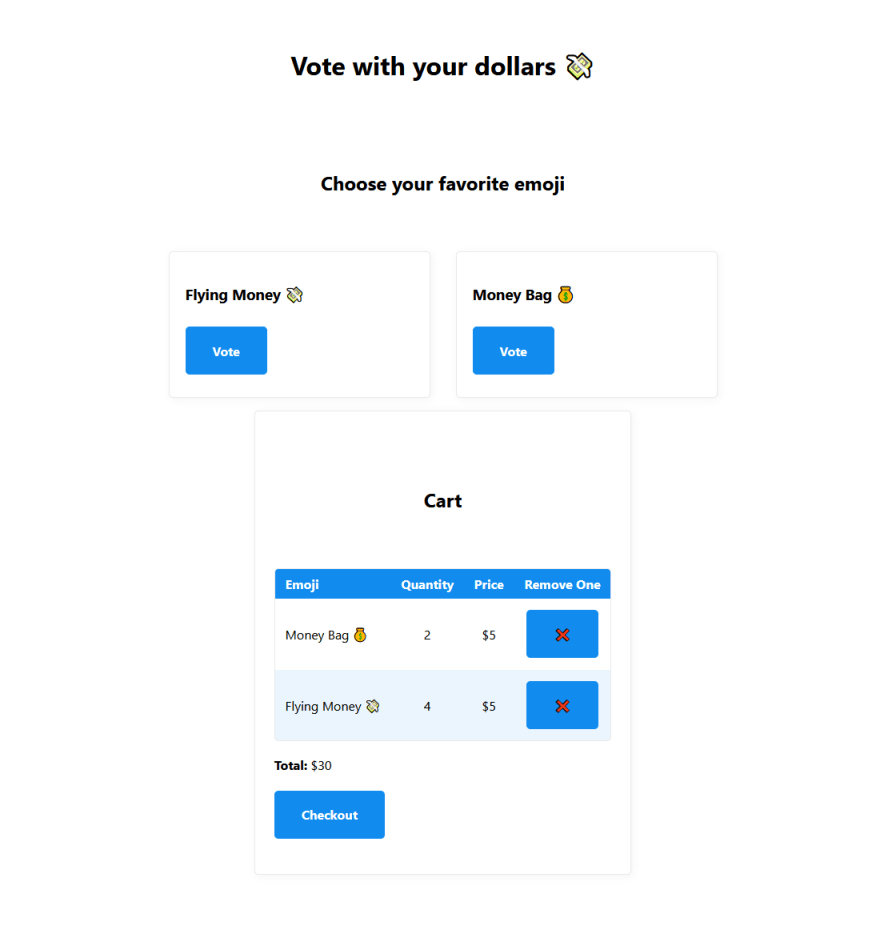Client Side Shopping Cart

Josh Kasuboski
Posted on October 29, 2020
I have my beer can working as a buy button, but what if you want to add products to a cart first.
But Why
If you're trying to sell things easily (and cheaply) you can connect Stripe directly to a product page. You can see an example of this from the stripe beer money article.
The main downside is that a customer would have to buy one thing at a time. We can add a cart, but still don't want to require a server.
Creating a Cart
For a cart, we just need to keep track of items added and how many of each. We can store this information in localstorage. This means if a user comes back to the page, their cart will still be there.
I tested this out with a sample store page. You can see the code at kasuboski/client-side-cart-example.
It's basically a single index.html with javascript. It looks for products by finding buttons with data attributes. These attributes specify the product id, description and price.
When a user clicks the button, the item is added to the cart. This just loads the cart from localstorage updates the item quantity and saves it back.
function addToCart(data) {
var cart = getCart()
var prevQuantity = cart[data.id] ? cart[data.id].quantity : 0;
cart[data.id] = {
quantity: prevQuantity + 1,
data,
}
localStorage.setItem('cart', JSON.stringify(cart));
populateCart();
}
The populateCart function sets up the cart area every time. There isn't anything fancy here… it just deletes all of the cart elements and recreates based on what's in localstorage.
Next Steps 🦶
This works as a generic cart… but you can't buy anything. I'm going to make an example store to show buying items using Stripe.
Each item will need a Stripe Price and then when you Checkout it will call the Stripe redirect. Eventually, I want to make it easier to integrate as well. Maybe making this an actual library.

Posted on October 29, 2020
Join Our Newsletter. No Spam, Only the good stuff.
Sign up to receive the latest update from our blog.