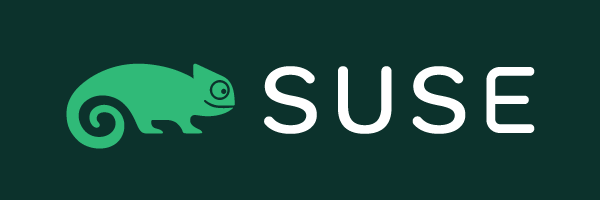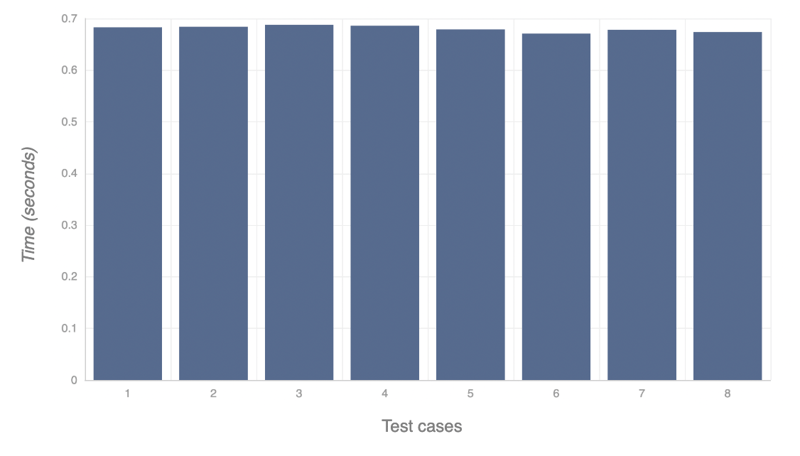Getting started with NATS on SLE Micro

Karan Pratap Singh
Posted on March 15, 2022

In this short article, we will install and explore NATS on SUSE Linux Enterprise Micro (SLE Micro).
What is SUSE Linux Enterprise Micro
SLE Micro is an ultra-reliable, lightweight operating system purpose built for containerized and virtualized workloads. It leverages the enterprise hardened security and compliance components of SUSE Linux Enterprise and merges them with a modern, immutable, developer-friendly OS platform.
Enterprises want edge and embedded applications that are secure, require minimal maintenance and are easy to deploy at scale.
SLE Micro is built from the ground up to support containers and microservices. Workloads are isolated from the core filesystem to guard against malicious applications compromising the system.
Installation
There are multiple ways to install a NATS, some of them are:
- Docker
- Kubernetes
- Package Manager
- Release Zip
Here, we will use the release zip. More info can be found in the official docs
Server
Let's start by installing NATS server on SLE Micro.
$ cat /etc/os-release
NAME="SLE Micro"
VERSION="5.1"
VERSION_ID="5.1"
PRETTY_NAME="SUSE Linux Enterprise Micro 5.1"
ID="suse-microos"
ID_LIKE="suse"
ANSI_COLOR="0;32"
CPE_NAME="cpe:/o:suse:suse-microos:5.1"
We will be installing NATS server natively
$ curl -L <https://github.com/nats-io/nats-server/releases/download/v2.7.3/nats-server-v2.7.3-linux-amd64.zip> -o nats-server.zip
% Total % Received % Xferd Average Speed Time Time Time Current
Dload Upload Total Spent Left Speed
100 669 100 669 0 0 1050 0 --:--:-- --:--:-- --:--:-- 1065
100 4389k 100 4389k 0 0 1610k 0 0:00:02 0:00:02 --:--:-- 4248k
$ unzip nats-server.zip -d nats-server
Archive: nats-server.zip
inflating: nats-server/nats-server-v2.7.3-linux-amd64/LICENSE
inflating: nats-server/nats-server-v2.7.3-linux-amd64/README.md
inflating: nats-server/nats-server-v2.7.3-linux-amd64/nats-server
$ sudo cp nats-server/nats-server-v2.7.3-linux-amd64/nats-server /usr/bin
Like before, our NATS server installation is simple.
CLI
Next, we will need the NATS CLI. We can simply install it for Linux from the GitHub releases page.
$ wget <https://github.com/nats-io/natscli/releases/download/v0.0.30/nats-0.0.30-amd64.rpm>
$ sudo rpm -i nats-0.0.30-amd64.rpm
Benchmark
For the benchmark, let's first start our NATS server
$ nats-server
[47795] 2022/03/14 17:06:20.968158 [INF] Starting nats-server
[47795] 2022/03/14 17:06:20.968277 [INF] Version: 2.7.3
[47795] 2022/03/14 17:06:20.968280 [INF] Git: [not set]
[47795] 2022/03/14 17:06:20.968282 [INF] Name: NCXNSBKZDHGEBPELZWIIGSGELPTHOP7R74XT2MHYIF732F264CZRDLND
[47795] 2022/03/14 17:06:20.968285 [INF] ID: NCXNSBKZDHGEBPELZWIIGSGELPTHOP7R74XT2MHYIF732F264CZRDLND
[47795] 2022/03/14 17:06:20.968692 [INF] Listening for client connections on 0.0.0.0:4222
[47795] 2022/03/14 17:06:20.968913 [INF] Server is ready
Perfect, now we can simply use the built in bench command in the NATS CLI to benchmark.
We will use the following flags:
-
--msgs: Number of messages to publish -
-pub: Number of concurrent publishers -
-sub: Number of concurrent subscribers -
-csv: Save benchmark data to CSV file
We will run the benchmark for 1 million messages with 4 concurrent publishers and subscribers.
$ nats bench my_subject --msgs 1000000 --pub 4 --sub 4 --csv=results.csv
17:36:48 Starting pub/sub benchmark [subject=my_subject, msgs=1,000,000, msgsize=128 B, pubs=4, subs=4, js=false]
17:36:48 Starting subscriber, expecting 1,000,000 messages
17:36:48 Starting subscriber, expecting 1,000,000 messages
17:36:48 Starting subscriber, expecting 1,000,000 messages
17:36:48 Starting subscriber, expecting 1,000,000 messages
17:36:48 Starting publisher, publishing 250,000 messages
17:36:48 Starting publisher, publishing 250,000 messages
17:36:48 Starting publisher, publishing 250,000 messages
17:36:48 Starting publisher, publishing 250,000 messages
Finished 0s [===================================================] 100%
Finished 0s [===================================================] 100%
Finished 0s [===================================================] 100%
Finished 0s [===================================================] 100%
Finished 0s [===================================================] 100%
Finished 0s [===================================================] 100%
Finished 0s [===================================================] 100%
Finished 0s [===================================================] 100%
NATS Pub/Sub stats: 7,323,895 msgs/sec ~ 894.03 MB/sec
Pub stats: 1,471,256 msgs/sec ~ 179.60 MB/sec
[1] 372,417 msgs/sec ~ 45.46 MB/sec (250000 msgs)
[2] 371,332 msgs/sec ~ 45.33 MB/sec (250000 msgs)
[3] 371,941 msgs/sec ~ 45.40 MB/sec (250000 msgs)
[4] 371,441 msgs/sec ~ 45.34 MB/sec (250000 msgs)
min 371,332 | avg 371,782 | max 372,417 | stddev 432 msgs
Sub stats: 5,861,333 msgs/sec ~ 715.49 MB/sec
[1] 1,467,646 msgs/sec ~ 179.16 MB/sec (1000000 msgs)
[2] 1,467,235 msgs/sec ~ 179.11 MB/sec (1000000 msgs)
[3] 1,466,538 msgs/sec ~ 179.02 MB/sec (1000000 msgs)
[4] 1,465,424 msgs/sec ~ 178.88 MB/sec (1000000 msgs)
min 1,465,424 | avg 1,466,710 | max 1,467,646 | stddev 841 msgs
Saved metric data in csv file results.csv
Here's our results CSV file
#RunID,ClientID,MsgCount,MsgBytes,MsgsPerSec,BytesPerSec,DurationSecs
oOn6aUsifPY3PToofcaO1O,S0,1000000,128000000,1467646,187858690.485677,0.681363
oOn6aUsifPY3PToofcaO1O,S1,1000000,128000000,1467235,187806090.364291,0.681554
oOn6aUsifPY3PToofcaO1O,S2,1000000,128000000,1466538,187716910.005906,0.681878
oOn6aUsifPY3PToofcaO1O,S3,1000000,128000000,1465424,187574290.043182,0.682396
oOn6aUsifPY3PToofcaO1O,P0,250000,32000000,372417,47669498.405688,0.671289
oOn6aUsifPY3PToofcaO1O,P1,250000,32000000,371332,47530537.906439,0.673251
oOn6aUsifPY3PToofcaO1O,P2,250000,32000000,371941,47608547.667213,0.672148
oOn6aUsifPY3PToofcaO1O,P3,250000,32000000,371441,47544470.508769,0.673054
This is a little hard to read, so let's plot it
Conclusion
In this article, we installed and benchmarked NATS running on SUSE Linux Enterprise Micro. And as expected, NATS delivers robust and consistent performance!

Posted on March 15, 2022
Join Our Newsletter. No Spam, Only the good stuff.
Sign up to receive the latest update from our blog.