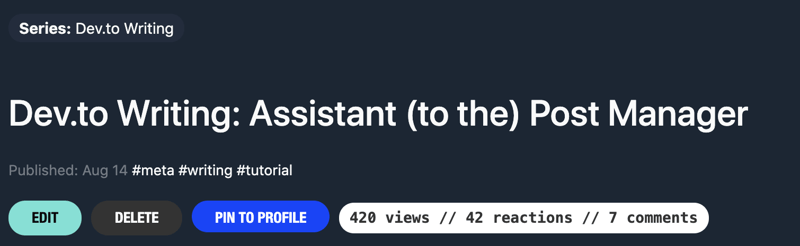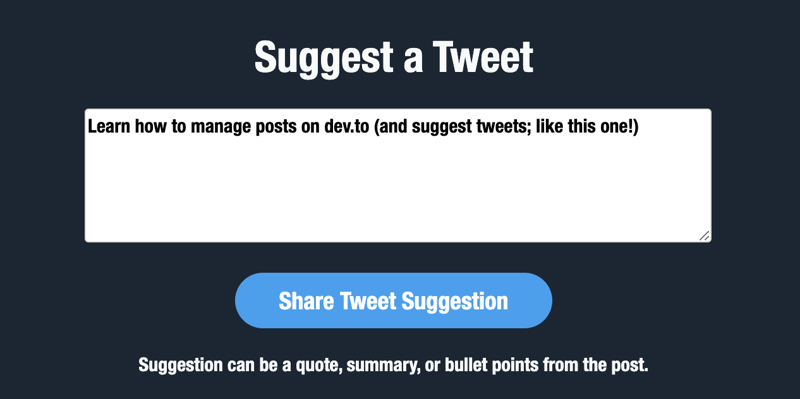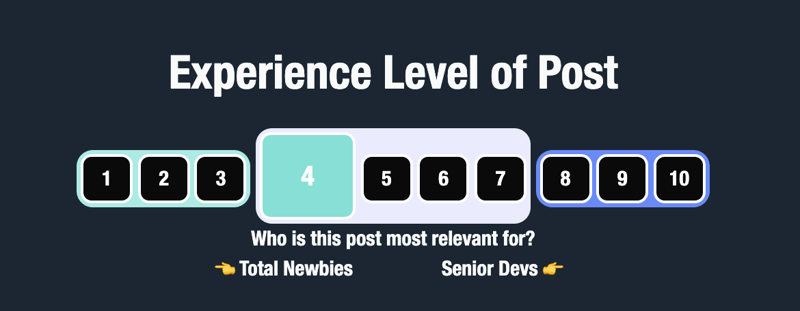Dev.to Writing: Assistant (to the) Post Manager

Nathan Kallman
Posted on August 14, 2020

Cover photo by Markus Spiske on Unsplash
After writing up your post, tagging it, and publishing; you might think all that's left to do is let those sweet, sweet unicorn reactions roll in!
But don't neglect one last very important step for your article's success. Post management.
On your published post's page or on your dashboard, beside the Edit button, you should now see a Manage button. This will take you to a page with three main sections:
Overview
The first section provides an overview of the article and three important actions:
- Edit (same edit as other places)
- Delete (scary!)
- Pin to profile
All I'll mention is that pin to profile brings the post to the top of your profile and is limited to 5 posts at a time being pinned (see my profile for an example of what this looks like).
Suggest a tweet
Probably self descriptive. Suggest a tweet to the staff. If they accept, they'll tweet your article out from one of the DEV twitter accounts!
Target to experience level
If you wonder what this maps to; it corresponds to what people have self-selected from their UX settings.
And don't worry about any negative repercussions from selecting the "wrong" experience level. From looking through the code, this seems to only boost your post to those that match in experience level; there's no filtering for posts that are "too simple" or "too advanced". Not selecting an experience level will always be worse than selecting one.
Thanks for reading! I hope this helped you with some of the more minute details of post management on dev.to.
If you have a question about writing on DEV, just ask in a comment. I read all of them and would love to add another post in this series that will actually help other writers in this awesome community!

Posted on August 14, 2020
Join Our Newsletter. No Spam, Only the good stuff.
Sign up to receive the latest update from our blog.