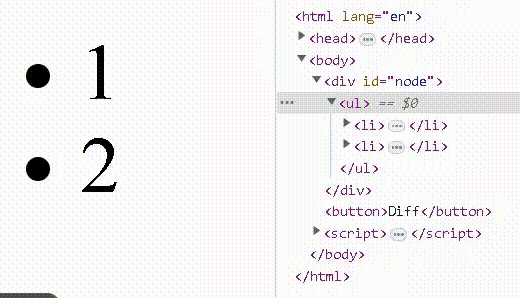Adding keys to our DOM diffing algorithm

Joydeep Bhowmik
Posted on March 23, 2023

In my previous post about DOM diffing algorithm we learned to create our own virtual DOM and got to know how DOM diffing actually works. In this post we will learn about how keys works and how we can add this feature to our virtual DOM . before we start the actual coding we must know why keys are necessary and whats the concept behind it.
Importance of using keys
Keys tell our diffing algorithm to identify which items needs to be changed, or add, or remove.
Without keys our algorithm will push update to a node even if we could achieve the same by simple moving the node. Let me explain this with an example
|-------DOM-------------|---------VDOM--------|
|-----------------------|---------------------|
| <Li val="A"> | <Li val="A"> |
| <Li val="B"> | <Li val="B"> |
| | <Li val="C"> |
|-----------------------|---------------------|
When we compare this DOM with the VDOM our algorithm just append the last child to our DOM. That's not a problem at all . The problems occurs when we face situation like this.
|-------DOM-------------|---------VDOM--------|
|-----------------------|---------------------|
| <Li val="A"> | <Li val="c"> |
| <Li val="B"> | <Li val="A"> |
| | <Li val="B"> |
|-----------------------|---------------------|
In this case our algorithm will append the last node to our DOM and update the first node. But we could have just simply avoided this by prepending the last node to the DOM , and this would make the update much faster. That's where the keys come in.
|---------DOM-----------|-------VDOM----------|--------------------------|
| <Li key=1 val="A"> | <Li key=3 val="C"> | Moved from bottom to top |
| <Li key=2 val="B"> | <Li key=2 val="A"> | None |
| | <Li key=1 val="B"> | None |
|-----------------------|---------------------|--------------------------|
With the help of keys now we can tell our algorithm that no need to change everything just add the new node to the top.
Implementation
The implementation starts by simply adding the key attributes to our nodes, however the key attributes never get passed to DOM, but stays as a property of the node object.
Let's modify our previous codes to add key props. starting with clean function.
function clean(node) {
for (let n = 0; n < node.childNodes.length; n++) {
let child = node.childNodes[n];
if (child.nodeType === 8 ||(child.nodeType === 3 && !/\S/.test(child.nodeValue) && child.nodeValue.includes('\n')))
{
node.removeChild(child);
n--;
} else if (child.nodeType === 1) {
if(child.hasAttribute('key')){
let key=child.getAttribute('key');
//adding the key property to the node object
child.key=key;
//removing the keys
child.removeAttribute('key');
}
clean(child);
}
}
}
As our clean function iterates through all children we check if the node has the key attribute , if the case is true then we get the attribute value and set a key property with the value, then we remove the key attribute.
Now All of our nodes has the key property. Lets create our patchKeys function
function patchKeys(vdom,dom){
//remove unmatched keys from dom
for(let i=0;i<dom.children.length;i++){
let dnode=dom.children[i];
let key=dnode.key;
if(key){
if(!hasTheKey(vdom,key)){
dnode.remove();
}
}
}
//adding keys to dom
for(let i=0;i<vdom.children.length;i++){
let vnode=vdom.children[i];
let key=vnode.key;
if(key){
if(!hasTheKey(dom,key)){
//if key is not present in dom then add it
//get the index of current node
let nthIndex=[].indexOf.call(vnode.parentNode.children, vnode);
if(dom.children[nthIndex]){
//adding before the same indexed node of dom
dom.children[nthIndex].before(vnode.cloneNode(true))
}else{
dom.append(vnode.cloneNode(true))
}
}
}
}
}
In the patchKey function we iterate through the DOM and VDOM children. For DOM children if the key is not present in VDOM we remove the node from DOM and for VDOM children if the key is not present the DOM then we add it to the DOM, While adding a node to The DOM we need to maintain the ordering, for this we get the index of the VNODE and add it before the same indexed child of DOM, if the child is not present in DOM we just append the VNODE.
The hasKey function helps us to check if the key is present in the respective DOM.
function hasTheKey(dom,key){
let keymatched=false;
for(let i=0;i<dom.children.length;i++){
//if the key is present the break theloop
if(key==dom.children[i].key) {
//update the keymacthed status
keymatched=true;
break};
}
return keymatched;
}
In the hasKey function we iterate thought a Parent Nodes children to check if the desired key is present, the function returns true/false accordingly.
Now all we need is to add this to our diff function
function diff(vdom, dom) {
//if dom has no childs then append the childs from vdom
if (dom.hasChildNodes() == false && vdom.hasChildNodes() == true) {
//codes
} else {
patchKeys(vdom,dom);
//codes
}
}
Now this is our Whole code after adding the key feature
function getnodeType(node) {
if(node.nodeType==1) return node.tagName.toLowerCase();
else return node.nodeType;
};
function clean(node) {
for (let n = 0; n < node.childNodes.length; n++) {
let child = node.childNodes[n];
if (child.nodeType === 8 ||(child.nodeType === 3 && !/\S/.test(child.nodeValue) && child.nodeValue.includes('\n')))
{
node.removeChild(child);
n--;
} else if (child.nodeType === 1) {
if(child.hasAttribute('key')){
let key=child.getAttribute('key');
child.key=key;
child.removeAttribute('key');
}
clean(child);
}
}
}
function parseHTML(str) {
let parser = new DOMParser();
let doc = parser.parseFromString(str, 'text/html');
clean(doc.body);
return doc.body;
}
function attrbutesIndex(el) {
var attributes = {};
if (el.attributes == undefined) return attributes;
for (var i = 0, atts = el.attributes, n = atts.length; i < n; i++) {
attributes[atts[i].name] = atts[i].value;
}
return attributes;
}
function patchAttributes(vdom, dom) {
let vdomAttributes = attrbutesIndex(vdom);
let domAttributes = attrbutesIndex(dom);
if (vdomAttributes == domAttributes) return;
Object.keys(vdomAttributes).forEach((key, i) => {
//if the attribute is not present in dom then add it
if (!dom.getAttribute(key)) {
dom.setAttribute(key, vdomAttributes[key]);
} //if the atrtribute is present than compare it
else if (dom.getAttribute(key)) {
if (vdomAttributes[key] != domAttributes[key]) {
dom.setAttribute(key, vdomAttributes[key]);
}
}
});
Object.keys(domAttributes).forEach((key, i) => {
//if the attribute is not present in vdom than remove it
if (!vdom.getAttribute(key)) {
dom.removeAttribute(key);
}
});
}
function hasTheKey(dom,key){
let keymatched=false;
for(let i=0;i<dom.children.length;i++){
if(key==dom.children[i].key) {
keymatched=true;
break};
}
return keymatched;
}
function patchKeys(vdom,dom){
//remove unmatched keys from dom
for(let i=0;i<dom.children.length;i++){
let dnode=dom.children[i];
let key=dnode.key;
if(key){
if(!hasTheKey(vdom,key)){
dnode.remove();
}
}
}
//adding keys to dom
for(let i=0;i<vdom.children.length;i++){
let vnode=vdom.children[i];
let key=vnode.key;
if(key){
if(!hasTheKey(dom,key)){
//if key is not present in dom then add it
let nthIndex=[].indexOf.call(vnode.parentNode.children, vnode);
if(dom.children[nthIndex]){
dom.children[nthIndex].before(vnode.cloneNode(true))
}else{
dom.append(vnode.cloneNode(true))
}
}
}
}
}
function diff(vdom, dom) {
//if dom has no childs then append the childs from vdom
if (dom.hasChildNodes() == false && vdom.hasChildNodes() == true) {
for (var i = 0; i < vdom.childNodes.length; i++) {
//appending
dom.append(vdom.childNodes[i].cloneNode(true));
}
} else {
patchKeys(vdom,dom);
//if dom has extra child
if (dom.childNodes.length > vdom.childNodes.length) {
let count = dom.childNodes.length - vdom.childNodes.length;
if (count > 0) {
for (; count > 0; count--) {
dom.childNodes[dom.childNodes.length - count].remove();
}
}
}
//now comparing all childs
for (var i = 0; i < vdom.childNodes.length; i++) {
//if the node is not present in dom append it
if (dom.childNodes[i] == undefined) {
dom.append(vdom.childNodes[i].cloneNode(true));
// console.log("appenidng",vdom.childNodes[i])
} else if (getnodeType(vdom.childNodes[i]) == getnodeType(dom.childNodes[i])) {
//if same node type
//if the nodeType is text
if (vdom.childNodes[i].nodeType == 3) {
//we check if the text content is not same
if (vdom.childNodes[i].textContent != dom.childNodes[i].textContent) {
//replace the text content
dom.childNodes[i].textContent = vdom.childNodes[i].textContent;
}
}else {
patchAttributes(vdom.childNodes[i], dom.childNodes[i])
}
} else {
//replace
dom.childNodes[i].replaceWith(vdom.childNodes[i].cloneNode(true));
}
if(vdom.childNodes[i].nodeType != 3){
diff(vdom.childNodes[i], dom.childNodes[i])
}
}
}
}
Lets see if it works.
|-------DOM-------------|--------VDOM---------|--------action------------|
| <Li key=1 val="1"> | <Li key=1 val="1"> | Node |
| <Li key=2 val="2"> | <Li key=3 val="3"> | Add this before key 2 |
| | <Li key=2 val="2"> | Node |
|-----------------------|---------------------|--------------------------|
<div id="node">
<ul>
<li key="1">1</li>
<li key="2">2</li>
</ul>
</div>
<button>Diff</button>
<script>
let vdom = parseHTML(`
<ul>
<li key="1">1</li>
<li key="3">3</li>
<li key="2">2</li>
</ul>`);
let dom = document.getElementById('node');
clean(dom);
document.querySelector('button').addEventListener('click',function(){
diff(vdom,dom);
})
</script>
The result
IF you are interested in this type of posts please check out my
blog

Posted on March 23, 2023
Join Our Newsletter. No Spam, Only the good stuff.
Sign up to receive the latest update from our blog.