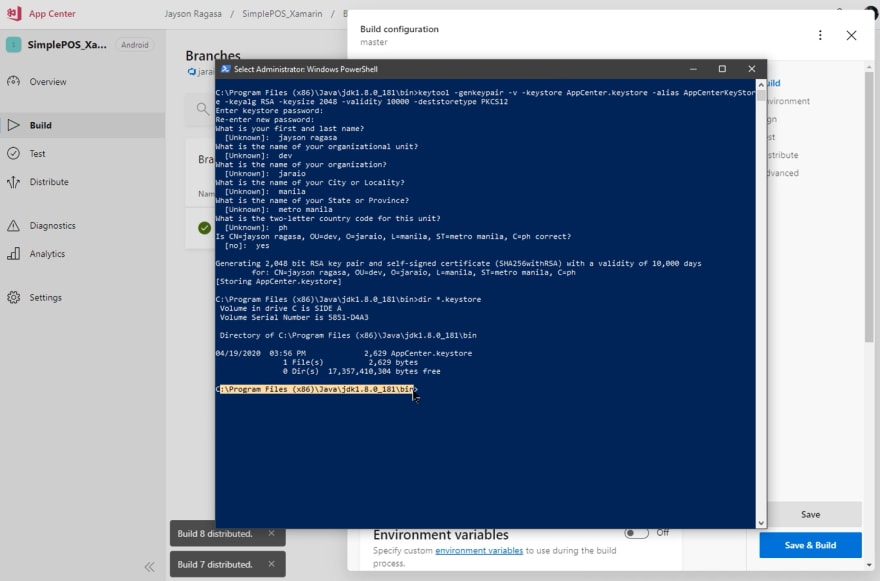Create AppCenter Keystore

Jayson Ragasa
Posted on April 19, 2020
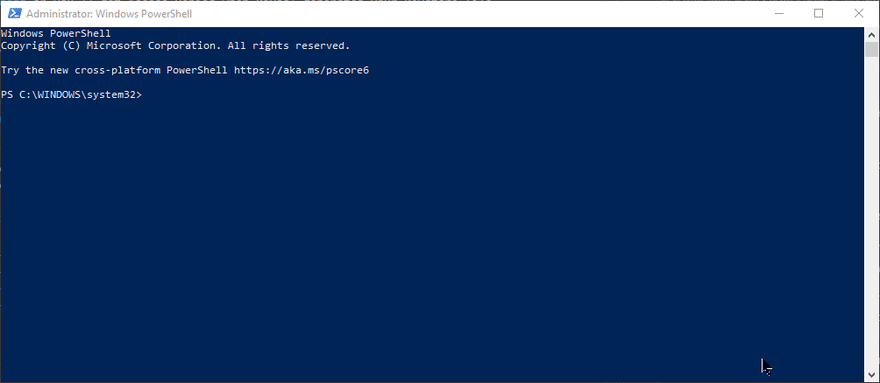
To be able to run the distributed application in any Android device. AppCenter requires you to upload your KeyStore to be able to sign the apk file.
To do this, you must generate your personal .keystore file.
Head over to keytool.exe directory by using PowerShell in Administrative mode or you'll get Access Denied when keyool generates your keystore file.
And enter
cmdthen ↲ - The reason why we do this is to just simplify our navigation to Java folder inProfile Files (x86)or directly in JDK folder.Next
cd %java_home%\bin↲ - if that failed, then you can try thiscd %programfiles(x86)%\Java↲ thendir↲ and it should list the folder contents
C:\Program Files (x86)\Java>dir
Volume in drive C is SIDE A
Volume Serial Number is 5851-D4A3
Directory of C:\Program Files (x86)\Java
03/29/2020 05:18 AM <DIR> .
03/29/2020 05:18 AM <DIR> ..
09/19/2018 12:55 PM <DIR> jdk1.8.0_181
03/29/2020 05:17 AM <DIR> jre1.8.0_241
0 File(s) 0 bytes
4 Dir(s) 17,503,277,056 bytes free
C:\Program Files (x86)\Java>
(cont)..
cd jdk+ then current version. i.ecd jdk1.8.0_181↲ then finalycd bin-
Next
keytool -genkeypair -v -keystore WhateverFilenameYouWant.keystore -alias AndWhateverKeystoreAliasYouWant -keyalg RSA -keysize 2048 -validity 10000 -deststoretype PKCS12↲i.e
keytool -genkeypair -v -keystore AppCenter.keystore -alias AppCenterKeyStore -keyalg RSA -keysize 2048 -validity 10000 -deststoretype PKCS12↲ Then just answer the questions like the first screenshot above.
Your keystore file will be saved in the same folder so copy that somewhere meaningful to you.
-
You can validate your keystore by typing
keytool -list -v -keystore WhateverFilenameYouWant.keystore -alias AndWhateverKeystoreAliasYouWant -storepass THEPASSWORDYOUSET -keypass THEPASSWORDYOUSETi.e
keytool -list -v -keystore AppCenter.keystore -alias AppCenterKeyStore -storepass secretpass -keypass secretpassand should get something like this
Alias name: AndWhateverKeystoreAliasYouWant
Creation date: Apr 19, 2020
Entry type: PrivateKeyEntry
Certificate chain length: 1
Certificate[1]:
Owner: CN=jayson ragasa, OU=dev, O=jaraio, L=manila, ST=metro manila, C=ph
Issuer: CN=jayson ragasa, OU=dev, O=jaraio, L=manila, ST=metro manila, C=ph
Serial number: 48624cd
Valid from: Sun Apr 19 15:22:36 SGT 2020 until: Thu Sep 05 15:22:36 SGT 2047
Certificate fingerprints:
MD5: E8:19:1C:D5:58:9F:51:62:0F:70:57:B5:A5:A4:03:04
SHA1: EF:84:7A:01:22:41:34:AC:27:97:56:B0:47:80:AF:3C:F5:64:D7:9A
SHA256: E1:5D:DC:A3:91:EC:76:26:79:FC:9F:DB:91:77:AE:E4:5C:C1:AD:6C:DA:08:CB:99:77:D9:C8:33:D7:14:FD:22
Signature algorithm name: SHA256withRSA
Subject Public Key Algorithm: 2048-bit RSA key
Version: 3
Extensions:
#1: ObjectId: 2.5.29.14 Criticality=false
SubjectKeyIdentifier [
KeyIdentifier [
0000: AF 37 11 14 F4 26 E5 C4 8A B7 B2 09 E1 53 83 8F .7...&.......S..
0010: 29 2E CC 0B )...
]
]
- (cont..) next step is to heave over to your build configuration in your AppCenter, upload this keystore then enter password, alias, and password again
To put this simply

Posted on April 19, 2020
Join Our Newsletter. No Spam, Only the good stuff.
Sign up to receive the latest update from our blog.