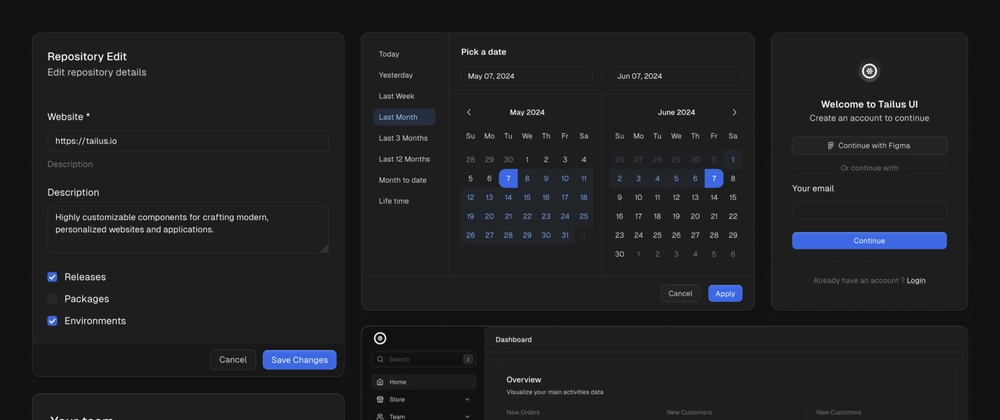Bernie January Jr.
Posted on August 1, 2023

Motion UI refers to the use of animations, transitions, and visual effects to add movement and dynamism to user interfaces. It involves animating various elements, such as buttons, menus, cards, and page transitions, to create an interactive and engaging experience for users.
There are many animation libraries and techniques that leverage React's declarative nature to define and manage animations in a straightforward and efficient way. I'll touch more on that later.
Planning Motion UI for Your React Application
Proper planning ensures that your animations serve a purpose, enhance user experience, and align with your app's overall design and functionality. Here are a few key steps to consider when planning Motion UI for your React app:
Identify the Right Use Cases:
Begin by identifying areas in your React app where motion adds value. Not all components or interactions require animations, so focus on those that can benefit from clear visual feedback or improved user engagement. Common use cases include page transitions, form validation, loading states, navigation menus, hover effects, and interactive elements.Understand User Expectations and App Requirements:
Consider your target audience and their preferences when it comes to animations. Some users might appreciate subtle animations, while others might prefer more pronounced effects. Align the animations with an overall user experience strategy to ensure they enhance functionality rather than distract from it.Set Clear Goals:
Define the objectives you want to achieve with animations. Animations may aim to improve usability, guide users through complex processes, provide visual feedback, or simply add aesthetic value.
Choosing the Right Animation Library
Two of the most popular animation libraries for React include React Spring [26.1k+ GitHub stars] and Framer Motion [19.6k+ GitHub stars], but there are many to choose from. Arafat Islam has a great list of animation libraries here.
React Spring is a physics-based animation library that excels in creating smooth and lifelike animations. It uses spring animations to achieve natural motion, useful for a wide range of animation types: simple transitions to more complex interactions. React Spring is known for its performance optimizations, allowing developers to create visually appealing animations without sacrificing speed. Documentation Link.
Framer Motion provides a flexible and intuitive API for creating various animations and transitions. It is popular due to its ease of use and visual editor support. Framer Motion allows developers to create animations using keyframes, gestures, and more, making it a versatile option for a variety of animations. Documentation Link.
Common Use Cases and Considerations
Using Framer motion, let's demo a couple of examples:
A. Creating Smooth Transitions
- Using easing functions to achieve natural motion
- Avoiding abrupt or jerky animations
- Implementing staggered animations for a polished look
Demo: Progress Scroll Bar
import React from "react";
// Import motion and useScroll from Framer Motion.
import { motion, useScroll } from "framer-motion";
const Scroll = () => {
// useScroll hook from framer JS AND By default, useScroll tracks the page scroll
const { scrollYProgress } = useScroll();
return (
<>
{/** The core of Motion is the motion component. Think of it as a plain HTML or SVG element, supercharged with animation capabilities. */}
<motion.div
className="progress-bar"
style={{ scaleX: scrollYProgress }}
/>
<div>
<h1>Demo time!</h1>
</div>
</>
);
};
export default Scroll;
B. Enhancing User Interactions
- Animating user interface elements during interactions
- Adding visual feedback for better user understanding
- Implementing drag-and-drop animations and gestures
Demo: Responsive Accordion
import React, { useState } from "react";
// Import motion, AnimatePresence, LayoutGroup from Framer Motion.
import { motion, AnimatePresence, LayoutGroup } from "framer-motion";
function Item({ color, isOpen, onClick }) {
return (
<motion.li animate onClick={onClick} style={{ "--choiceColor": color }}>
<motion.div animate className="image" />
{/** AnimatePresence allows components to animate out when they're removed from the React tree. AnimatePresence works by detecting when direct children are removed from the React tree. Any motion components contained by the removed child that have an exit prop will fire that animation before the entire tree is finally removed from the DOM.*/}
<AnimatePresence>{isOpen && <Content />}</AnimatePresence>
</motion.li>
);
}
function Content() {
return (
<motion.div animate className="content">
{/** The core of Motion is the motion component. Think of it as a plain HTML or SVG element, supercharged with animation capabilities. */}
<motion.span
initial={{ opacity: 0 }}
animate={{ opacity: 1 }}
exit={{ opacity: 0 }}
/>
{/** initial, animate, and exit properties set start, animation, and end animation state */}
<motion.span
initial={{ opacity: 0 }}
animate={{ opacity: 1 }}
exit={{ opacity: 0 }}
/>
<motion.span
initial={{ opacity: 0 }}
animate={{ opacity: 1 }}
exit={{ opacity: 0 }}
/>
</motion.div>
);
}
export default function App() {
const [currentColor, setColor] = useState(false);
return (
<div>
{/** LayoutGroup is a Group of motion components that should perform layout animations together. */}
<LayoutGroup>
<motion.ul animate>
{colors.map((color) => (
<Item
key={color}
color={color}
isOpen={currentColor === color}
onClick={() => setColor(currentColor === color ? false : color)}
/>
))}
</motion.ul>
</LayoutGroup>
</div>
);
}
const colors = ["#0099ff", "#ff0055", "#000"];
C. Responsive Motion Design
- Designing animations for various screen sizes and devices
- Utilizing media queries to adjust animation behavior
- Testing animations across different devices and browsers
Debugging and Testing Motion UI
Debugging and testing Motion UI in your React app is crucial to ensure that animations work as intended and provide a seamless user experience.
Animation Timing and Delays:
Check for correct animation timing and delays. Ensure that animations start and end at the appropriate times and that delays are consistent. Animation timing should be consistent and on par with branding consistency as all animated elements should have similar timing conventions as well as look and feel.Performance and Optimization:
Evaluate the performance of animations. Measure and analyze their impact on rendering and overall app performance.Accessibility Testing and Considerations
Test animations for accessibility. Ensure that users with disabilities can understand and interact with the UI even if they cannot perceive the animations. Use ARIA attributes for screen reader compatibility and provide alternative options for users who may have motion sensitivity.
I hope this article was helpful.
Below are some resources that might continue to be helpful:
Resources

Posted on August 1, 2023
Join Our Newsletter. No Spam, Only the good stuff.
Sign up to receive the latest update from our blog.