
Ismael López
Posted on July 22, 2020
Are you want to add a short description to your GitHub profile? Are you know this feature? Here I explain you how to do it. I learned this feature when I was scrolling on Twitter and this is the result.
I show you how to implement it step by step, I hope that this will be useful for you.
Create a repository
This is a secret feature, you do not tell anyone :)
First step, create a GitHub repository with the same name of your username.
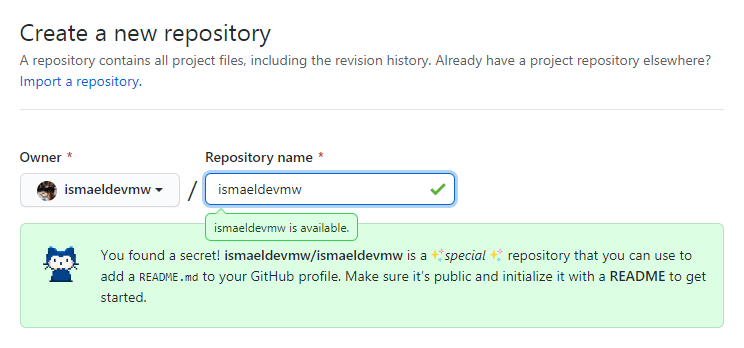
Import or create a local repository
When you create a repository you can do one of this options.
Create a local repository, we will do this.
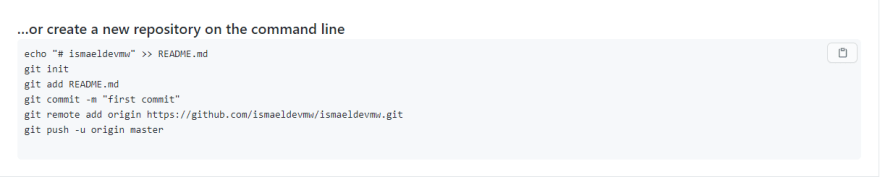
Or import a local repository, I know it, only is a file.

Create a mardown file
You must create a Markdown file named README.md with content like this.
Final result
Here you can see the final result.
Thanks, for more content you can follow me on my social media. See you.

Posted on July 22, 2020
Join Our Newsletter. No Spam, Only the good stuff.
Sign up to receive the latest update from our blog.
Related

November 29, 2024



