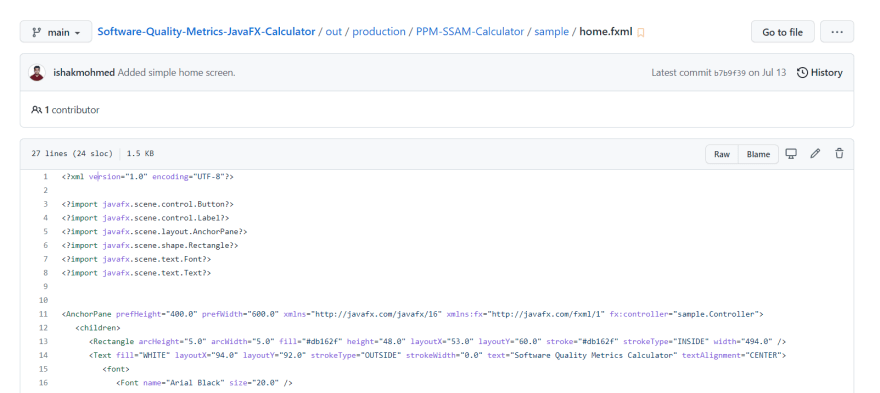These 2 GitHub Tools Left Me Awestruck (Really, No Exaggeration)

Mohmed Ishak
Posted on September 15, 2021
Hello, devs! GitHub is cool but it can be better. This is a super short article because honestly, no one likes to read a long one, so I better get right to the point.
[1] Install A Code Tree Extension
Install Octotree Chrome extension from Chrome Web Store (https://chrome.google.com/webstore/detail/octotree-github-code-tree/bkhaagjahfmjljalopjnoealnfndnagc). Using this tool, you'll have a code tree pinned to the left of your screen whenever you check out any repo. With this, you'll always have a quick overview of the folder structure of any repo regardless of the file you're currently looking at.
Without Octotree
[2] Write Cool READMEs Effortlessly
Use this site (https://readme.so/editor) and write amazing READMEs using WYSIWYG editor without knowing anything about markdowns.

Posted on September 15, 2021
Join Our Newsletter. No Spam, Only the good stuff.
Sign up to receive the latest update from our blog.