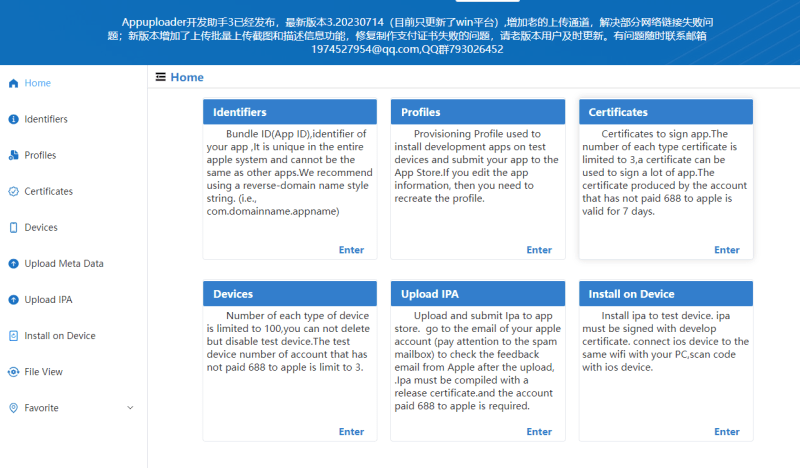iOS APP version update and upgrade tutorial: How to package and submit a new version of the APP for review?

IosDevlop
Posted on September 5, 2023
Abstract: This blog post provides a detailed tutorial for iOS developers on how to use the Appuploader tool to package, upload, and submit a new version of an iOS APP for review.
Introduction: In the process of developing an APP, it is inevitable that updates and upgrades will be required. This blog post will explain how to quickly and easily complete the process of updating and upgrading the APP, so that your users can enjoy a better user experience.
Adding a new version
- Open http://itunesconnect.apple.com (http://itunesconnect.apple.com) and go to the page of the APP you want to update.
- Click on "+ Version" or "+ Platform" to add a new version by increasing the existing version number. Applying for iOS certificates 1.Login to Appuploader using your Apple Developer account. https://www.applicationloader.net/2. Select the "Certificate" option and click "+ ADD" to create a new distribution certificate.
- When creating the distribution certificate, you need to enter the certificate name, type, and password (remember to save it).
- After successfully creating the certificate, download and save the .p12 certificate file to your computer.
- Return to the Appuploader homepage, select the provisioning profile, and create a distribution provisioning profile.
- Enter the name, check the previously applied distribution certificate (.p12), save the provisioning profile, and download it to your computer. These steps will help developers complete the process of updating and upgrading an iOS APP. By using the Appuploader tool and applying for the correct certificates, developers can easily manage and release new versions of their APPs, providing a better user experience. Remember to prepare and submit the relevant materials in accordance with Apple's review rules and requirements to ensure a successful APP store submission.
💖 💪 🙅 🚩

IosDevlop
Posted on September 5, 2023
Join Our Newsletter. No Spam, Only the good stuff.
Sign up to receive the latest update from our blog.