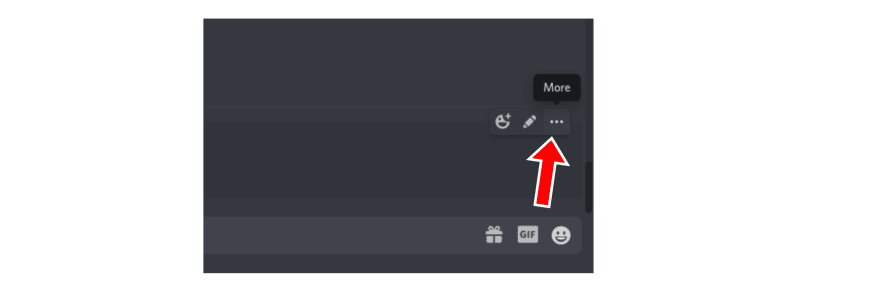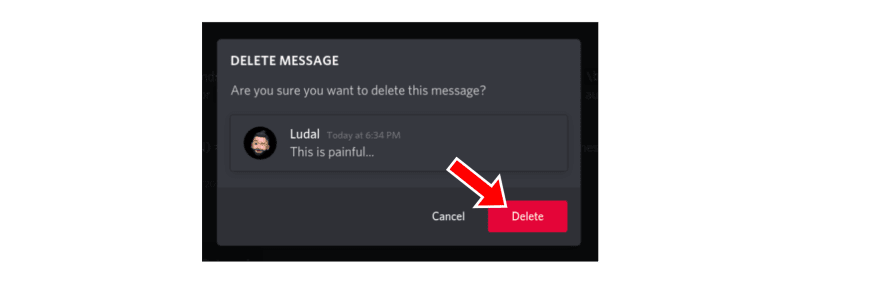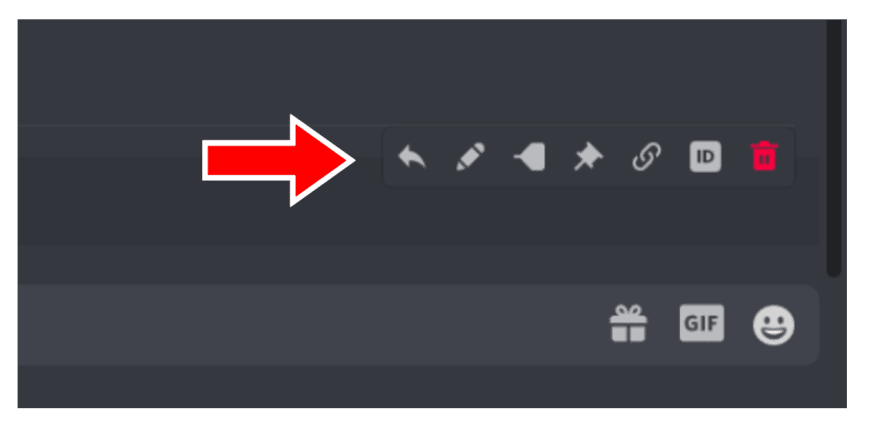Ludal 🚀
Posted on February 11, 2021

Lately I had to remove several message at once on Discord, but I figured out how painful that was.
This is because I didn't know about this tip.
1. How To Delete A Message
I'm pretty sure you already know how to do delete a message, but let's think about it: to remove a single message, it requires you 3 clicks:
Now imagine that you want to delete dozens of messages (for instance, bot commands), then it can quickly get painful. 😓
2. The solution
There's a hack for deleting multiple messages at once, and this is: just hold your Shift key while hovering messages. Here's how the options panel will now look like:
Now from here, you just have to click the trash icon for your message to be remove. You won't need to confirm the removal anymore: once you've click this button, your message is deleted. 🥳
Conclusion
I hope this article was useful for you!
If so, don't hesitate to leave a ❤️ and to follow me. 🤗

Posted on February 11, 2021
Join Our Newsletter. No Spam, Only the good stuff.
Sign up to receive the latest update from our blog.