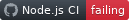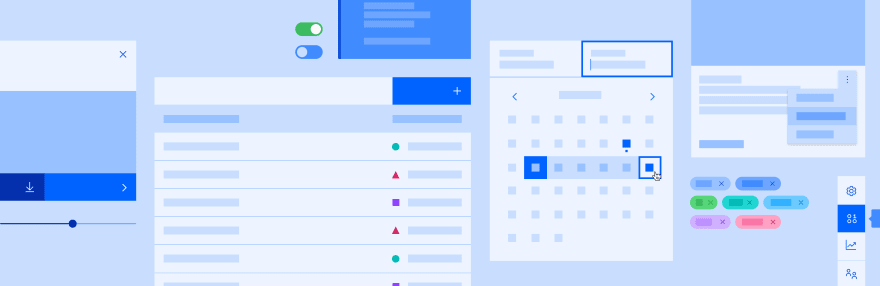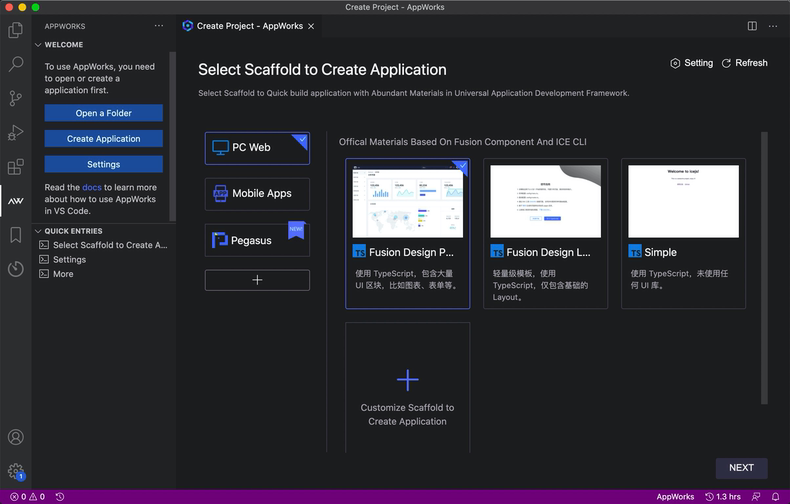umami
Umami is a simple, fast, website analytics alternative to Google Analytics.
Getting started
A detailed getting started guide can be found at https://umami.is/docs/
Installing from source
Requirements
- A server with Node.js 12 or newer
- A database (MySQL or Postgresql)
Get the source code and install packages
git clone https://github.com/mikecao/umami.git
cd umami
npm install
Create database tables
Umami supports MySQL and Postgresql Create a database for your Umami installation and install the tables with the included scripts.
For MySQL:
mysql -u username -p databasename < sql/schema.mysql.sql
For Postgresql:
psql -h hostname -U username -d databasename -f sql/schema.postgresql.sql
This will also create a login account with username admin and password umami.
Configure umami
Create an .env file with the following
DATABASE_URL=(connection url)
HASH_SALT=(any random string)
The connection url is in the following format:
postgresql://username:mypassword@localhost:5432/mydb
mysql://username:mypassword@localhost:3306/mydb
The HASH_SALT is used to generate unique values for your installation.