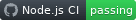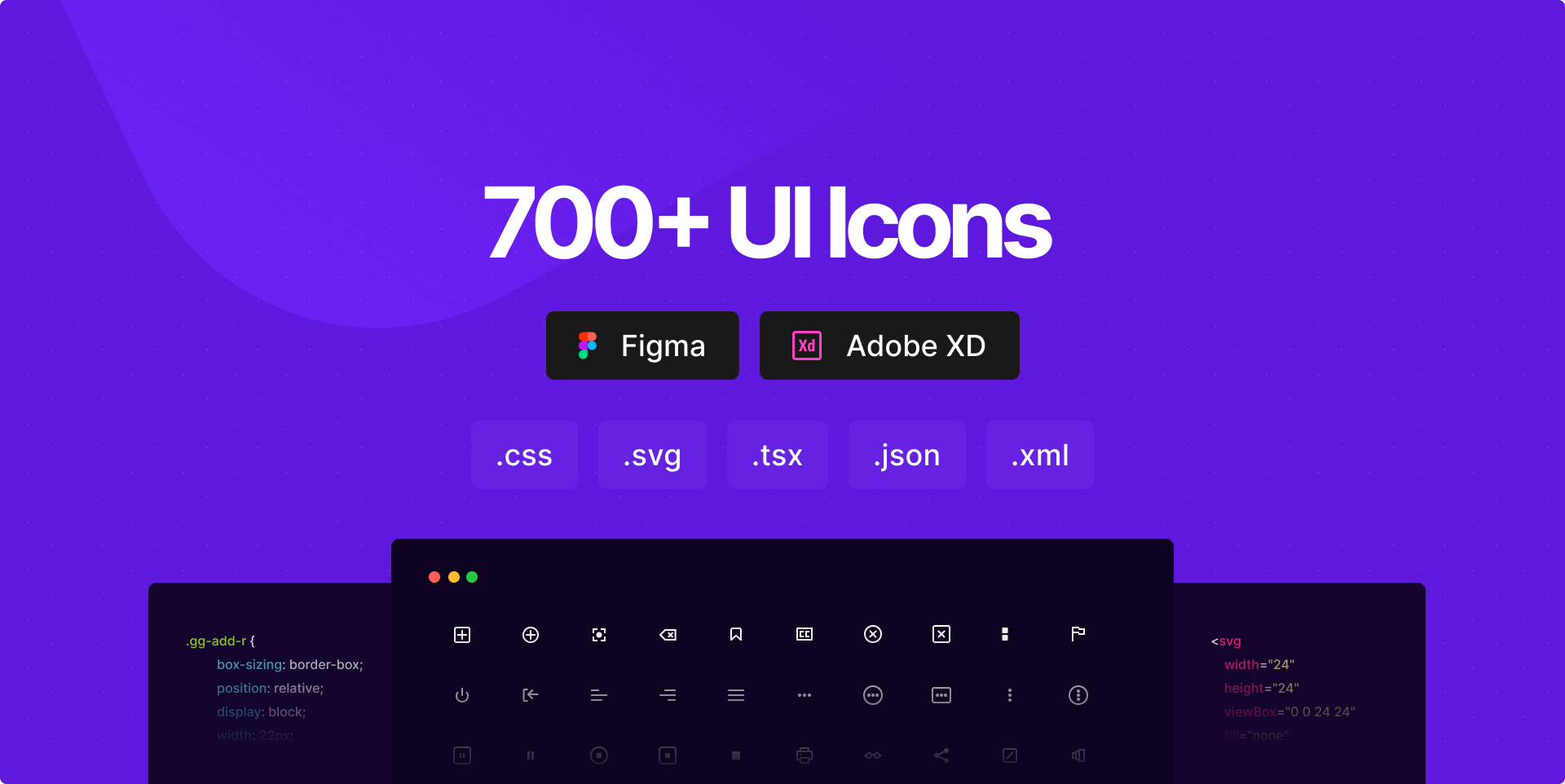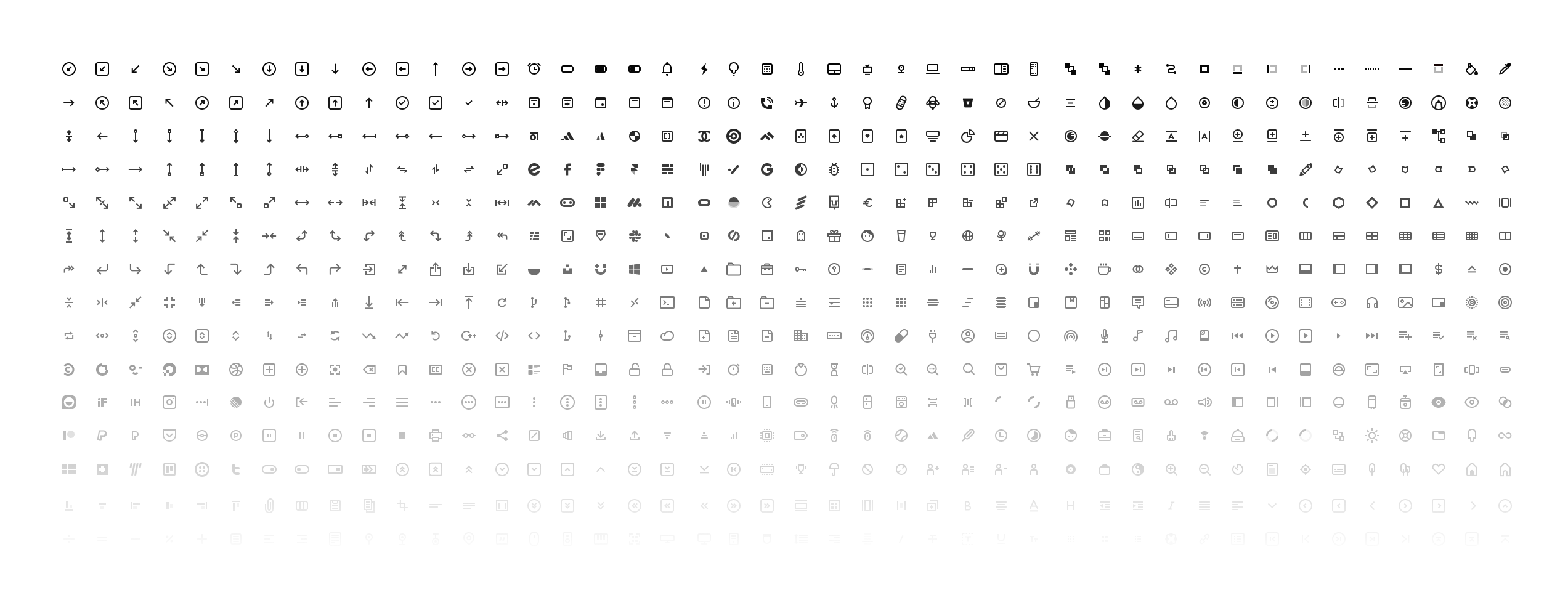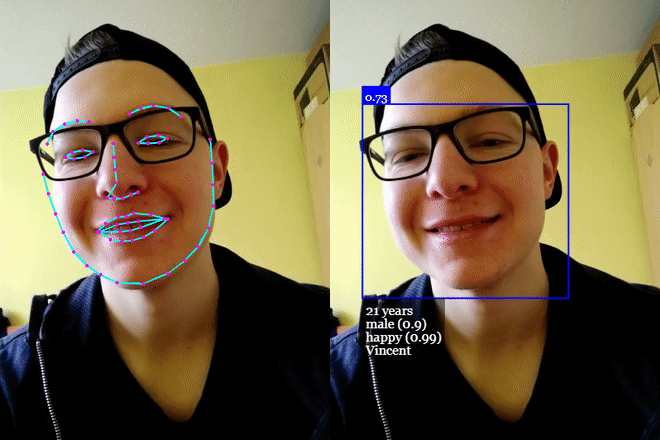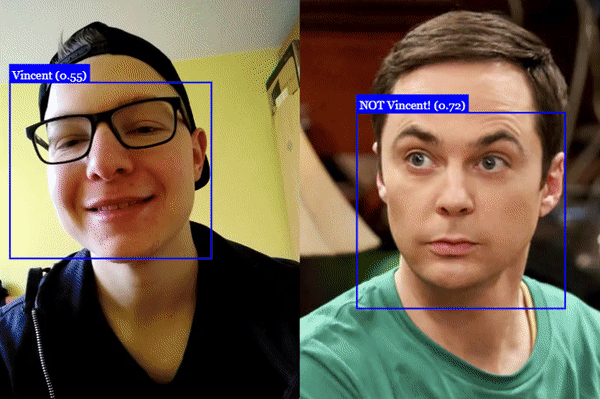🎭 Playwright
Documentation | API reference
Playwright is a Node.js library to automate Chromium, Firefox and WebKit with a single API. Playwright is built to enable cross-browser web automation that is ever-green, capable, reliable and fast.
| Linux | macOS | Windows | |
|---|---|---|---|
| Chromium 94.0.4595.0 | |||
| WebKit 15.0 | |||
| Firefox 91.0 |
Headless execution is supported for all the browsers on all platforms. Check out system requirements for details.
Usage
npm i -D playwright
This installs Playwright and browser binaries for Chromium, Firefox and WebKit. Once installed, you can require Playwright in a Node.js script and automate web browser interactions.
Capabilities
Playwright is built to automate the broad and growing set of web browser capabilities used by Single Page Apps and Progressive Web Apps.
- Scenarios that span multiple page, domains and iframes
- Auto-wait for elements to be ready…