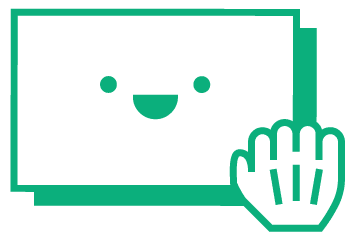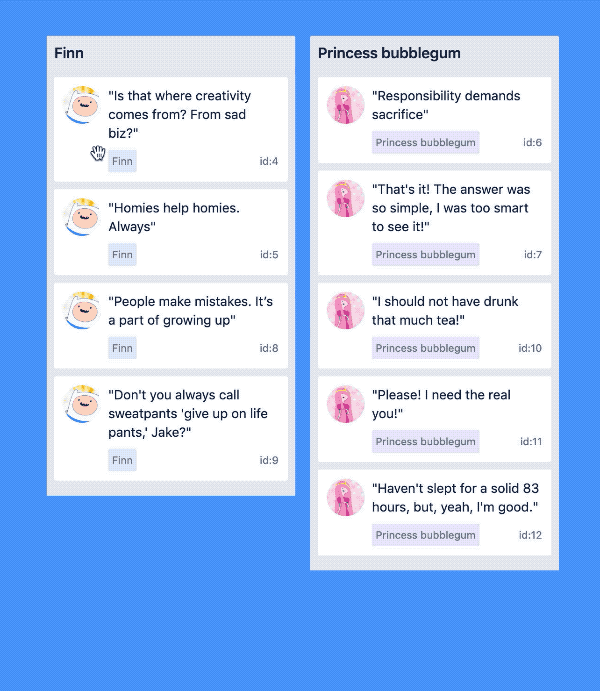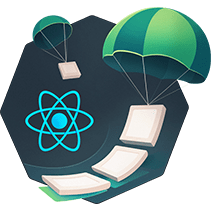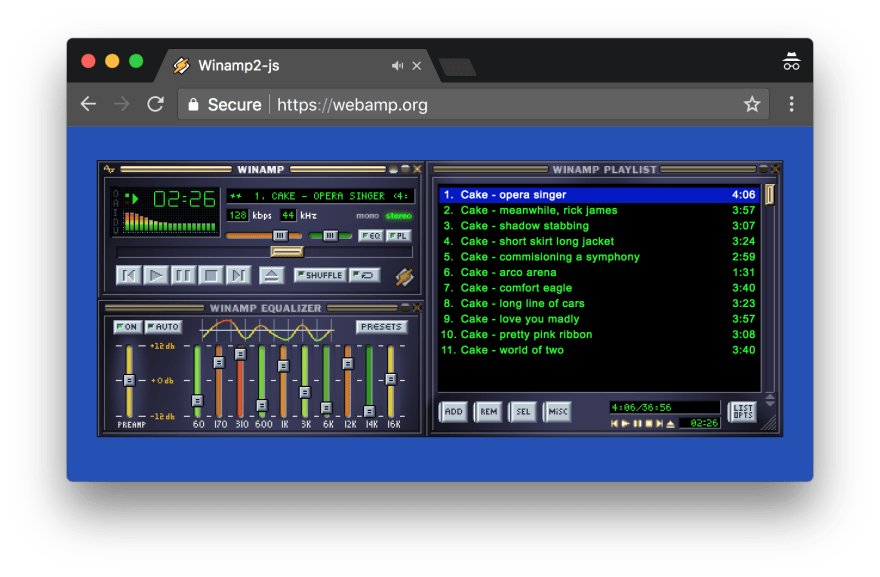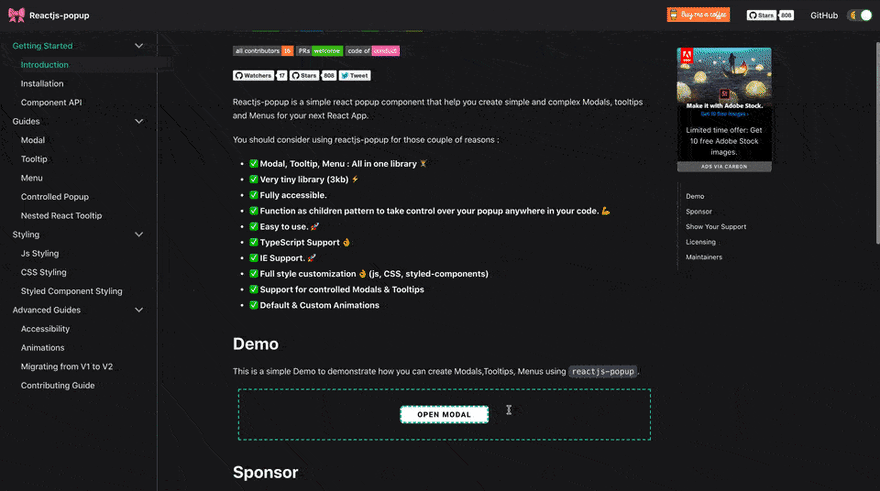SaaS Boilerplate
Open source web app that saves you many days of work when building your own SaaS product. The boilerplate comes with many basic SaaS features (see Features below) so that you can focus on features that differentiate your product.
If you want to learn how to build this project from scratch, check out our book: https://builderbook.org/book
The open source project is located in the saas folder. If you purchased our book, codebases for each of the book's chapters are located in the book folder.
Live demo:
Showcase
Check out projects built with the help of this open source app. Feel free to add your own project by creating a pull request.
- Retaino by Earl Lee: Save, annotate, review, and share great web content. Receive smart email digests to retain key information.
- Builder Book: Open source web app to publish documentation or books…