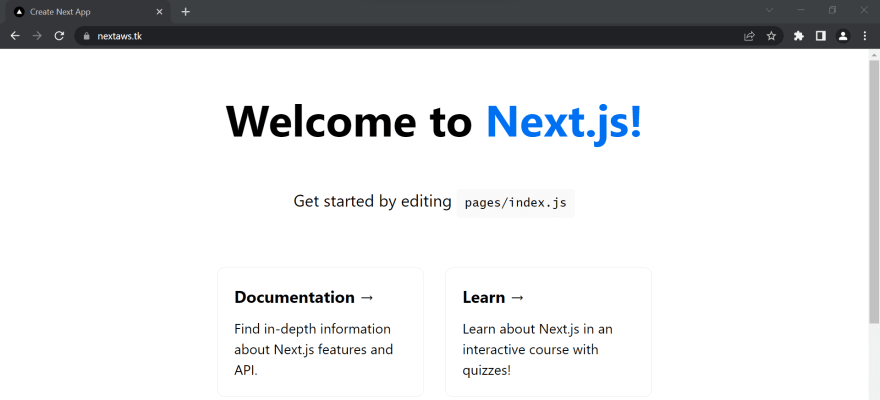Serverless Containers vs Serverless Next.js SSR on AWS Amplify Fargate

hexfloor
Posted on September 3, 2022

Step 0 : check on the summary
AWS Amplify Fargate
To have a working Amplify POC on Fargate you need to :
follow the guide by Nader Dabit
follow my guide for the apex domain
enhance
next.config.jswithoutput: 'standalone'
/** @type {import('next').NextConfig} */
const nextConfig = {
reactStrictMode: true,
swcMinify: true,
output: 'standalone'
}
module.exports = nextConfig
- have the following
Dockercompose:
# Install dependencies only when needed
FROM public.ecr.aws/docker/library/node:alpine AS deps
# Check https://github.com/nodejs/docker-node/tree/b4117f9333da4138b03a546ec926ef50a31506c3#nodealpine to understand why libc6-compat might be needed.
RUN apk add --no-cache libc6-compat
WORKDIR /app
COPY package.json yarn.lock ./
RUN yarn install --frozen-lockfile
# If using npm with a `package-lock.json` comment out above and use below instead
# COPY package.json package-lock.json ./
# RUN npm ci
# Rebuild the source code only when needed
FROM public.ecr.aws/docker/library/node:alpine AS builder
WORKDIR /app
COPY --from=deps /app/node_modules ./node_modules
COPY . .
# Next.js collects completely anonymous telemetry data about general usage.
# Learn more here: https://nextjs.org/telemetry
# Uncomment the following line in case you want to disable telemetry during the build.
# ENV NEXT_TELEMETRY_DISABLED 1
RUN yarn build
# Production image, copy all the files and run next
FROM public.ecr.aws/docker/library/node:alpine AS runner
WORKDIR /app
ENV NODE_ENV production
# Uncomment the following line in case you want to disable telemetry during runtime.
# ENV NEXT_TELEMETRY_DISABLED 1
RUN addgroup --system --gid 1001 nodejs
RUN adduser --system --uid 1001 nextjs
# You only need to copy next.config.js if you are NOT using the default configuration
COPY --from=builder /app/next.config.js ./
COPY --from=builder /app/public ./public
COPY --from=builder /app/package.json ./package.json
# Automatically leverage output traces to reduce image size
# https://nextjs.org/docs/advanced-features/output-file-tracing
COPY --from=builder --chown=nextjs:nodejs /app/.next/standalone ./
COPY --from=builder --chown=nextjs:nodejs /app/.next/static ./.next/static
USER nextjs
EXPOSE 3000
ENV PORT 3000
CMD ["node", "server.js"]
It's important to use an image from the AWS library for the AWS builds, see the image public.ecr.aws/docker/library/node:alpine
You may wish to use node:alpine, then it's worth to know about the docker hub download rate limit
Success !
And that is how I did deploy the Next.js SSR apps in 2021 to the AWS, and now in 2022 with the SSR support in Amplify
we can do better. Let's drop everything and start from scratch.
💖 💪 🙅 🚩

hexfloor
Posted on September 3, 2022
Join Our Newsletter. No Spam, Only the good stuff.
Sign up to receive the latest update from our blog.