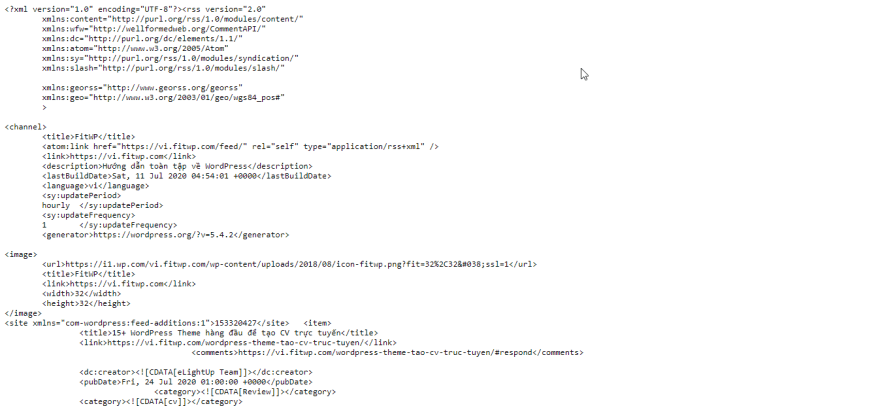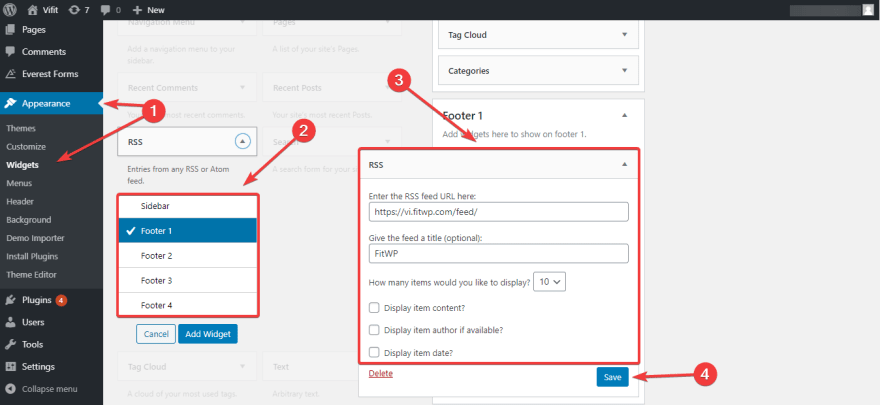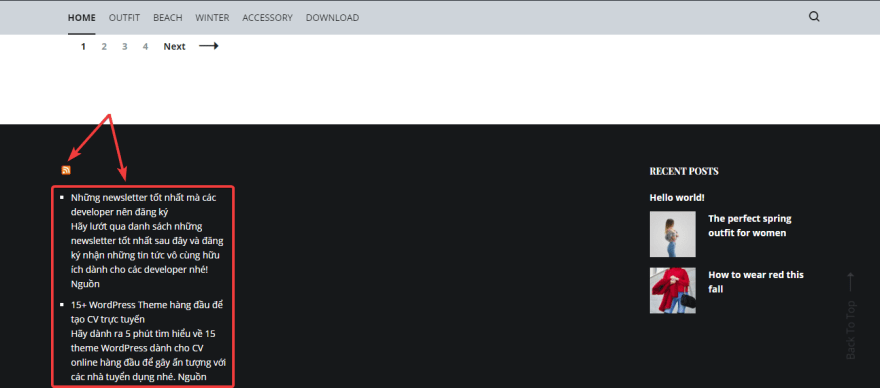What is RSS Feed and Its Application?

GretaThemes
Posted on September 7, 2020

As a WordPress user, you may come across or experience with some app that allows you to read your favorite blogs such as Feedly, The Old Reader, Feedreader, etc. All these apps' working is based on something called RSS feed. These apps may be familiar yet the RSS may not. Therefore, this article will help you understand RSS feed and know its application.
What is RSS Feed?
RSS, which stands for Really Simple Syndication or Rich Site Summary, is an XML file that automatically updates information and is usually known as RSS feed.
RSS feed is the platform to store all the data of articles on the website. This data includes posts' headlines, summaries, update notices, ULRs, ... They are automatically gathered, organized, and placed into the feed in chronological order.
RSS feed creates a convenient way to keep track of the changes in the website content. The reason is that the information in RSS feed is always updated in real-time and you can easily get any data from this storage whenever you want. This function of RSS brings us abundant benefits and applications that we will discuss in the next part.
The Applications of RSS Feed
Feed Reader Apps
The simplest and most primary way to get started with RSS feed is subscribing to your favorite blogs to read their posts in one place called feed reader app. You may have seen some apps like that such as Feedly, The Old Reader, Feedreader.
These apps will help you save the time of visiting each blog individually and manually to see if new content has been published. Instead, you collect all the favorite sites, then you just nFeed to go to your dashboard to read all the new publications from the collected sites.
With the use of feed reader apps, you can follow not only your desired blogs but also new podcasts, video channels,...
News-collecting Sites
News-collecting sites are places to automatically collect content from different websites. Then just by going to one website, the user can read all of the posts from various sources. Some websites like this are Robinhood Snacks, NYTimes Morning Briefing, The Daily Pitch, etc.
These websites will use RSS feed to automatically and selectively crawl any data of posts such as heading, content, URLs, images,... from a variety of sources, categorize them, and display them in a reader-friendly format.
Newsletters Services
Another benefit of RSS will help you directly share content with readers via newsletters (email). You might see this service of MailChimp, Moosend, SendInBlue, GetResponse, Omnisend, etc.
As a blogger, you definitely want your content to be distributed as widely as possible in any available platform. Whenever you have new posts, these email services will notice or send the post content to your subscribers.
Automatically Publish on Social Media Channels
There are some services that help automatically share your new posts to social media channels, such as Zapier, Integromat, Automate, IFTTT, etc. In the case of Gretathemes, we are using SocialBee.
All these services use RSS feed to collect content in real-time. The only thing we have to do is schedule the sharing.
Synchronize the Online Stores
You can synchronize data from the main website with other ones by using RSS. If you are selling your products on different websites/platforms, you might want to make sure that the list of products and their information is resemblance on all the platforms. RSS can completely help you do this.
Using RSS, whenever you add or update a product on the original site, it will be automatically updated on others. You may need help from developers to do this.
How to Use the RSS Feed?
Create and Get RSS Feed
Your WordPress website already came with built-in support for RSS feeds. To find it, you just need to simply add /feed/ at the end of your website's address. For example, this is our feed: https://gretathemes.com/feed/.
You will see the feed page having this kind of content:
Show the RSS Feed Icon
You can encourage visitors to subscribe to your RSS feed by adding an RSS icon to your sidebar or another prominent location.
Add RSS feeds to your website by following the steps below:
- Go to Appearance > Widgets.
- Choose the location to Add RSS widget.
- In the RSS widgets box, you can edit the RSS feed URL, title.
- Click Done and then Save Changes to finish
And this is the result:
Last Words
There are many opposite opinions on RSS. Some say that RSS now is out-of-date and less useful. Unfortunately, RSS feeds aren't as dominant as they once were in our technology age. Instead of using these above applications, nowadays, people are likely to use other platforms to read news and update information. However, you still need RSS to help automatically post content on social media channels and some other services. Therefore, RSS feeds are still popular and helpful for your website today.
Hope you find this article helpful to help you figure out some basis of RSS feed. In case your products / posts have a lot of information added from custom fields, this information won't automatically be updated to the RSS feed. To fix that, refer to this article. If you have any questions, don't hesitate to leave the comment below.
--- --- ---
The publication at GretaThemes.

Posted on September 7, 2020
Join Our Newsletter. No Spam, Only the good stuff.
Sign up to receive the latest update from our blog.