What's new in JavaScript - ES2020

Gaute Meek Olsen
Posted on July 8, 2020

In June 2020, a handful of new features arrived in the JavaScript language.
TLDR - To Long, Didn't Read
If you don't want to read the entire article, I have gathered the most noteworthy in this image.
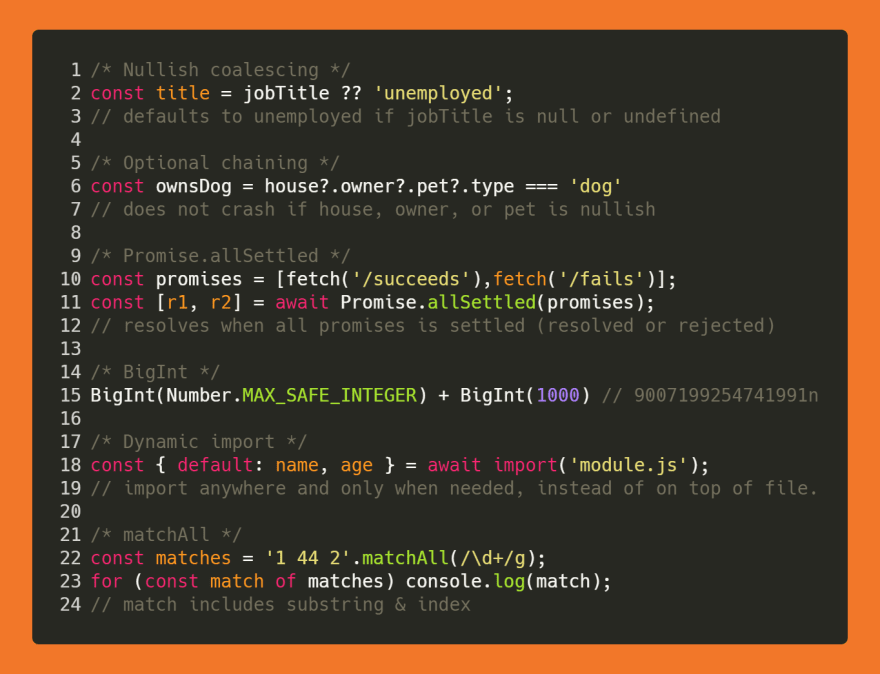
Background
Ecma International is responsible for standardizing JavaScript. Therefore they make the ECMAScript specification. So when someone refers to ECMAScript you can think of this as a synonym to JavaScript. Since 2015 they create yearly editions. Therefore we refer to the edition with the year, ie ECMAScript 2015 is shortened to ES2015. But there are a lot who use the count of the number of editions when referring to an edition, therefore ES6 is the same as ES2015. Future features not yet released are referred to as ESNext.
In June ECMAScript 2020/ES2020/ES11 was released and is already implemented in modern browsers. Let's look at what advantages this gives us.
Nullish coalescing
If you want to assign a value, but want a default value in case it is null or undefined, you can use ??.
const name = person.fullName ?? 'anonymous';
Here the name will be "anonymous" if the object person doesn't have fullName set. If the person has a value for fullName, then that will be written to the variable name.
You might think that this is something you always have been able to do with ||. But this is only almost the same, if the value before || is falsy, the evaluation won't short-circuit and the next value will be used. But remember that an empty string '', 0, NaN, and false are falsy and will use the default value, something that might not be wanted if we want to assign those values. ?? uses instead nullish, which only checks for null or undefined.
const user = { preferredSound: 0 }
let sound = user.preferredSound ?? 50 // value is 0
let soundWrong = user.preferredSound || 50 // value is 50
50 is only used if preferredSound is not set or null, it should be possible to set the sound-level to zero.
Optional chaining
If you want to use properties that are nested in several levels in an object, you previously had to check if they are not null or undefined for the code not to crash. Now we can use ?. before accessing those properties so that the code after is only used if the value is not null or undefined.
Imagine that we have a house with an owner, that again owns a pet. Here we need to make sure that house, owner, or pet has a value or check them in advance to avoid getting the error "Cannot read property 'type' of null". Here you can see how we needed to deal with this before and after ES2020.
const house = { owner: { name: 'Jim', pet: null }};
// Old JavaScript
if(house && house.owner && house.owner.pet && house.owner.pet.type === 'dog'){
console.log('owner has a dog');
}
// ES2020
if (house?.owner?.pet?.type === 'dog') {
console.log('owner has a dog');
}
Promise.allSettled
If we have more asynchronous requests that run in parallel, you could gather them with Promise.all. But this will throw an exception if one of the requests fails. What if we want to let every request finish no matter if others fail or not. With Promise.allSettled it will return when all requests are settled, either resolved or rejected.
const promises = [Promise.resolve(1), Promise.reject(2)];
const [result1, result2] = await Promise.allSettled(promises);
Here we can still use the result1 value even though other promises were rejected.
matchAll
If you want to use regex to find all instances of a regular expression match, you can use match to get all the substrings. But what if you want both the substring and the index? Then you can use matchAll and iterate the matches.
Let's find all the numbers in a string.
const matches = 'Here are some numbers: 5 12 88'.matchAll(/\d+/g);
for (const match of matches) {
console.log(match);
}
// Output:
// ["5", index: 22, input: "Here are some numbers: 5 12 88", groups: undefined]
// ["12", index: 24, input: "Here are some numbers: 5 12 88", groups: undefined]
// ["88", index: 27, input: "Here are some numbers: 5 12 88", groups: undefined]
BigInt
BigInt is a new primitive datatype in JavaScript, the same as Boolean, Number, String, Symbol, and undefined. BigInt can handle numbers above the safe integer limit of Number. That means if we want to deal with numbers larger than 9_007_199_254_740_991, it is wise to use BigInt. BigInt is represented with an n at the end of the number.
Let's add 2 to the number 9_007_199_254_740_991, the correct number should end with the digit 3.
9_007_199_254_740_991 + 2; // 9007199254740992
BigInt(9_007_199_254_740_991) + BigInt(2) // 9007199254740993n
Dynamic import
Before we only could import modules statically at the top of the file. Now with dynamic imports, we have the option to do this anywhere in the code on-demand and only when we need it. import() will return a promise with the module.
const module = await import('module');
Module namespace exports
With import and export of JavaScript modules, we have in most situations been able to rename the name of the module. Like this.
import * as values from 'module';
import { value as v } from 'module';
export { v as value };
But we have not been able to re-export something from another module with a name change directly. Now with ES2020 we can do it like this:
export * as someUtils from 'utils';
globalThis
If you write code that runs on multiple environments, for example, both the browser and a Node server, then they have different names for the global object. Browsers use window, Node uses global, and web workers use self. Now, globalThis will give you the correct global object no matter which environments the code runs in.
Here is an example where we want to check if we can prompt an alert to the user. If the code runs in a browser the globalThis will refer to window and alert will be available.
if (typeof globalThis.alert === 'function'){
globalThis.alert('hi');
}

Posted on July 8, 2020
Join Our Newsletter. No Spam, Only the good stuff.
Sign up to receive the latest update from our blog.
Related

November 28, 2024

