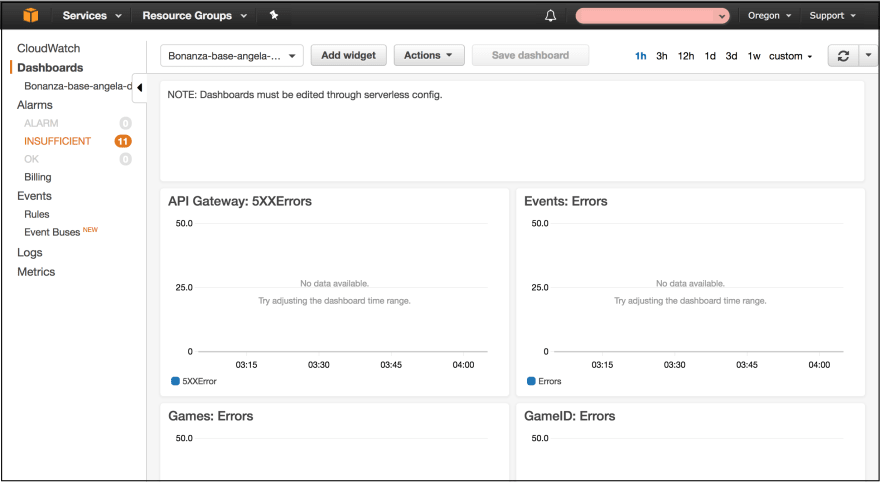30 Days Of AWS (Day 10)

Wilfredo Pérez
Posted on June 15, 2019

Welcome back guys, this week has been a little bit crazy, a lot of work, but I've studied a lot, let's talk about.
The Day Ten I studied Management Tools, CloudWatch and CloudTrail, how the course is about the essentials this topic wasn't covered deeper.
CloudWatch
It's a service that allows you to monitor services in your AWS account.
From the official docs "Amazon CloudWatch is a monitoring and management service built for developers, system operators, site reliability engineers (SRE), and IT managers. CloudWatch provides you with data and actionable insights to monitor your applications, understand and respond to system-wide performance changes, optimize resource utilization, and get a unified view of operational health"
Basically, it's a dashboard where you can monitor the services as the following image shows us:
You can use it to set up alarms about:
- CPU Utilization.
- Service Status.
- Disk Read and write.
- The number of object in our S3 Buckets.
- Your cost in the AWS account.
Benefits
At work, we are using CloudWatch and we have thousands of benefits like:
-
Infrastructure monitoring and troubleshooting: We have created graphics that let us visualise the application and infrastructure. So we compare the metrics and logs to get root cases of different issues.
Thanks to that we have been able to identify issues not visible easily.
Resource optimization: That is helpful when you need to identify whether one process is not scaling pretty good, so we fix our scalability rules.
Application monitoring: This is one of the most used at work, we have created several alarms to monitor our lambdas (Serverless apps) and improve our process.
Besides to complete this day, I was practising creating alerts to identify problems. It's very difficult to show you something related to that.
The result of today's exam.
That's all for today.
Thanks for reading.

Posted on June 15, 2019
Join Our Newsletter. No Spam, Only the good stuff.
Sign up to receive the latest update from our blog.