Game Dev Digest — Issue #52 - Animation, Shader Graph, Performance, Plus More!

Game Dev Digest - The Newsletter On Unity Game Dev
Posted on July 10, 2020
Issue #52 - Animation, Shader Graph, Performance, Plus More!
Going to make this short and sweet. Dig in for Animation tutorials, a ton of Shader Graph (and Shaders in general) stuff, performance tuning and debugging, and plenty more. Some useful short scripts from the community at the end.
Enjoy!
Profiling Can Now Be As Smooth As Silk - Since Unity 2020.1, you can launch the Unity profiler in standalone mode so you finally can: Make the profiling process much more stable. Work on the Unity editor while you profile, without affecting each other's performance levels. Reduce noise that the Unity Profiler generates in your play-in-editor profiled data.
The Gamedev Guru
UnityTip: PIX 2006.26 Is Released & Use PIX To Debug Graphics API Calls Of A Unity Game - PIX is a performance tuning and debugging tool provided by Microsoft for Windows developers. It provides a variety of modes to analyze the performance of an application and includes the ability to capture frames of DirectX projects from an application for debugging. For Unity developers, you can use PIX to debug Windows 64-bit Standalone or UWP (Universal Windows Platform) applications.
Jiadong Chen
Unity Game Architectures - Part 1 - Here is my Unity MVCS (Model-View-Controller-Service) Architecture I created this from scratch for fun, for learning, and for teaching. I did this after creating a game from scratch SIX TIMES each with a different Unity architecture. Checkout Part 2 for more info!
Samuel Asher Rivello
Unity Tips | Part 7 - Events and Messaging - In this article, we’ll look at messaging and event systems in Unity, discuss why they’re important, and develop smarter ways to send data between objects.
Daniel Ilett
Physics ForceMode - [a useful table comparison of the different ForceModes]
Unity Community
8 steps to procedural animation on a SKINNED mesh - Been wanting to try this out, and I finally did. 8 steps to procedural animation on a SKINNED mesh using the LEGS as motion drivers.
Timi Tayo
Shader Graph : Stylized Skybox - This is the Shader Graph version of the Stylized Skybox shader I made last year . Same explanation, but this time with nodes!
Minions Art
C++ For C# Developers: Part 8 – References - The series continues today by picking up where we left off with pointers. We’ll discuss a popularly-used alternative in C++: references. These are quite different from the various concepts of references in C#!
JacksonDunstan.com
Unity Releases - Unity versions 2020.2.0a17 and 2020.1.0b15 have been released.
Unity
Videos
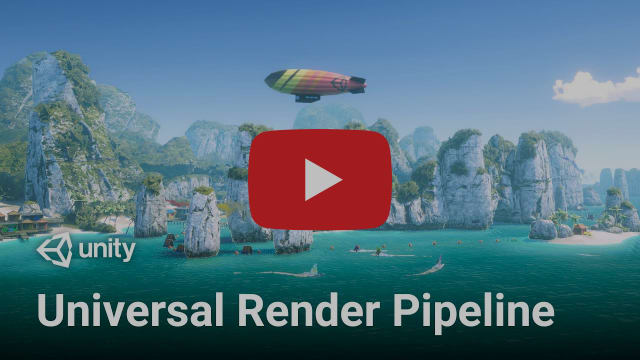
Boat Attack and Universal RP in Unity! (Overview) - In this video, we're going to take a look at the Boat Attack Demo that's made with Unity using the Universal Render Pipeline, URP for short.
Unity
Making a flag wave with Shader Graph | Unite Now 2020 - In this video, learn how to create a shader to make a flag wave utilizing the Time, Sine, and UV nodes to give the flag a wave effect.
Unity
Making a Water Shader in Unity with URP! (Tutorial) - In this video, we'll take a look at how we can use the Shader Graph feature in Universal Render Pipeline, or URP for short, with Unity to create a water shader!
Unity
Unity, Grow Flowers! (and other things) with Amplify Shader. - Hello again, in this tutorial we're taking the logic of the previous tutorial and expanding on it ever so slightly to produce a completely different result.
PolyToots
How To Make a Phase-In Effect Without Shaders - Mini Unity Tutorial - In this Mini Unity Tutorial I show you how to make a cool phase-in effect without the use of shaders.
Jimmy Vegas
EVERY Image Effect in Unity Explained - Post Processing v2 Tutorial - Master EVERY Post Processing effect in Unity!
Brackeys
Unity VFX Tutorial - Making a Poison Explosion | 3d max | After Effects | Includes Shader - This video is about making a Poisonous Explosion effect with the Unity particle system. It consists of Making custom meshes with 3ds max and setting up Unity Particle system.
WOO Visual Art
Improve your animation workflow with Animation Rigging | Unite Now 2020 - In this video you will learn how the Animation Rigging package can improve animation in your project via better tools and more flexible workflows.
Unity
How To Use Animation Rigging In Unity - Animation rigging tutorial.
Dapper Dino
Root Motion Explained - Unity Tutorial - I'm using humanoid in this project. If you want generic, check out this project (it's the same idea).
Roundbeargames Choi
How to Animate a Grappling Gun Rope in Unity - [source available]
Affax
Optimization tips for maximum performance – Part 1 | Unite Now 2020 - Unity evangelist Arturo Núñez knows games inside and out. In the first part of this two-part series, profit from Arturo’s experience helping game developers optimize performance. [Part 2]
Unity
Flying Controls in Unity - Tutorial - Learn how to create flying controls perfect for space flight games, or for flying airplanes!
gamesplusjames
Assets
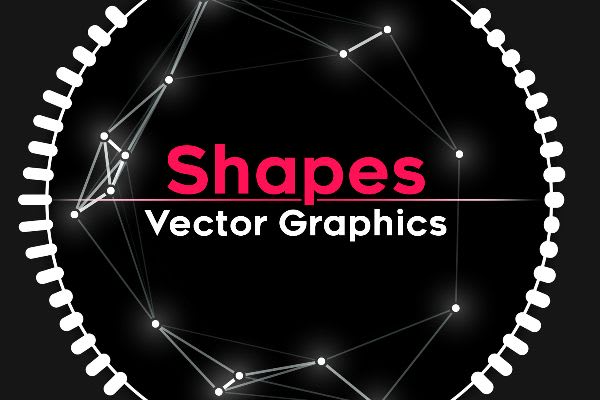
Shapes - Shapes is a real-time vector graphics library with high-quality line drawing and infinite resolution shapes, rendered with advanced anti-aliasing techniques.
Features:
• High quality line drawing with arbitrary thickness with advanced anti-aliasing
• Thickness units can be specified meters, pixels or noots
• 2D Shapes such as Polyline, Disc, Arc, Pie, Rectangle, and more
• 3D Shapes such as Sphere, Torus, Cuboid, Cone, 3D line, and more
• Easy-to-use component-based shapes with tweakable parameters
• Immediate-mode API for code-based drawing, with scene view gizmo support
• Heavily GPU based. Tweaking parameters is practically free
• GPU instancing support
• Single-pass instanced VR rendering support
FH Freya Holmér Affiliate
Custom Post Process for URP and HDRP - A starting point to have your own custom post processes while waiting for Unity to release their official easy solutions for their URP/HDRP.
Raphaël Ernaelsten Open Source
rea-of-movement-TBS-gridless-Unity - A simple visualization of the possible path of a Navmesh Agent inside Unity.
axmaxstudios Open Source
GPU-FlowField - 3D Compute shader directional flow field created on Unity's newest Universal Rendering Pipeline.
Codrin-Mihail Open Source
Quick Scene Switcher for Unity - A Unity tool for quickly switching between scenes without having to go through folders.
Kelvip Open Source
MainLightNode.hlsl - Here's some HLSL code to get data about the main light in Unity Shader Graph with a Custom Function node. Use it for your custom skybox!
Simon Broggi Open Source
EditorObjectHighlight.cs - If you need a simple way to highlight objects in a SceneView here's a script to do that.
Ardaurum Open Source
URPPostProcessStripper.cs - Strips all shaders from the URP from build, none of these seem to be required when not using post processing. Also makes any textures used by the URP post processing 32x32 to make them as small as possible. This saves around 3-4 mb's for my test project. Your mileage may vary.
Martin Jonasson Open Source
URP-PSX - Playstation 1 era retro graphics plugin optimized for Unity's Universal Rendering Pipeline with Shadergraph. The aim of this plugin was to use Unity's new pipeline to create NPR (non-photorealistic) PSX-style retro graphics with the shadergraph as the basis for materials and URP's render features as the basis for post processing effects.
Codrin-Mihail Open Source
More Effective Coroutines [PRO] - More Effective Coroutines. 50% Off Sale!
(MEC) is an improved implementation of coroutines. When you use Unity's built-in default coroutines you will have to be very careful about how you use them or else they will allocate memory that the garbage collector later has to clean up. This can cause your app to randomly skip frames. MEC solves that issue for coroutines, while also making coroutines more powerful by running about twice as fast as Unity's default coroutines do and providing you with a host of new options that Unity's default coroutines don't have.
Trinary Software Affiliate
Spotlight

Little Racer - It all started when we were just kids playing slot cars toys, do you know those? Toys for which you had to build a track yourself and then simply put them on it, and race with your friends just by pressing a button! That’s what Little Racer is all about, to bring joy from our childhood times for everyone! We decided to release our game on Nintendo Switch, as joy-cons and console itself suit the game perfectly.
SLOT CARS ARE BACK
Little Racer is ‘90s slot cars back in retro style! Be the first one to complete seven laps. Avoid obstacles, overtake your opponents and be careful on turns so you don’t fall off the track! You only need two buttons – one to accelerate and one to change lanes. Enjoy the race with up to 4 friends or AI opponents. Unlock new cars, worlds and tracks in the campaign mode or compete in the Challenge Mode. Create new levels in the level editor. And most of all – enjoy the ride!
[Find the game on littleracergame.com]
All In! Games
You can subscribe to the free weekly newsletter on GameDevDigest.com
This post includes affiliate links; I may receive compensation if you purchase products or services from the different links provided in this article.

Posted on July 10, 2020
Join Our Newsletter. No Spam, Only the good stuff.
Sign up to receive the latest update from our blog.
