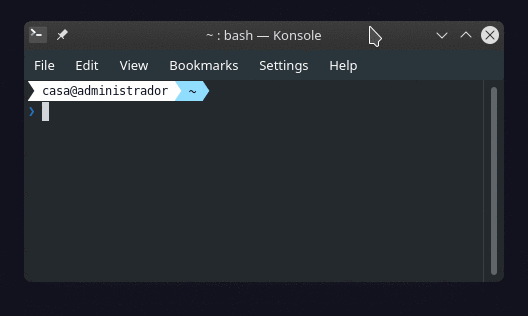Ranger File Manager For Newbies (Easy Edition!)

Fredy Sandoval
Posted on September 16, 2022

What is ranger file manager?
ranger is a file manager like Dolphin in Linux or Finder in MacOS that runs in the console or terminal, thought for productivity.
General Usage
How to Install Ranger?
Linux Debian
$ sudo apt install ranger
Linux Arch Based
$ sudo pacman -S ranger
MacOS
$ brew install ranger
How to open Ranger File Manager?
After being installed just type "ranger"
$ ranger
how to quit or exit Ranger?
You can quit ranger in the following ways:
| Command | Description |
|---|---|
| q | exits ranger |
| Q | exits ranger |
| ZZ | exits ranger |
| ZQ | exits ranger |
| :exit | exits ranger |
| :quit | exits ranger |
How to move around between files?
| Command | Description |
|---|---|
| h | moves one directory to the left |
| [n]h | moves n directories to the left, example: 3n |
| l | enters the right |
| [n]l | jumps n directories to the right, example: 3l |
| Command | Description |
|---|---|
| j | moves the selector down |
| [n]j | moves the selector down n time, example: 2j |
| k | moves the selector up |
| [n]k | moves the selector up n time, example: 3k |
| Command | Description |
|---|---|
| gg | Move to the top of the list |
| G | Move to the bottom of the list |
💖 💪 🙅 🚩

Fredy Sandoval
Posted on September 16, 2022
Join Our Newsletter. No Spam, Only the good stuff.
Sign up to receive the latest update from our blog.
Related

privacy Caught in the Crunch My Journey from Snacks to 2 Million Exposed Users Privacy
November 30, 2024
devchallenge Submission for the DevCycle Feature Flag Challenge: Feature Flag Funhouse
November 30, 2024