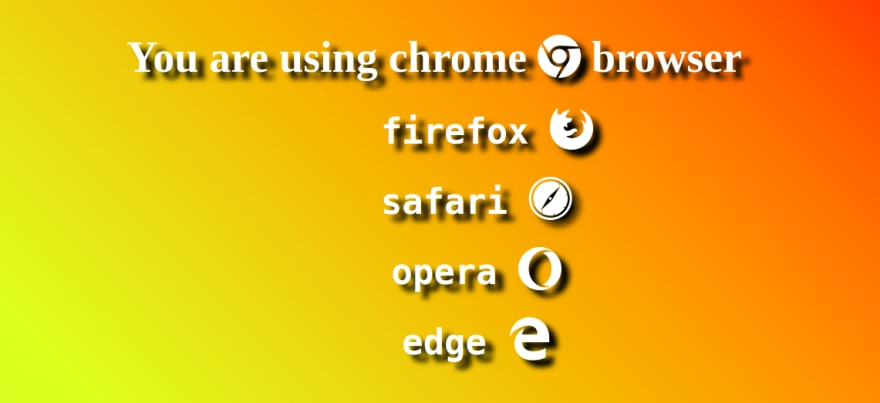Detect browser using JavaScript – with source code

Flurabula
Posted on February 12, 2023

Hello guys, welcome back to the source code tutorial series of fluratech.com. Today I am going to share with you the source code of an awesome-looking browser detector using javascript.
This code will help you to get a browser name even if it is Chrome, Firefox, Safari, Opera and Edge with font-awesome icons. Else it will show “We can’t able to find the name of your browser”.
<!DOCTYPE html>
<html lang="en">
<head>
<meta charset="UTF-8">
<meta http-equiv="X-UA-Compatible" content="IE=edge">
<meta name="viewport" content="width=device-width, initial-scale=1.0">
<title>speaker</title>
<link rel="stylesheet" href="/font-awesome-4.7.0/css/font-awesome.min.css">
<style>
* {
margin: 0;
padding: 0;
}
body {
background-image: linear-gradient(45deg, rgb(229, 255, 0), rgb(255, 81, 0));
display: flex;
flex-direction: column;
align-items: center;
justify-content: center;
height: 100vh;
}
h1 {
color: rgb(255, 255, 255);
text-shadow: 6px 5px 4px black;
}
</style>
</head>
<body onload="browserDetect()">
<h1>hello</h1><br>
<script>
function browserDetect() {
let userAgent = navigator.userAgent;
let browserName;
if (userAgent.match(/chrome|chromium|crios/i)) {
browserName = "chrome <i class='fa fa-chrome'></i> ";
} else if (userAgent.match(/firefox|fxios/i)) {
browserName = "firefox <i class='fa fa-firefox'></i>";
} else if (userAgent.match(/safari/i)) {
browserName = "safari <i class='fa fa-safari'></i>";
} else if (userAgent.match(/opr//i)) {
browserName = "opera <i class='fa fa-opera'></i>";
} else if (userAgent.match(/edg/i)) {
browserName = "edge <i class='fa fa-edge'></i>";
} else {
browserName = "No browser detection";
}
document.querySelector("h1").innerHTML = "You are using " + browserName + " browser";
}
</script>
</body>
</html>
💖 💪 🙅 🚩

Flurabula
Posted on February 12, 2023
Join Our Newsletter. No Spam, Only the good stuff.
Sign up to receive the latest update from our blog.