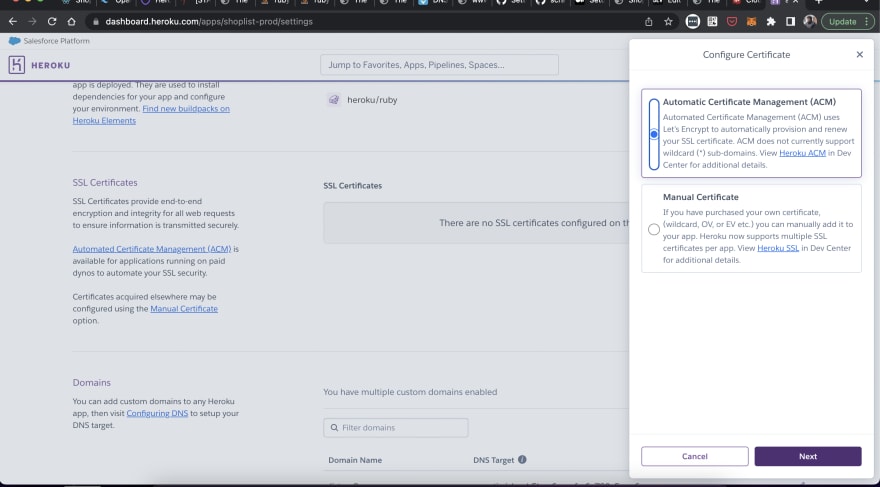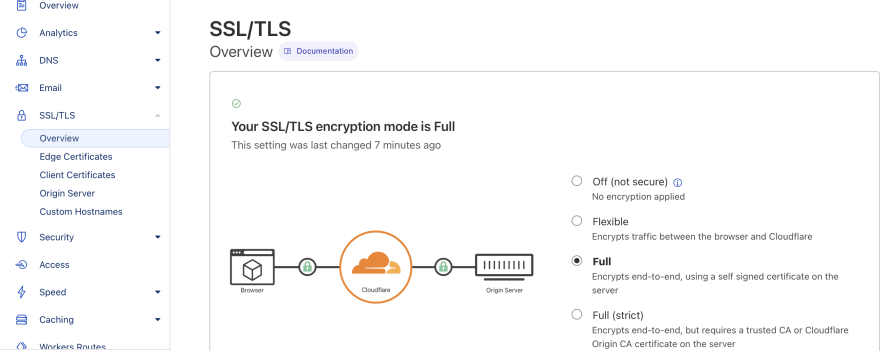Heroku Cloudflare https

Tomas Valent
Posted on February 25, 2023
Let say you own a domain sholi.app this short article explain how you configure https://www.sholi.app behind Cloudflare to communicate with app running under Heroku
step 1. In Cloudflare add a new site (Add Site button). Fill in the domain name (sholi.app).
step 2 In next step Cloudflare will tell you what are the NS records. Go to your domain provider (Godaddy, Porkbun, Route53,...) and change domain NS to this value
step 3. in Heroku app dashboard go to app's Settings "Domains" section add a domain www.sholi.app and copy the DNS Target value (needed in step 5)
step 4. in Heroku app dashboard app's Settings in "SSL Certificates" create certificate for domain
step 5. in Cloudflare domain's DNS settings update DNS Records:
-
A Record
@(root) point to174.129.25.170(wwwizer) -
CNAME Record
wwwpoint to DNS Target from step 3
step 6. in Cloudflare domain's SSL settings set strict cert
step 7. in Cloudflare domain's SSL settings set https always on
Links:

Posted on February 25, 2023
Join Our Newsletter. No Spam, Only the good stuff.
Sign up to receive the latest update from our blog.