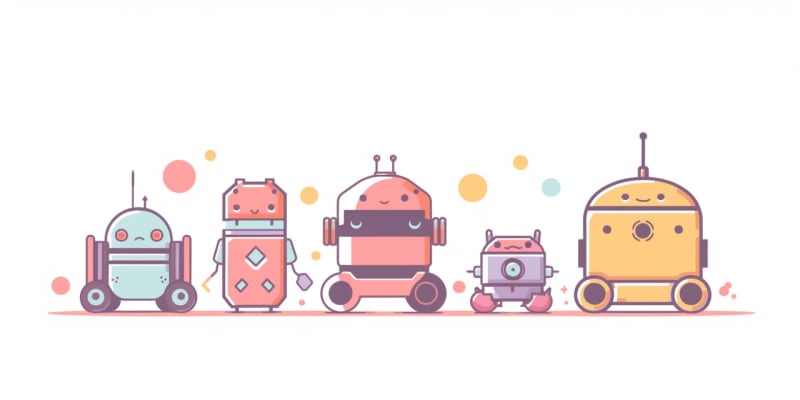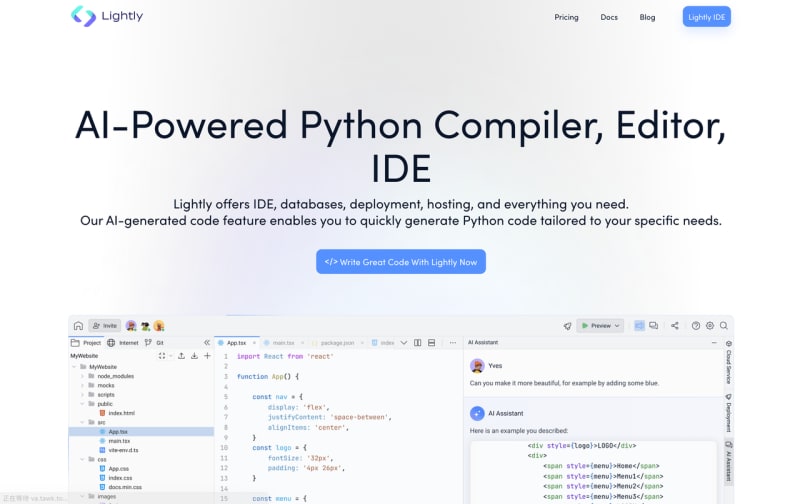Understanding the Python Inline If Statement

Emil Ossola
Posted on July 5, 2023
The Python inline if statement, also known as the ternary operator, allows for a concise way of writing conditional expressions in a single line of code. It is a compact alternative to the traditional if-else statement.
The syntax of the inline if statement consists of three parts: the condition, the expression to be evaluated if the condition is true, and the expression to be evaluated if the condition is false.
The result of the expression is returned based on the evaluation of the condition. If the condition is true, the expression returns the value specified before the if keyword. If the condition is false, the expression returns the value specified after the else keyword. This feature is particularly useful when a simple conditional check needs to be performed without the need for a full if-else block.
In this article, we will provide a comprehensive understanding of the Python inline if statement, also known as the ternary operator. It will explain what the inline if statement is, how it works, and why it is a useful feature in Python programming.
Using the Inline If Statement in Python
In Python, the inline if statement, often referred to as the ternary operator, provides a concise way to write conditional expressions.
It allows you to evaluate a condition and return one of two values, depending on whether the condition is true or false. The ternary operator follows the syntax: value_if_true if condition else value_if_false.
This compact syntax is particularly useful when you want to assign a value based on a condition without using a full if-else block. For example:
x = 10
y = 20
max_value = x if x > y else y
print(max_value) Output: 20
In this example, the inline if statement is used to assign the maximum value between x and y to the variable max_value. If the condition x > y is true, x is assigned to max_value; otherwise, y is assigned.
Evaluating the Condition in Python Inline If Statement
In Python, boolean expressions are used to evaluate conditions and determine whether they are true or false. These expressions can consist of logical operators such as and, or, and not, as well as comparison operators like ==, !=, <, >, <=, and >=.
In addition to explicitly True and False values, Python also has the concept of truthy and falsey values. Truthy values are considered to be true in a boolean context, while falsey values are considered to be false. Examples of truthy values include non-zero numbers, non-empty strings, non-empty lists, and non-empty dictionaries. On the other hand, examples of falsey values include zero, an empty string, an empty list, an empty dictionary, and None.
Understanding boolean expressions and truthy/falsey values is crucial for working with conditional statements and control flow in Python. It allows developers to write concise and efficient code by leveraging the flexibility of boolean expressions and making use of truthy/falsey values to simplify conditional checks.
Let's look at an example to understand how it works:
x = 10
result = "Even" if x % 2 == 0 else "Odd"
print(result)
In this example, we have a variable x initialized with the value 10. We use the inline if statement to check if x is divisible by 2 (x % 2 == 0). If the condition is true, the expression "Even" is assigned to the variable result, otherwise, the expression "Odd" is assigned. The output of this code would be Even, as 10 is divisible by 2. This demonstrates how the inline if statement allows us to evaluate different conditions and execute expressions based on the result.
Use Cases of Python Inline If Statement
The inline if statement allows us to perform a quick conditional check and return a value based on the result. Here are some common use cases for the inline if statement:
Assigning a value conditionally:
We can use the inline if statement to assign a value based on a condition. For example, x = 10 if condition else 20 assigns the value 10 to x if the condition is true, otherwise it assigns 20.
condition = True
x = 10 if condition else 20
print(x) # Output: 10
condition = False
x = 10 if condition else 20
print(x) # Output: 20
In this code, condition is a boolean variable that determines the condition to be evaluated. If condition is True, the inline if statement assigns the value 10 to x. If condition is False, it assigns the value 20 to x. The value of x is then printed to the console.
You can modify the condition variable to control whether x is assigned 10 or 20 based on the condition.
Filtering a list
The inline if statement can be used to filter elements from a list based on a condition. For instance, [x for x in list if x > 5] returns a new list containing only the elements that are greater than 5.
my_list = [1, 6, 3, 8, 2, 9, 4, 7]
filtered_list = [x for x in my_list if x > 5]
print(filtered_list) # Output: [6, 8, 9, 7]
In this code, the inline if statement [x for x in my_list if x > 5] is used to filter the elements from my_list. Only the elements that satisfy the condition x > 5 are included in the new list, filtered_list. In this case, the resulting filtered_list will contain the elements [6, 8, 9, 7], as they are the elements greater than 5 in the original my_list.
You can modify the condition x > 5 to suit your specific filtering requirement.
Performing calculations:
We can use the inline if statement to perform calculations based on a condition. For example, result = x * 2 if condition else x / 2 calculates the result as x multiplied by 2 if the condition is true, otherwise it divides x by 2.
x = 10
condition = True
result = x * 2 if condition else x / 2
print(result) # Output: 20
condition = False
result = x * 2 if condition else x / 2
print(result) # Output: 5.0
In this code, x is a variable containing a numerical value. The inline if statement x * 2 if condition else x / 2 is used to calculate the result. If condition is True, it multiplies x by 2 and assigns the result to result. If condition is False, it divides x by 2 and assigns the result to result.
You can modify the value of x and the condition variable to perform the calculation based on your specific conditions.
Returning different values:
The inline if statement is useful when we want to return different values based on a condition. For instance, result = "Even" if x % 2 == 0 else "Odd" assigns the string "Even" to result if x is an even number, otherwise it assigns the string "Odd".
x = 7
result = "Even" if x % 2 == 0 else "Odd"
print(result) # Output: Odd
x = 10
result = "Even" if x % 2 == 0 else "Odd"
print(result) # Output: Even
In this code, the inline if statement "Even" if x % 2 == 0 else "Odd" is used to assign the string "Even" to result if x is an even number. If x is not an even number, it assigns the string "Odd" to result.
You can modify the value of x to test different conditions and observe how the inline if statement returns different values based on the condition.
The inline if statement provides a concise and readable way to express conditional logic in Python, making the code more compact and easier to understand. However, it should be used judiciously to maintain the code's readability and avoid excessive nesting.
Advantages and Disadvantages of Using the Python Inline If Statement
Using the inline if statement in Python offers several advantages and disadvantages. Here are some that you might consider when using the inline if statement in Python:
Advantages of Python Inline If Statement
- Concise and readable code: It provides a compact way to express conditional logic in a single line, making the code more streamlined and easier to understand. Developers can avoid writing lengthy if-else blocks and achieve the same functionality with a shorter and more elegant syntax. This not only saves time and effort but also improves code readability, making it easier for others to comprehend and maintain the codebase.
- Avoidance of unnecessary code blocks: Inline if statement can avoid unnecessary code blocks. With traditional if statements, you would need to define separate code blocks for each condition. However, with the inline if statement, you can condense the code into a single line, making it more concise and easier to read. This can greatly improve the efficiency of your code and make it less prone to errors.
Potential Disadvantages of Python Inline If Statement
- Reduced readability in complex expressions: When used in complex expressions, inline if statement can lead to reduced readability. Nested inline ifs or long conditions can make the code harder to understand and maintain. It is important to strike a balance between conciseness and readability when using the inline if statement in Python.
- Limited Functionality Compared to if-else Statements: While it can be handy for simple conditions, inline if statement has limited functionality compared to if-else statements. The inline if statement can only handle a single condition and two possible outcomes, making it less suitable for complex logic or multiple conditions. In such cases, using traditional if-else statements with multiple branches provides more flexibility and readability.
Best Practices for Using the Inline If Statement
When writing inline if statements in Python, it is important to follow certain best practices to ensure code readability and maintainability. Here is an example that demonstrates these best practices:
result = 10 if condition else 20
In this example, the condition is evaluated and if it is true, the value 10 is assigned to the variable result. Otherwise, the value 20 is assigned.
This concise syntax can be useful in cases where a simple decision needs to be made based on a condition. However, it is important to keep the inline if statement simple and avoid complex expressions or multiple statements within the if-else block. By following these best practices, code readability is improved, making it easier for others to understand and maintain the code.
Keep expressions simple and straightforward
When using the Python inline if statement, it is important to keep the expressions simple and straightforward. This means avoiding complex logic or multiple nested conditions. By keeping the expressions simple, it becomes easier to understand and maintain the code.
It is also recommended to use clear variable names that reflect the intention of the condition. This helps to improve the readability and comprehendibility of the code. Overall, simplicity and clarity are key principles to follow when using the Python inline if statement.
Use parentheses for clarity
To ensure clarity and avoid ambiguity, it is a good practice to enclose the condition within parentheses. This not only makes the code more readable but also helps to prevent any potential confusion regarding operator precedence.
Using parentheses is especially important when nesting multiple inline if statements or when combining them with other expressions. By following this convention, we can enhance the understandability and maintainability of our Python code.
Avoid nesting multiple inline if statements
When using the inline if statement in Python, it is important to avoid nesting multiple inline if statements within each other. While nesting can be tempting to achieve more complex conditional expressions, it can quickly lead to code that is difficult to read and understand.
Instead, it is recommended to use if-else statements or refactor the code to separate simpler conditional expressions. This approach improves readability and maintainability of the code, making it easier for other developers to comprehend and modify.
Learning Python with a Python online compiler
Learning a new programming language might be intimidating if you're just starting out. Lightly IDE, however, makes learning Python simple and convenient for everybody. Lightly IDE was made so that even complete novices may get started writing code.
Lightly IDE's intuitive design is one of its many strong points. If you've never written any code before, don't worry; the interface is straightforward. You may quickly get started with Python programming with our Python online compiler with only a few clicks.
The best part of Lightly IDE is that it is cloud-based, so your code and projects are always accessible from any device with an internet connection. You can keep studying and coding regardless of where you are at any given moment.
Lightly IDE is a great place to start if you're interested in learning Python. Learn and collaborate with other learners and developers on your projects and receive comments on your code now.
Read more: Understanding the Python Inline If Statement

Posted on July 5, 2023
Join Our Newsletter. No Spam, Only the good stuff.
Sign up to receive the latest update from our blog.