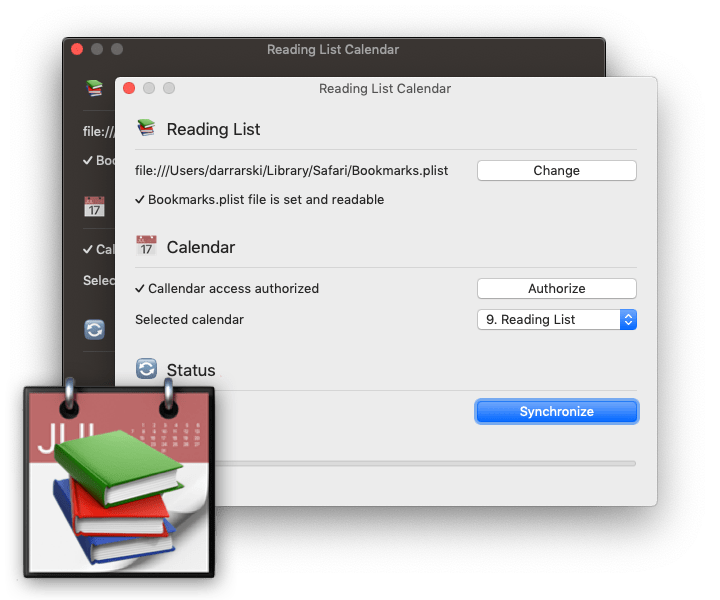Dariusz Rybicki
Posted on September 2, 2019
If you are like us, you love to read web articles. No matter if you are interested in functional programming or cooking recipes, there are plenty of resources all over the web to learn from. If you are an Apple fan, you are probably familiar with Safari Reading List - a place for your web articles, stored for later, waiting to be reviewed and read.
Not a long time ago, we were inspired by Marcin Krzyżanowski, who showed us another non-standard way of storing web bookmarks... in his calendar:
We wanted to explore this way of data visualization, so without waiting another minute, Reading List Calendar app was born. It's a simple macOS app project that synchronizes Safari Reading List with your Calendar. It's a native Cocoa application, written in Swift, that does not require any third-party services to work.
We tried to keep it as simple as possible, but also incorporate macOS sandboxing and security features. User has to choose bookmarks location and authorize access to the calendar in the app, otherwise it won't be able to read and write data considered to be private (your reading list and calendar events).
It was a lot of fun to implement this simple project, basing on an idea from a tweet. The application was build in Xcode, with native Apple frameworks, like AppKit. We used Test Driven Development for most parts of the implementation.
Tech stack:
We love to share it with you. It's open source and available on GitHub.
Source
License
Copyright © 2019 EL Passion

Posted on September 2, 2019
Join Our Newsletter. No Spam, Only the good stuff.
Sign up to receive the latest update from our blog.
Related
November 20, 2024

December 5, 2022