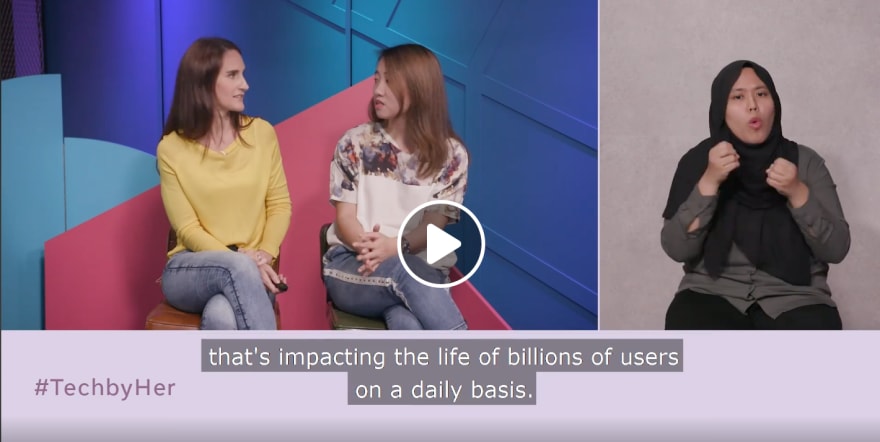Organizing online developer events? Here are some best practices!

Elisha Tan
Posted on March 17, 2020

Overview: This series is written as guidance for community organisers and devrel folks navigating building dev communities during the coronavirus season. It draws upon from my personal experience and from observing how other communities are tackling this issue.
Hello! I’m Elisha, and I manage developer communities in Asia at a big tech company as my full-time profession while driving gender diversity in tech with TechLadies on the side. While both entities are not affiliated with each other, they both relate to building and growing developer communities.
So as you can imagine that in this COVID-19 season, I face an important challenge - how do I grow and engage with our dev communities when the status quo of in-person activities no longer apply?
In the last article, we went through what the different types of online events are. In this article, I want to share learnings from my experience organising online events and by observing the ever-awesome EmberConf, Facebook Developer Circles, and Microsoft Tech Community.
This article assumes that you are familiar in organising in-person events.
Psst! All products linked here use non-affiliated links. Please take them as a suggestion, not an endorsement, as YMMV. All events linked here also use non-affiliated links, but they are awesome and you should check them out. 😉
Online events have risks too - always have backup plans!
Everything you struggle at organizing in-person events (no-shows, venue changes, speakers pulling out) happens for online events too - things are always changing in this season.
Case in point, my office had a confirmed COVID-19 patient the evening before my online conference was to take place. It was VERY stressful to figure out a solution at that moment.
The best way I’ve learned to navigate through a crisis like that is to seek guidance from subject matter experts, be transparent and over-communicate EVERYTHING, and allow people involved to evaluate and take the amount of risk that they are comfortable with. We were lucky continue with the conference with minimal changes.
As things can change quickly, you must be agile in making changes as you may lose access to facilities, speakers, and volunteers unexpectedly.
Online events are great to drive inclusivity
In-person events usually take place in the evenings or weekends, at venues that aren’t always accessible to all. Such arrangements inadvertently exclude people who face logistical or cultural difficulties in attending meetups, such as parents, women, and wheelchair users.
Online events solve for this as people can tune in from anywhere. On top of that, live captioning helps people who struggle with accents and speed of speech from various speakers. I found PowerPoint (I know, I hear you gasp) to work great given that it’s accessible without additional costs or time.
Do also note that building inclusivity extends to details like the sizing of captions and sign language interpretation on the screen. So do make sure that they are visible enough!
Drive viewership before the event
It’s easy to start a livestream, harder to make sure that people show up. To drive viewership, I’ve found it helpful to partner with other communities to share your online event once you go live.
Facebook has this pretty neat feature called watch party where you can host virtual watch parties. However, there are currently no insights how watch parties perform. #bummer
In-person watch parties can be held at cities not affected by COVID-19 to drive viewership. At Facebook’s recent #TechbyHer Online Conference, several Developer Circle communities hosted in-person watch parties to ensure participation.
Speaking at online events isn’t quite the same as offline events
Body language and facial expressions are magnified at online events. Speakers need to be mindful of their gestures and facial expressions as these are more obvious to viewers. Also, speaking at online events require speakers to talk to a camera which doesn't come naturally to many.
An example of body language done well is Hazel Savage's presentation at the recent Microsoft Tech Community APAC Online conference. She has plenty of eye contact with the camera, natural gestures, and she smiles. Watching her present felt that she is talking to me instead of reading off a screen.
Speaking of screen, there’s limited space there. Viewers may not be able to see both slides and speakers clearly at the same time. So sometimes, the organizers will need to decide whether to focus the screen on the speaker or the slide.
Which means that...
It is important to rehearse EVERYTHING
You need to align with speakers if their slides look okay on-screen and what are slides they want to focus on.
It’s a delicate balance between letting the viewers see what speakers are communicating non-verbally and providing visuals to guide viewers on the presentation. While I don’t have a hard rule, I think generally using fewer slides is better.
As online events can have a much wider reach than in-person events, it is ideal to rehearse both presentations and panel discussions. This is more important if you are using software for live captions. Trust me, you don’t want your mistakes to become a meme on the internetz! 😂
And EVERYTHING includes moving through the agenda!
Don’t forget to also rehearse how to move from one agenda item to the next. I cringe whenever the screen cuts to a speaker who’s caught unprepared, didn’t cut away from a speaker who thought they are already off-screen, or unable to locate their next speaker virtually.
Engage with the audience before the event
Engaging with the audience is more challenging for online events. To drive engagement, you can invite the audience to submit questions beforehand. These questions are a great backup in case the live audience is on the quieter side, they also serve as a guide for topics to cover at future events.
Engage with the audience during the event
During the event, make use of an audience engagement tool such as Pigeonhole, Mentimeter, Discord or Meeting Pulse to run polls, discussions, and Q&A,
Also remember your CoC and have a couple of comment moderators! It's also good to prep some common responses and to decide on what type of comments you'll ignore, delete, or address.
You can also encourage viewers to tweet their thoughts during the event to win swags.
Speaking of swags...
I LOVE the idea of digital swags that EmberConf created. Pretty cool to have viewers show solidarity by using the same social media cover images. Brilliant!
Your turn, what did you learn from organizing online events?
I hope these learnings are helpful to you! I must admit that I'm still learning how to be better at online events. Plenty of my learnings came from the generosity of the developer communities themselves!
Do you have any best practices to share? I would love to hear them.
Until then, stay healthy and we can get through this together! 💕
Like articles like this? I write about DevRel career advice, building communities, and designing developer programs. You can receive all my articles and more in your inbox when you sign up for my newsletter here: https://bit.ly/updatesfromsha
Image credits:

Posted on March 17, 2020
Join Our Newsletter. No Spam, Only the good stuff.
Sign up to receive the latest update from our blog.