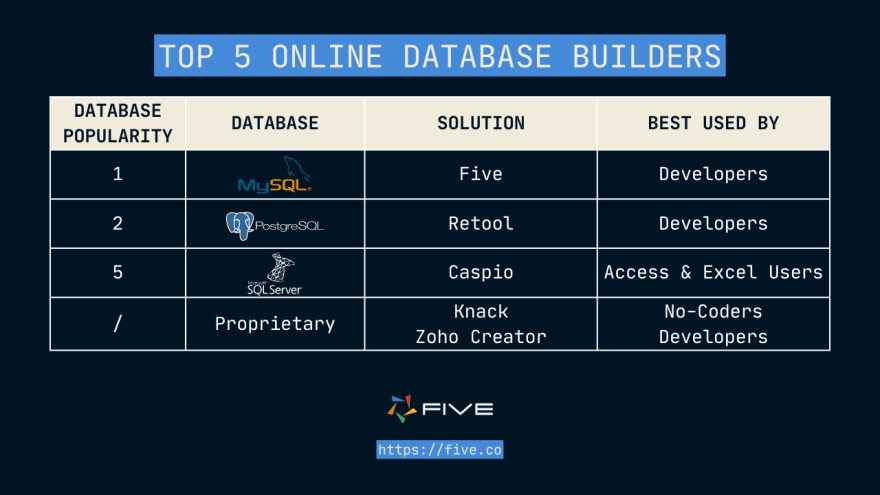Dom | Five.Co
Posted on February 28, 2023

The Five Best Online Database Builders 2023
Databases are the backbone of application development.
Whether you are building for the web, for mobile, or on your pet project on your Raspberry Pi: your application development will not get far unless you have sorted out where to store and retrieve your application data. Developers generally have to make choices regarding their database (such as MySQL, PostgreSQL, MongoDB, etc.), as well as the database server (typically, AWS, Azure, or GCP).
In recent years, the popularity of online database builders, which provide a hosted web database, has steadily increased. As more and more data gets stored and generated online, developers are truly spoilt for choice when it comes to selecting the best online database builder. Different vendors offer seemingly similar solutions as an online database.
In this article, we want to pull back the curtain on online databases and highlight their differences. We will give you our list of the top five best online database builders in 2023. All come with robust functionality such as building your database schema or building online forms on a database.
If spending hours reading comparison tables on G2, or going through free trials to evaluate every online database builder out there isn't your thing, then this guide is for you. Keep reading for the top five online database builders.
What Are Online Database Builders?
Online database builders allow developers to create web-hosted databases to store or retrieve data. Most online database builders are implementations of popular, open-source relational database management systems (RDBMS), such as MySQL, PostgreSQL, or MariaDB hosted on infrastructure provided by one of the three big cloud providers (AWS, Azure, or GCP).
Online database builders take the complexity out of creating and setting up your own hosted database on the cloud. For example, to create a MySQL database on AWS's RDS, a popular managed relational database service the typical steps are:
- Creating a MySQL database instance on AWS RDS,
- Downloading a SQL client, such as MySQL Workbench, and
- Connecting to the MySQL database.
These three steps may not look very intimidating at first sight, but if you do care to go through each one of them, you will quickly find that configuring your database instance on AWS can get quite tedious. And the settings that AWS gives you can seem to be a bit of an overkill for accomplishing the simple outcome of getting a web-hosted online database.
Online database builders take the hassle out of your database setup, creation, management, and maintenance. They provide an intuitive and easy-to-use graphical user interface to create and manage your database, often without having to write a single line of SQL or ever having to touch a SQL GUI, such as MySQL Workbench, DBeaver, or phpMyAdmin.
What Is The Best Way To Build An Online Database?
The best way to build an online database is to select the right tool for your particular purpose. This may sound trivial, but there are a lot of options.
For example, some online database builders are pure online database providers (Database as a Service, or DBaaS). Popular tools in this category are, for example, Airtable, Xano, or Firebase. Use these tools if you are primarily looking for a place to store your data, and wish to build a highly-customized front-end using a separate solution. If you decide to do so, bear in mind that you will most likely end up paying for two solutions: your hosted database, as well as the tool you are using to build a web front end on your database.
Other online database builders overcome this problem and offer a database that is integrated into an application development environment. They are full-stack application builders and give you everything from data modeling to application deployment.
This category includes Five, Zoho Creator, Knack, Caspio, or Retool. These five solutions are similar to online database builders in that they provide a web-hosted database. But they come with the added advantage of also providing advanced application development features.
For example, if you wish to build an online form with a database, this could easily be accomplished with any of these five solutions. You can also create different user roles and manage CRUD (Create - Read - Update - Delete) permissions for your end-users right from inside these solutions. This makes them the perfect place to create a web-based database, as well as a front end for your application end-users to interact with your data.
By integrating the database into the application development process, these online database application builders offer a more seamless experience for developers who want to go from idea to application, rather than just from idea to database.
The Five Best Online Database Builders
Let's go through the five best online database builders and their strengths and weaknesses: Five, Caspio, Knack, Retool, and Zoho Creator. Let's start with the commonalities. All five companies
- Give you access to a powerful online database, and
- Let you import data from CSV files, and
- Offer application development features to develop & deploy web applications on the integrated database.
Though there are similarities, there are also important differences between these five solutions.
First and foremost, only three out of the five solutions use standard relational databases, and only two rely on open-source RDBMS. This is important for three reasons. By building on an open-source, commonly used RDBMS
- You reduce vendor lock-in by keeping your data portable.
- You can tap into large, existing support communities and use established syntax, and
- You can run your application at a lower cost compared to a proprietary solution if you wish to transition out of a solution.
The two providers using standard, open-source relational databases are Five, which gives you a MySQL database, and Retool, which gives you a PostgreSQL database. MySQL is the world's most popular database technology, according to StackOverflow's Annual Developer Survey.
Secondly, only three out of the five solutions are designed for use by trained software developers. These are Five, Retool, and Zoho Creator. Caspio and Knack, on the other hand, are made for non-developers. What's the difference?
If you are familiar with relational databases, SQL, or primary and foreign keys, then the more advanced online database application builders (Five, Retool, and Zoho Creator) are a better choice for you. Their reliance on established concepts in software development makes them easy to use for trained software developers. However, be careful with Zoho Creator's reliance on a proprietary language, which is unique to the Zoho ecosystem. If, on the other hand, you are not familiar with coding at all and primary and foreign keys do not mean anything to you, you are better off choosing a no-code tool, such as Knack or Caspio.
Now, let's go through each solution one-by-one: here is our list of the five best online database builders.
1. Five
What is Five and Who is it For?
Five is a low-code development environment that lets software developers rapidly build and deploy custom online database applications. It offers granular access control, CRUD permissions, and full code extensibility. It closely resembles a professional IDE and is best used by software developers.
What Database Does Five Use?
Applications built with Five run on a standard MySQL database.
What Applications Does Five Help Build?
Five is best used to build responsive business applications for internal or external users.
Five's Strengths:
- Five gives developers access to a MySQL database, the world's most popular open-source database.
- Your data remains portable. If you ever wish to transition out of Five, you can simply export your MySQL database and deploy it elsewhere.
- Five gives you a dedicated development, testing, and production environment for each application, as well as a custom URL for your application.
- Inside Five, developers can extend their applications in full code, using standard programming languages, such as SQL, JavaScript, or TypeScript to write queries or functions.
- Five automatically creates a responsive front end for your MySQL database. No front-end skills are required to create a user-friendly web application.
- Five's pricing does not contain your application development: there are no limits on storage, end-users, or data records.
Five's Weaknesses:
- Five is not the right choice for projects that require a heavily customized user interface.
- There is a learning curve in picking up Five. It's flatter for experienced developers, who understand advanced software engineering concepts, such as primary keys, foreign keys, instances, or environments already.
Getting Started With Five
Five offers a free, fully-featured download on its website. Developers can build their applications locally free of charge and sign up for a paid subscription, once they have built something that is production-worthy that they would like to deploy to the cloud.
2. Caspio
What is Caspio and Who is it For?
Caspio is a no-code online database builder, used by business users and business analysts to create database business applications. Caspio's user interface is designed for tech-savvy business users, who are advanced Microsoft Excel or Microsoft Access users.
What Database Does Caspio Use?
Applications built with Caspio run on a hosted Microsoft SQL Server database.
What Applications Does Caspio Help Build?
Caspio is best suited for creating web widgets (also called data pages). These data pages can be embedded into other websites to create business applications.
Caspio's Strengths:
- Caspio closely resembles Microsoft Access, a legacy solution for creating database applications. For people familiar with Microsoft Access or well-versed in Excel, Caspio can be a great choice. You can think of Caspio as "Microsoft Access in the cloud".
- Caspio is a point-and-click no-code builder, meaning that if you are new to creating online database applications and wish to work in a purely visual way, Caspio is the right tool.
Caspio's Weaknesses:
- Though widely used, Microsoft SQL Server is a less popular choice of RDBMS than MySQL. It is also a proprietary Microsoft Technology, so transitioning out of Caspio and redeploying your database elsewhere will be more costly than using an open-source database.
- Caspio does not build applications, but web widgets. This means the preferred way to deploy a widget built with Caspio is to embed it inside an existing website. This requires access to an existing website's source code.
- Caspio's pricing is complex and imposes multiple limits, depending on the plan that you select. If cost is a primary consideration, these limits can create dangerous incentives as you try to work around them. It will also force you to move to a higher plan or delete data, once you are reaching the threshold for database records.
Getting Started With Caspio
Caspio offers a free trial, and a free account: A free trial lets you try a full-featured version of Caspio for 14 days, whereas a free account is limited in features and resources, but never expires.
3. Knack
What is Knack and Who is it For?
Knack is a no-code online database builder, designed for people new to application development. It is a user-friendly, entry-level database builder for non-engineers.
What Database Does Knack Use?
Applications built with Knack run on a proprietary MongoDB and Solr database.
What Applications Does Knack Help Build?
Knack is best suited for building web applications for internal or external users.
Knack's Strengths:
- Knack is a no-code platform and a great tool for people new to coding, as the platform successfully lets business users create applications without writing any code at all. This makes the platform very easy to use, even if you are not a software developer.
- Knack offers great speed of development, as little to no code is required to build an application. Instead, applications are built in drag-and-drop.
- Knack lets you build applications for internal and external users.
Knack's Weaknesses:
- Knack's proprietary database manages relations between data differently from a typical relational database. Knack does not rely on primary and foreign keys. This makes it easier to create a database if you are new to relational databases. If you already understand relational databases, this can seem counterintuitive.
- Its proprietary database also creates additional vendor lock-in compared to vendors using a standard, open-source RDBMS.
- Knack does not offer separate application environments or a sandbox. Any change made to an application gets automatically pushed into production. This is a great approach for quick-and-dirty application development, but risky when maintaining a solution used in a professional context.
- Knack's no-code approach to software engineering lends itself to the fast development of less complex applications. For more complex applications, its no-code features can create limitations.
- Knack's pricing imposes a limit on database records. If cost is a primary consideration, this limit can create dangerous incentives as you try to work around them. It will also force you to move to a higher plan or delete data, once you are reaching the threshold for database records.
Getting Started With Knack
Knack offers a time-limited, 14-day free trial through their website.
4. Zoho Creator
What is Zoho Creator and Who is it For?
Zoho Creator is an online database application development environment with comprehensive software development lifecycle (SDLC) features. It is best used by developers.
What Database Does Zoho Creator Use?
Applications built with Zoho Creator run on a proprietary relational database.
What Applications Does Zoho Creator Help Build?
Zoho Creator is used by software engineers to develop custom database applications.
Zoho Creator's Strengths:
- Zoho Creator offers a comprehensive set of features to manage the software development lifecycle, such as versioning or release management. It's a great tool for development teams that develop enterprise-grade applications.
- Zoho Creator provides a useful set of tools to rapidly create online database applications to support businesses.
- Zoho Creator promotes itself as a no-code solution that is extensible with full code. This gives developers speed of development without loss of flexibility.
Zoho Creator's Weaknesses:
- Zoho Creator uses a proprietary database, which creates additional lock-in and makes data less portable than in solutions using standard database management systems.
- Zoho Creator also relies on a proprietary scripting language called Deluge, which can be used by developers whenever they need to use full code instead of Zoho's no-code features. However, this requires developers to learn a new language that has little use outside of the Zoho ecosystem. It is also too complex to learn for no-coders, meaning that Zoho Creator has a steep learning curve for both non-coders and coders.
- Zoho Creator's pricing plan charges by end-user, which can create an incentive to keep end-users to a minimum. Its pricing plan also imposes limits on records and storage, which can make it difficult to accurately forecast cost.
Getting Started With Zoho Creator
Zoho Creator offers a 15-day free trial of their Premium plan.
5. Retool
At the time of writing, Retool's integrated database feature is still in beta, which is why we're putting it last on our list.
What is Retool and Who is it For?
Retool is a developer-focused low-code environment that enables the rapid development of internal tools. Internal tools are business applications used by employees in the same company.
What Database Does Retool Use?
Applications built with Retool run on a PostgreSQL database.
What Applications Does Retool Help Build?
Retool is used to build internal tools.
Retool's Strengths:
- Retool's focus on developers makes the platform a great tool in any developer's toolbox: developers can speed up their development through the use of Retool's comprehensive, drag-and-drop component library.
- Retool lets developers create any number of separate environments to build, run, and test applications. Retool gives developers access to a PostgreSQL database, the world's second most popular open-source database, and your data remains portable.
- Retool's out-of-the-box integrations are a great way to fetch and integrate data from other systems in your application development.
Retool's Weaknesses:
- To share Retool apps, they must be embedded using JavaScript or an iframe. Unlike the other solutions listed here, Retool does not give you a custom URL for your application by default (this is only available on Retool's higher plans).
- Retool charges by end-user and this can get expensive. This has two consequences: first, its pricing model makes it prohibitively expensive to build applications with external users. And secondly, this can create an incentive to keep end-users to a minimum, especially on Retool's higher plans which charge US$50 per application end user.
- The learning curve for Retool is quite steep unless you are familiar with writing JavaScript and SQL.
Getting Started With Retool
Retool offers a hosted free plan that is limited to five end-users.
Conclusion
Which one is the best online database builder?
Based on our review, the five best online database builders with comprehensive application development features are Five, Caspio, Retool, Knack, and Zoho Creator. This is not an ordinal ranking: each tool serves its use case. And even though each platform allows you to build an online database with a web front end, there are important differences. Most importantly, each vendor uses a different underlying database, ranging from MySQL to proprietary databases.
Also, each vendor approaches the application development differently, with three out of the five platforms being more developer-focused (Five, Retool, and Zoho Creator), and two being more no-code-focused (Caspio and Knack).
As developers, we always prefer tools that enable us to use tried-and-tested technologies that we are already familiar with. That's where Five and Retool tick the most boxes.

Posted on February 28, 2023
Join Our Newsletter. No Spam, Only the good stuff.
Sign up to receive the latest update from our blog.