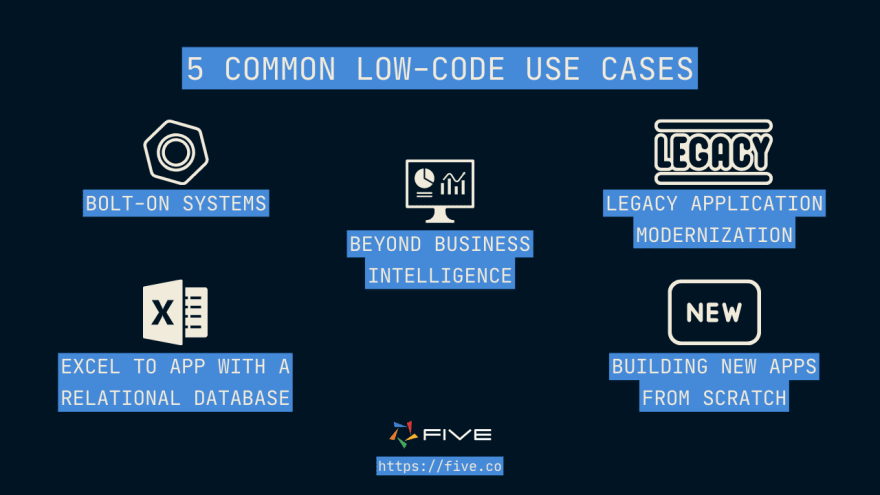5 Powerful Low-Code Use Cases For Software Developers

Dom | Five.Co
Posted on March 16, 2023

Low-code development platforms are transforming how software developers build & deploy software applications. Designed to accelerate application development, low-code platforms are particularly helpful tools for enterprise IT teams to accelerate, standardize and modernize their application development practices.
IT consultancy Gartner estimates that low-code platforms would account for over 65% of development by 2024, and that low-code development will be adopted by more than 50 percent of medium to large companies.
This begs the question: what’s the best place to start?
As CIOs, CTOs, Heads of Application Development, and, of course, software developers and software engineers start to take an interest in low-code, one question that typically comes up is: What are common and powerful low-code use cases?
In this article, we take a closer look at five common low-code use cases.
What Is Low-Code Development?
Before we start, let’s define what exactly low-code development is. Low-code software development is an approach to software engineering that is designed to accelerate the process of going from idea to application. If this sounds too abstract, think of low-code platforms as purpose-built Integrated Development Environments (IDEs). Why “purpose-built”? Because different low-code tools typically solve different problems.
For example, some low-code vendors are specialized in Robotic Process Automation or RPA. Appian, for example, is known for its RPA capabilities that make it easy to create bots that learn, mimic, and then execute rules-based business processes. Other low-code platforms are more focused on application development.
Online database builders, for example, make it easy to create custom applications on top of a relational database, such as MySQL or PostgreSQL. These online database builders typically come closest to mimicking the process of building and deploying a full-stack web application.
Low-Code Does Not Mean No-Code
Low-code is distinct from no-code. No-code is designed to eliminate code. Low-code celebrates code. If you are a software developer that enjoys writing a JavaScript function or an SQL query, then low-code will be the right tool for you. If, on the other hand, you have never written code before, then no-code platforms are a much better choice for you.
To sum up, low-code is best thought of as a development approach that combines pre-built features that can be mixed with full code almost anywhere.
5 Powerful Low-Code Use Cases
In this article, we will restrict ourselves to low-code use cases, rather than no-code use cases, and explore how, and for what, low-code gets adopted inside companies.
1. Low-Code Use Cases: Bolt-On Systems
The first low-code use case to look at is bolt-on systems.
More often than not businesses have an existing landscape of SaaS solutions, such as off-the-shelf CRM, ERP, or HR systems. Yet, few of these off-the-shelf systems are designed to satisfy every single use case that its users have. For example, some users may require an additional form to collect information. That’s where low-code solutions come in.
With low-code solutions, enterprise IT teams can quickly create bolt-on solutions designed to complement a landscape of existing solutions. These bolt-on solutions can be designed to fetch data from an existing system (provided such data can be exposed through an API or other means), and, if the existing solution permits, write back to that database.
Here’s a simple example of such a bolt-on system:
Say you run a Shopify e-commerce store that sells products from many different producers and brands. Your data team reaches out to these companies regularly to get updates on new campaigns, product launches, or inventory changes.
Currently, this is a labor-intensive, manual data collection process relying on Excel files exchanged via email, which are then inserted into the Shopify e-commerce inventory and product information management system (PIM).
Not only does this make your business prone to data errors, but it also affects your ability to scale and expand. With every new brand that comes on board, you go through a complicated process of onboarding, syncing your Excel file with theirs, and establishing a regular cadence of communication.
Low-code platforms could help solve this problem.
Using a low-code solution, software developers can develop and deploy a custom application that gives your business partners access to a self-service portal that runs on top of your existing SaaS landscape.
Low-code solutions, such as Five, give you a lot of the elements required to build such a system out of the box. For example, a customizable MySQL database, the ability to get information from other systems, or time- or event-based in-app or email notifications.
2. Low-Code Use Cases: Excel to App
Replacing Excel sheets with a web application is one of the most common low-code (or no-code) use cases. The advantages of moving away from Excel and replacing it with a web application are rather apparent, but it’s still worth highlighting why using Excel to store information is not the right approach in a data-driven economy.

Microsoft Excel (or Google Sheets) is not a database.
Most business-critical Excel files slowly convert into something that resembles a database. Some business users might even believe that Excel is a legitimate choice of database. However, it is not. In today’s world, where more and more data gets produced by the second, business processes that generate structured data are best run on top of a tried-and-tested relational database. Popular choices are MySQL, PostgreSQL, or Microsoft SQL Server.
Low-code online database application builders span the entire process of
- spinning up a relational database (applications built with Five, for example, come with a MySQL database),
- building a web front-end on a relational database,
- assigning unique logins and CRUD permissions to different users, and
- deploying the application to the cloud.
Of course, they also allow for the import of existing data by uploading CSV files.
This makes them a great choice to finally abandon Excel for good and use a proper web application built on a scalable, web-hosted relational, SQL database instead.
3. Low-Code Use Cases: Legacy Application Modernization
Legacy applications are what keep CIOs and CTOs awake at night: critical to their business, they are extremely hard to replace and maintain. So, what do you do when your business is running on an application written in COBOL, a language that no one in your team, except Jack, who was supposed to retire 3 years ago, knows how to read or write?
Usually, legacy applications get refactored: i.e. their code is changed without altering functionality. Again, low-code solutions can help with this use case by providing a framework for tackling the dreaded job of legacy modernization.
The advantages of choosing a low-code solution for this use case are twofold:
- Low-code solutions standardize application development. Inside low-code solutions, the application development process – from data modeling all the way through to deployment – follows a standardized process. They also break down codebases into their components, such as queries, functions, or charts, increasing the overall maintainability of solutions.
- Developers can directly discuss functional requirements, rather than developing a list of non-functional requirements and then choosing an architecture. This accelerates application development.
Low-code platforms come with a set of default choices regarding application architecture. As mentioned, applications built with Five run on a MySQL database. Each application comes with three separate environments: development, testing, and production, all hosted on AWS. Developers can start developing an application right from the get-go, provided the low-code solution’s tech stack is aligned with the functional requirements – but then again, it’s hard to go wrong with a MySQL backend!
4. Low-Code Use Cases: Building From Scratch
Usually, inside businesses, the IT team suffers from a sheer endless application backlog, while the business analyst team has a sheer endless amount of inspiration for new applications. In a world where even a hardware product such as a car has 100m lines of code, there’s simply too much code to be written for any single organization to write it themselves.
Low-code solutions can help reduce (but not eliminate) the amount of custom code required to build complex systems. For example, this application that fetches data from the Google Maps API was written in just 108 lines of code. Low-code solutions are similar to frameworks or libraries and provide a higher level of abstraction, which makes it easier and faster to go from idea to application.
For some inspiration on what you can build with low-code solutions, check out these case studies on our website. Canstar, Australia’s largest financial comparison website, for example, used Five to build a complex auctioning system that compares live bids and runs time-based auctions for their business partners. Originally developed as a prototype on Google Sheets, Canstar used Five to replace their PoC with a professional web application.
5. Low-Code Use Cases: Beyond Business Intelligence
The last low-code use case we want to look at is “Beyond Business Intelligence (BI)”.
BI tools, such as Microsoft PowerBI or Tableau have gained in popularity in recent years. Their ability to visualize complex data structures in easy-to-understand charts is a boon to anyone working with big data. However, these tools are also inherently limited, as they are designed to be “read-only”. Their sole functionality and purpose is the visualization of data sets.
A common problem with dashboards and BI tools is their connection to a database. Instead of being connected in real-time, business users extract information from a database and then feed this subset into their BI tool. This means that dashboards only get updated when the underlying data source is manually updated.
Low-code tools usually come with charting and dashboarding capabilities similar to pure-bred BI tools. They may not offer all the latest and most sophisticated charts, but they give users just enough to make sense of their data.
What sets low-code tools apart from BI tools is that they can also be used to write back to the database. They go beyond “read-only” and put create, read, update, and delete (CRUD) capabilities into the hands of users.
Low-code online database application builders integrate the database straight into their platform. By doing so, there is a direct connection between the data source and the web front end of it. This means that charts created in Five can update live, for example, using webhooks.
Say, for example, management would like to have a live dashboard of customer sign-ups. A low-code tool could be used to:
- Create a public sign-up form on the web,
- Give management a login-protected dashboard that automatically updates in real-time every time a new customer signs up, and
- on top of that, the sales team could manage sign-ups in the same web application but with distinct user accounts.
All of this can be accomplished in a single application that points towards the same database but gives different user groups (external users, management, and sales staff) unique access and permissions. In this way, applications built with low-code tools integrate BI as just one feature of a full-stack web application.
Conclusion
The five common low-code use cases we have looked at are:
- Developing bolt-on systems on top of an existing off-the-shelf SaaS landscape,
- Replacing Excel or Google Sheets with a relational, web-hosted database and assigning CRUD permissions,
- Modernizing legacy applications with a standardized approach that increases maintainability,
- Building new applications from scratch faster, and
- Going beyond BI & visualization with low-code.
Low-code solutions can be a helpful tool in a developer's toolbox to satisfy these use cases. By providing pre-built features that can be mixed with full code, software developers benefit from a quicker speed of development without loss of flexibility.

Posted on March 16, 2023
Join Our Newsletter. No Spam, Only the good stuff.
Sign up to receive the latest update from our blog.