Automated settings panel with the JavaScript typeof operator

Dennis Wueppelmann
Posted on December 29, 2020

To expose JavaScript variables to the UI I came up with a quick automated solution. With a combination of JavaScripts typeof operator, Svelte and the HTML Input tag I was able to auto generate a settings panel for primitive data types.
How?
Let's say we have a settings object like this:
const settings: {
amount: number,
lengthScale: number,
lineWidth: number,
randomColors: boolean
}
Which controls the settings for the following drawing:

This drawing is displayed in the parent component. To edit and display the settings object we build a child component in Svelte named 'SettingsPanel' wich receives the settings as parameter. In the component we then use Sveltes '#each' operator to iterate over the settings keys.
<script lang="ts">
export let settings;
</script>
<div class="panel-container">
{#each Object.keys(settings) as key}
<div class="panel-item">
{key}: {settings[key]}
</div>
{/each}
</div>
This will only result in a list of the settings so let's map an input field to the settings type. To do this we use the typeof operator:
<div class="panel-item">
<label for={key}>{key}:</label>
{#if typeof settings[key] === 'boolean'}
<input type="checkbox" bind:checked={settings[key]} id={key} />
{:else if typeof settings[key] === 'number'}
<input type="number" bind:value={settings[key]} id={key} />
{:else}
<input type="text" bind:value={settings[key]} id={key} />
{/if}
</div>
If you want the parent component to react on the changed settings you can simply emit an event on the click of a button:
<script lang="ts">
import { createEventDispatcher } from "svelte";
const dispatch = createEventDispatcher();
function apply() {
dispatch("apply");
}
export let settings;
</script>
<!-- ... -->
<button on:click={apply}>apply</button>
Some styles could be added to the panel to make it look a bit better. Notice how the 'input[type="number"]' selector is used to style only the specified inputs:
.panel-container {
justify-content: space-between;
border-radius: 10px 0 0 10px;
}
.panel-item {
display: flex;
justify-content: space-between;
margin: 0.5rem 0;
}
button {
margin-bottom: 0.5rem;
background-color: #fff;
color: #333;
border-color: #fff;
border-style: solid;
border-radius: 5px;
padding: 0.5rem;
text-transform: uppercase;
}
h3 {
text-decoration: underline;
}
input[type="number"] {
background: #666;
color: #fff;
border-color: #fff;
border-style: solid;
border-radius: 5px;
padding-left: 0.5rem;
}
input[type="text"] {
background: #666;
color: #fff;
border-color: #fff;
border-style: solid;
border-radius: 5px;
padding-left: 0.5rem;
}
As a last step we import the SettingsPanel Component in the parent component, pass in the settings and react on an emitted event.
<script lang="ts">
import SettingsPanel from "../components/SettingsPanel.svelte";
const settings: {
amount: number,
lengthScale: number,
lineWidth: number,
randomColors: boolean
};
function apply() {
// do something with new settings
}
</script>
<SettingsPanel {settings} on:apply={apply} />
And there we have it. A simple automated settings panel for JS primitives with Svelte.
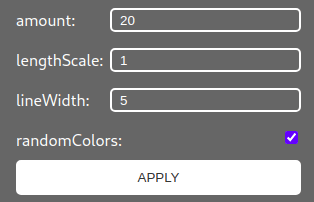
Creative Coding Workbench
This article is part of my progress for the Digital Ocean Hackathon Project 'Creative Coding Workbench':
Used features:
draw sketch on HTML canvasexpose sketch settings to UIexport sketch for print- toggle sketch animation
- save sketch to a library
- load sketch from a library
- edit sketch from a library
- ...
Used Technologies:
- Sapper
- Digitial Ocean App Platform
- ...
Stay tuned for updates on this project as there will be posts for each part of it.

Posted on December 29, 2020
Join Our Newsletter. No Spam, Only the good stuff.
Sign up to receive the latest update from our blog.