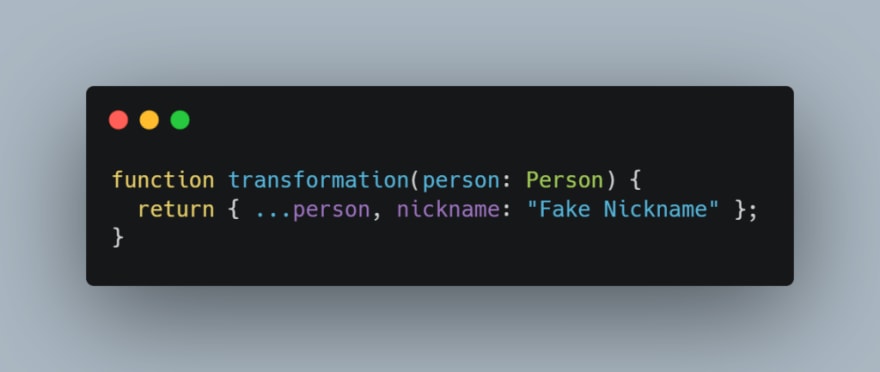Quick TS Tips: Extracting a return type from a function

Diego (Relatable Code)
Posted on December 12, 2021
Photo by Spencer Davis on Unsplash
As part of an ongoing series of tips, I’m documenting some TS Tips.
If you’re curious about how to extract a type from an array, check out this blog post!
As I mentioned in that blog post working with GraphQL generated types can be quite cumbersome at times especially if you intend to do any post-fetching manipulation to the data.
However, with some Typescript functions, we can quickly extract a type from the result of a function!
The example
Let’s take for example this simple type:
Nothing too crazy just a simple object with a few properties.
As well as this simple function:
As we can see in the function we receive a simple object type and we manipulate it adding in some new properties. For the sake of this example, the manipulation isn’t too complex and you could probably just extend the original type. More information on extending here.
However, if we were to assume we don’t have the original typing declared or the manipulation is considerably more complex it would be simpler just to extract the type from the result of the function.
Extraction Type
The following utility type from Typescript lets us directly extract the type!
Now we can set an alias or just directly use the type around our application to feel a little safer when we’re manipulating the data. This is awesome!
Now if we go through the entire series of steps:
No errors when sending in myself to the transformation function and now we can use the type anywhere else in the application!
Here’s a little sandbox to play around with the typing:
If you have any more tips regarding Typescript leave them in the comments below!
More content at Relatable Code
Originally published at https://relatablecode.com on December 12, 2021.

Posted on December 12, 2021
Join Our Newsletter. No Spam, Only the good stuff.
Sign up to receive the latest update from our blog.