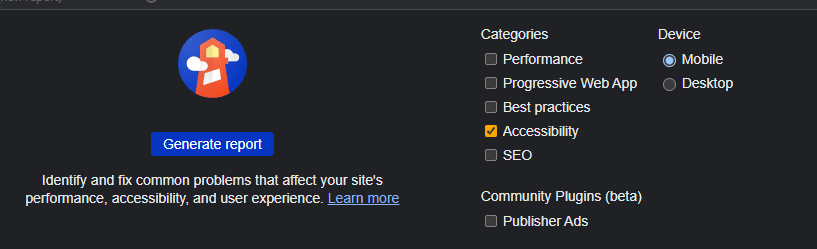How to do a thorough accessibility review for your website

Diego (Relatable Code)
Posted on February 23, 2022

Making your website accessible is becoming increasingly important as more and more people are connected to the internet in some way or another.
However, even after using all the fancy aria tags and semantic elements how can you truly know if the website is accessible? Fear not there are some guidelines you can follow!
For a lot of users that depend on well-done accessibility, keyboard navigation is the go-to method to using a website. The good news is though, that this can be tested quite easily. Let’s start by hitting the tab key and checking how it navigates through the content.
<div tabindex="0">First Tabbable Element</div>
<div tabindex="0">Second Tabbable Element</div>
<div tabindex="0">Third Tabbable Element</div>
DISCLAIMER: For the purpose of the code example I used DIVs but these should not be used as navigatable elements.
The elements that are highlighted are considered focused , here you can find a quick write-up on some fundamentals on what should be focused or not.
Some things to note, you should typically avoid any tabindex number over 0. This can be very confusing and cause tabbing inconsistencies. Stick to 0! Controls that can be interacted with should definitely be focusable with a tabindex and elements that aren’t focusable should not be focusable to avoid confusion.
Also another side note! Make sure when tabbing nothing ends up offscreen and lost forever! Just tab through the entire website and make sure everything that needs to be interacted with, can be properly interacted with.
Screen Reader
Going through the process of using a screen-reader and how it interacts with your website is the next step to making sure everything is accessible. Using one is quite easy!
NVDA is a popular open-source screen reader that is free to use! Here is the download link. Don’t be alarmed once you hear the text-to-speech upon installing. MAC Users might want to look into VoiceOver.
When highlighting the cursor over any element or typing the screen reader should activate and audibly interpret what’s on-screen. For developers this is critical and the way we typically interact with the screen reader is the aria properties!
For example, if we happen to have a button that has only an icon and no text this is a perfect situation for aria labels!
This is also very important with images and here is a situation where the alt property shines.
Moving the cursor over the image will read out the alt text.
Any content that you want to hide from the screen reader should have the aria-hidden property.
Any content that you want to hide from the screen reader should have the HTML hidden property. Upon further investigation, it is better by most metrics to hide through means of CSS or the HTML attribute as it is functionally more useful for the visually impaired. Read this MDN doc for more information:
https://developer.mozilla.org/en-US/docs/Web/Accessibility/ARIA/Attributes/aria-hidden
<div hidden>I'm invisible</div>
Semantic Structure
Another core principle of a website being accessible is having the correct semantic structure. In this case, it means using the h1 — h6 tags in proper order and where it’s relevant. Correctly structuring the page within main, header, footer, and nav tags.
If you want more information on Semantic HTML check out my article for a more in-depth explanation.
And that’s it! As a final tip if you open up the developer tools and header over to the Lighthouse tab you can generate a report for accessibility! This is continually getting improved so it’s worth checking out when working on your site.
Let me know in the comments below if you have any more tips in regards to accessibility!
I’ll be doing a secondary follow-up article on the visual aspects of accessibility review.
Side note: check out Google’s guide on accessibility for more details.
If you liked this feel free to connect with me on LinkedIn or Twitter
Originally published at https://relatablecode.com on February 23, 2022.

Posted on February 23, 2022
Join Our Newsletter. No Spam, Only the good stuff.
Sign up to receive the latest update from our blog.