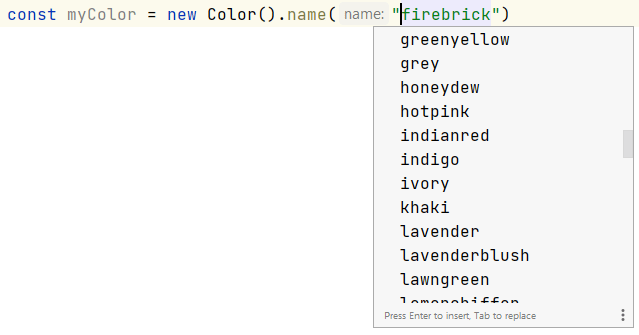Color Magic - JS Library

DHN Chandan
Posted on March 20, 2023
Color Magic
I am developing a color manipulation library in JavaScript/TypeScript with fully type support and zero dependency. For this, I am researching on various color algorithms. Now the library is mainly focusing on RGB, HSL and HEX colors. In future LAB, CMYK and other colors will be added.
Please suggest any feature or mention if any bug found
Features:
- color construction from RGB, HSL, HEX, CSS named color and kelvin temperature
- color conversions
- color manipulations like rotating, lightening, darkening, saturating, desaturating, fading, brightening, negating, gray scaling, mixing, blending
- color blending supports modes normal, multiply, screen, overlay, difference, exclusion, darken, lighten, dodge, burn, hard and soft
- color query to RGB, HSL, HEX string and objects
- get CSS color names from color
- color information like luminance, contrast, level, is dark, is light, distance, temperature etc.
- complementary, analogous, triadic, split complementary, double complementary of colors
- color swatch generation (will be developed more)
- any color string validation
Table of Contents
Click to expand
- Install
- Usage
- Color Constructions
- Color String Construction
- Color Property Update
- Color Manipulation
- Color Query
- Color Name
- Color Information
- Complementary Colors
- Color Validation
- Color Chaining
- Contributors
Installation
$ npm i @fly-lab/color-magic
$ pnpm i @fly-lab/color-magic
$ yarn add @fly-lab/color-magic
Usage
import { Color } from "@fly-lab/color-magic";
const myColor = new Color();
Color Constructions
// with constructor
const color1 = new Color("firebrick");
const color2 = new Color("#12ccd5");
const color3 = new Color("rgba(50% 30% 10% / 50%)");
// RGB construction
myColor.rgb(100, 150, 200); // with r, g and b values
myColor.rgb(100, 150, 200, 0.5); // with r, g, b and alpha values
// HSL construction
myColor.hsl(120, 70, 90); // with h, s and l values
myColor.hsl(120, 70, 90, 0.5); // with h, s, l and alpha values
// HEX construction
myColor.hex("abc"); // hex three letter
myColor.hex("#abc"); // hex three letter with starting #
myColor.hex("aabbcc"); // hex six letter
myColor.hex("#aabbcc"); // hex six letter with starting #
myColor.hex("#aabbccdd"); // hex six letter with alpha starting #
// CSS color name construction
myColor.name("blanchedalmond");
myColor.name("firebrick");
// temperature construction
Color.temperature(15000, "tanner_helland"); // rgba(181, 205, 255, 1)
Color.temperature(15000, "curve_fitting"); // rgba(180, 204, 255, 1)
Color String Construction
Now you can construct colors from any valid color strings. Check validation for details.
// any valid rgb, hsl or hex string
myColor.string("rgb(255,25,2)");
myColor.string("rgb(50% 30% 10%)");
myColor.string("rgba(255 25 2 / 0.5)");
myColor.string("rgba(50% 30% 10% / 0.5)");
myColor.string("hsl(180 100% 50%)");
myColor.string("hsl(180deg 100% 50%)");
myColor.string("hsl(3.14rad 100% 50%)");
myColor.string("hsl(0.5turn 100% 50%)");
myColor.string("hsla(180 100% 50% / 50%)");
myColor.string("hsla(3.14rad,100%,50%,0.5)");
myColor.string("hsla(0.5turn 100% 50% / 50%)");
myColor.string("abc");
myColor.string("#abc");
myColor.string("aabbcc");
myColor.string("#aabbcc");
myColor.string("#aabbccdd");
CSS color name construction is fully typed.
Color Property Update
myColor.rgb(100, 150, 200).red(50); // rgb(100, 150, 200) => rgb(50, 150, 200)
myColor.rgb(100, 150, 200).green(50); // rgb(100, 150, 200) => rgb(100, 50, 200)
myColor.rgb(100, 150, 200).blue(50); // rgb(100, 150, 200) => rgb(100, 150, 50)
myColor.hsl(120, 70, 90).hue(50); // hsl(120, 70%, 90%) => hsl(50, 70%, 90%)
myColor.hsl(120, 70, 90).saturation(50); // hsl(120, 70%, 90%) => hsl(120, 50%, 90%)
myColor.hsl(120, 70, 90).lightness(50); // hsl(120, 70%, 90%) => hsl(120, 70%, 50%)
myColor.rgb(100, 150, 200).alpha(50); // rgba(100, 150, 200, 1) => rgb(100, 150, 200, 0.50)
myColor.rgb(100, 150, 200).transparent(); // rgba(100, 150, 200, 1) => rgb(0, 0, 0, 0)
Color Manipulation
// rotate with any positive or negative value
myColor.hsl(100, 70, 50).rotate(50); // hsl(100, 70%, 50%) -> hsl(150, 70%, 75%)
myColor.hsl(100, 70, 50).rotate(-50); // hsl(100, 70%, 50%) -> hsl(50, 70%, 75%)
// 50% increase in lightness
myColor.hsl(120, 70, 50).lighten(50); // hsl(120, 50%, 50%) -> hsl(100, 50%, 75%)
// 50% decrease in lightness
myColor.hsl(120, 70, 50).darken(50); // hsl(120, 50%, 50%) -> hsl(100, 50%, 25%)
// 20% increase in saturation
myColor.hsl(120, 50, 50).saturate(20); // hsl(120, 50%, 50%) -> hsl(100, 60%, 50%)
// 20% decrease in saturation
myColor.hsl(120, 50, 50).desaturate(20); // hsl(120, 50%, 50%) -> hsl(100, 40%, 50%)
// 50% faded
myColor.rgb(50, 100, 200, 0.5).fade(50); // rgba(50, 100, 200, 0.5) -> rgba(50, 100, 200, 0.25)
// 50% brightened
myColor.rgb(50, 100, 200, 0.5).brighten(50); // rgba(50, 100, 200, 0.5) -> rgba(50, 100, 200, 0.75)
// substract each value from 255
myColor.rgb(50, 100, 200, 0.5).negate(50); // rgba(50, 100, 200, 0.5) -> rgba(205, 155, 55, 0.75)
// graying color
// by luminosity algorithom
myColor.rgb(50, 100, 200, 0.5).grayscale("luminosity"); // rgba(50, 100, 200, 0.5) -> rgba(96, 96, 96, 0.5)
// by averaged algorithom
myColor.rgb(50, 100, 200, 0.5).grayscale("averaged"); // rgba(50, 100, 200, 0.5) -> rgba(117, 117, 117, 0.5)
// color mix
const mixColor = new Color().hsl(100, 50, 50, 1);
// 80% myColor + 20% blendColor mix
myColor.rgb(50, 100, 200, 0.5).mix(mixColor, 20) // rgba(50, 100, 200, 0.5) -> rgba(61, 118, 173, 0.5)
// color blend
// blend modes: "normal", "multiply", "screen", "overlay",
// "difference", "exclusion", "darken", "lighten",
// "dodge", "burn", "hard", "soft"
Color.blend("#125", "#ca4", "exclusion").toRgb(); // rgba(194, 159, 108, 1)
Color.blend("#a4152525", "#ca4a75f8", "exclusion").toRgb(); // rgba(106, 83, 120, 0.97)
myColor.rgb(50, 100, 200, 0.5).blend("#a4152525", "hard").toRgb(); // rgba(73, 0, 0, 1)
Color Query
// default to give rgb value
myColor.to(); // rgba(50, 100, 200, 0.5)
// accessing rgb colors
// default value with alpha
myColor.toRgb(); // rgba(50, 100, 200, 0.5)
// without alpha
myColor.toRgb(false); // rgb(50, 100, 200)
// values in percentage with alpha
myColor.toRgb(true, true); // rgba(19.6%, 39.2%, 78.4%, 50%)
// values in percentage without alpha
myColor.toRgb(true, true); // rgb(19.6%, 39.2%, 78.4%)
// return rgb object
myColor.toRgbObj(); // {r: 50, g: 100, b: 200, a: 0.5}
// accessing hsl colors
// default value with alpha
myColor.toHsl(); // hsla(120, 50%, 50%, 1)
// without alpha
myColor.toHsl(false); // hsl(120, 50%, 50%)
// return hsl object
myColor.toHslObj(); // {h: 120, s: 50, l: 50, a: 1}
// accessing hex colors
// default value with alpha
myColor.toHex(); // #40bf40ff
// without alpha
myColor.toHex(false); // #40bf40
// return hex object
myColor.toHexObj(); // {x: '40', y: 'bf', z: '40', a: 'ff'}
Color Name
CSS color names can be obtained from color object. If color name is not matched, it will return hex string.
// static query
Color.getName("rgba(46, 139, 87, 1)"); // seagreen
myColor.string("rgba(46, 139, 87, 1)").getName(); // seagreen
myColor.string("#708090").getName(); // slategray
myColor.string("rgba(30, 50, 100, 1)").getName(); // #1e3264
Color Information
// the WCAG relative luminance of the color. 0 is black, 1 is white
myColor.hsl(120, 50, 50).luminance(); // 0.3872
// the WCAG contrast ratio to another color, from 1 (same color) to 21 (contrast b/w white and black)
const checkColor = new Color().rgb(100, 150, 200, 1);
myColor.hsl(120, 50, 50).contrast(checkColor); // 1.2977
// level of color in "AAA" or "AA" or "AA Large" or ""
// AAA means color constrast ratio is at least 7.0
// AA means color constrast ratio is at least 4.5
// AA Large means color constrast ratio is at least 3.0
const levelColor = new Color().rgb(10, 10, 15, 1);
myColor.hsl(120, 50, 50).level(levelColor); // "AAA"
// is the color dark
myColor.hsl(120, 50, 50).isDark();
// is the color light
myColor.hsl(120, 50, 50).isLight();
// distance between two color
Color.distance("rgba(50% 30% 10% / 50%)", "#21ca78") // 182.9918
myColor.string("rgba(50% 30% 10% / 50%)").distance("#21ca78") // 182.9918
// color temperature
Color.toTemperature("#21ca78") // 40000
Complementary Colors
// complementary colors
// gives array of self color and it's complementary color
myColor.hsl(120, 50, 50, 1).complementary();
// can be mapped to do further operations
myColor.hsl(120, 50, 50, 1).complementary().map(c => c.toHsl());
// hsla(120, 50%, 50%, 1)
// hsla(300, 50%, 50%, 1)
Color.string("rgba(50% 30% 10% / 50%)").complementary();
Color.string("rgba(50% 30% 10% / 50%)").complementary().map(c => c.toHsl());
// analogous colors
// gives array of self color and it's analogous colors
myColor.hsl(120, 50, 50, 1).analogous();
myColor.hsl(120, 50, 50, 1).analogous().map(c => c.toHsl());
// hsla(120, 50%, 50%, 1)
// hsla(150, 50%, 50%, 1)
// hsla(180, 50%, 50%, 1)
Color.string("rgba(50% 30% 10% / 50%)").analogous();
Color.string("rgba(50% 30% 10% / 50%)").analogous().map(c => c.toHsl());
// triadic colors
// gives array of self color and it's triadic analogous colors
myColor.hsl(120, 50, 50, 1).triadic();
myColor.hsl(120, 50, 50, 1).triadic().map(c => c.toHsl());
// hsla(120, 50%, 50%, 1)
// hsla(240, 50%, 50%, 1)
// hsla(360, 50%, 50%, 1)
Color.string("rgba(50% 30% 10% / 50%)").triadic();
Color.string("rgba(50% 30% 10% / 50%)").triadic().map(c => c.toHsl());
// split complementary colors
// gives array of self color and it's split complementary colors
myColor.hsl(120, 50, 50, 1).splitComplementary();
myColor.hsl(120, 50, 50, 1).splitComplementary().map(c => c.toHsl());
// hsla(120, 50%, 50%, 1)
// hsla(270, 50%, 50%, 1)
// hsla(330, 50%, 50%, 1)
Color.string("rgba(50% 30% 10% / 50%)").splitComplementary();
Color.string("rgba(50% 30% 10% / 50%)").splitComplementary().map(c => c.toHsl());
// split double complementary colors
// gives array of self color, shifted hue color and complementary colors of both
myColor.hsl(120, 50, 50, 1).doubleComplementary();
myColor.hsl(120, 50, 50, 1).doubleComplementary(-30).map(c => c.toHsl());
// hsla(120, 50%, 50%, 1)
// hsla(210, 50%, 50%, 1)
// hsla(90, 50%, 50%, 1)
// hsla(180, 50%, 50%, 1)
Color.string("rgba(50% 30% 10% / 50%)").doubleComplementary();
Color.string("rgba(50% 30% 10% / 50%)").doubleComplementary().map(c => c.toHsl());
// swatch colors
// gives array of self color with shifted colors
myColor.hsl(120, 50, 50, 1).swatch(5);
myColor.hsl(120, 50, 50, 1).swatch(5).map(c => c.toHsl());
// hsla(90, 57.5%, 53.8%, 1)
// hsla(110, 52.5%, 51.2%, 1)
// hsla(120, 50%, 50%, 1)
// hsla(140, 45%, 47.5%, 1)
// hsla(160, 40%, 45%, 1)
// random swatch colors
// gives array of self color with randomly shifted colors
myColor.hsl(120, 50, 50, 1).randomSwatch(5);
myColor.hsl(120, 50, 50, 1).randomSwatch(5).map(c => c.toHsl());
// hsla(360, 50%, 57.5%, 1)
// hsla(210, 72.5%, 67.5%, 1)
// hsla(120, 50%, 50%, 1)
// hsla(240, 45%, 45%, 1)
// hsla(160, 40%, 0%, 1)
Color Validation
You can extensively validate rgb, hsl and hex color strings.
myColor.validate("firebrick"); // [true, {method: "css_name", alpha: true}]
myColor.validate("fc32455"); // [true, {method: "hex", alpha: true}]
myColor.validate("#fc324"); // [true, {method: "hex", alpha: false}]
myColor.validate("rgba(255 25 2 / 0.5)"); // [true, {method: "rgb", alpha: true}]
myColor.validate("rgb(50%,30%,10%)"); // [true, {method: "rgb", alpha: false}]
myColor.validate("hsl(0.5turn 100% 50%)"); // [true, {method: "hsl", alpha: false}]
myColor.validate("hsl(0.5% 100% 50%)"); // [false, {method: undefined}]
Static Validation Check
import { Color } from "./index";
Color.isValid("firebrick"); // true
Color.isValid("fc32455"); // true
Color.isValid("fc"); // false
Color.isValid("rgba(255 25 2 / 0.5)"); // true
Color.isValid("rgb(50%,30%,10%)"); // true
Color.isValid("hsl(0.5% 100% 50%)"); // false
Color.validate("firebrick"); // [true, {method: "css_name", alpha: true}]
Color.validate("fc32455"); // [true, {method: "hex", alpha: true}]
Color.validate("#fc324"); // [true, {method: "hex", alpha: false}]
Color.validate("rgba(255 25 2 / 0.5)"); // [true, {method: "rgb", alpha: true}]
Color.validate("rgb(50%,30%,10%)"); // [true, {method: "rgb", alpha: false}]
Color.validate("hsl(0.5turn 100% 50%)"); // [true, {method: "hsl", alpha: false}]
Color.validate("hsl(0.5% 100% 50%)"); // [false, {method: undefined}]
Valid Color Examples
RGB:
- rgb(255,25,2)
- rgb(255 25 2)
- rgb(50%,30%,10%)
- rgb(50% 30% 10%)
- rgba(255,25,2,0.5)
- rgba(255 25 2 / 0.5)
- rgba(50%,30%,10%,0.5)
- rgba(50%,30%,10%,50%)
- rgba(50% 30% 10% / 0.5)
- rgba(50% 30% 10% / 50%)
HSL:
- hsl(180 100% 50%)
- hsl(180deg,100%,50%)
- hsl(180deg 100% 50%)
- hsl(3.14rad,100%,50%)
- hsl(3.14rad 100% 50%)
- hsl(0.5turn,100%,50%)
- hsl(0.5turn 100% 50%)
- hsla(180,100%,50%,50%)
- hsla(180 100% 50% / 50%)
- hsla(180deg,100%,50%,0.5)
- hsla(3.14rad,100%,50%,0.5)
- hsla(0.5turn 100% 50% / 50%)
HEX:
- ad5
- #ad5
- adc5f2
- #adc5f2
- 7ce945d8
- #7ce945d8
Color Chaining
You can chain methods as per your requirements.
myColor.hsl(120, 50, 50, 1).lighten(10).hue(20).rotate(150).red(100);
myColor.hsl(120, 50, 50, 1).rgb(10, 50, 40).green(30).analogous();
myColor.rgb(10, 50, 40).green(30).desaturate(25).toHex();
myColor.rgb(10, 50, 40).saturate(25).grayscale();
Contributors
| Commits | Contributor |
|---|---|
| 61 | dhnchandan |

Posted on March 20, 2023
Join Our Newsletter. No Spam, Only the good stuff.
Sign up to receive the latest update from our blog.