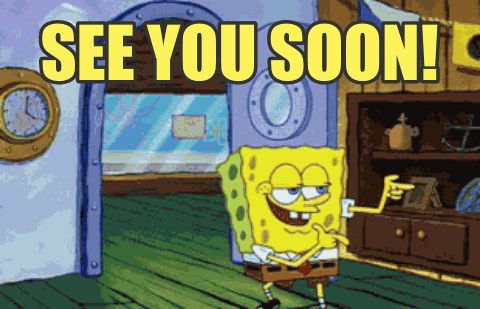Array Flattening in 5 lines

Dhilip kumar
Posted on October 25, 2019
Hello there 👋,
Array flattening is a process of reducing a Multi Dimensional Array into a single dimensional Array or with the dimensions specified.
Example:
Input: [1, 2, 3, 4, [5, 6]]
Output: [1, 2, 3, 4, 5, 6]
Thought Process:
Step 1: We should iterate over the given array.
Step 2: For Each element if it is not an array push it into the new array.
Step 3: If it is an array repeat Steps 1 to 3.
Observations:
- We use the output of one iteration in the next, so the idea here is to use Array.reduce().
- Since there is a repetition of steps 1 to 3 on getting an Array as input, we will have to do a recursion.
Lets get into coding:
function flattenArr(arrToFlatten) {
return arrToFlatten.reduce((acc, value) => {
if (value instanceof Array) {
return acc.concat(flattenArr(value));
}
return acc.concat(value);
}, []);
}
Call it as:
const arr = [1, 2, 3, 4, [5, 6]];
flattenArr(arr) // [1, 2, 3, 4, 5, 6]
-
flattenArris a function that acceptsarrToFlattenof type Array as Argument. - We return the output of
arrToFlatten.reduce. - Let the initial value of the result be empty array
[] - If the current input
valueis not an Array's instance add it to theaccusingconcatutility function. - If that turns out to be an
instanceofan Array then callflattenArragain with the Array(value) as a parameter, then concat that withacc.
So now, with this approach we can reduce any Multi Dimensional Array into a Single Dimensional Array.
How about the case where we need it to flatten only upto specified levels deep and anything nested inside that should remain as it is?
Its simple we get another value from the user in the argument(depth).
function flattenArr(arrToFlatten, depth) {
return arrToFlatten.reduce((acc, value) => {
if (value instanceof Array && depth > 0) {
return acc.concat(flattenArr(value, depth - 1));
}
return acc.concat(value);
}, []);
}
Call it as:
const arr = [1, 2, 3, 4, [5, 6, [7, 8]]];
flattenArr(arr, 1) // [1, 2, 3, 4, 5, 6, [7, 8]]
Add an additional parameter
depthand check if its value is greater than 0 before processing an array inside the Reduce function.If the
depthvalue is greater than 0 it means the Array has to be flattened. So recursively callflattenArrwith the array anddepth - 1as we have gone in one level.Each recursive call means we are going 1 level deep so we reduce the value of
depthby 1
Oh yeah, I was saying 5 lines. Here you go!!!
const flattenArr = (arrToFlatten, depth) => (
arrToFlatten.reduce((acc, value) => (
((value instanceof Array && depth) ? [...acc, ...flattenArr(value, depth - 1)] : [...acc, value])
), [])
);
Handling edge cases:
- What if the first parameter is not an array?
- What if depth is not a number?
Lets add a check:
const typeOfDepth = typeof(depth);
if (!(arrToFlatten instanceof Array) || !(typeOfDepth === 'number')) {
throw new Error('Invalid Argument Supplied');
}
As George suggested in the comment below, we do have default Array.flat() method however to attain browser support you will have to get help from your js transpilers like babel.
Thats all Folks!!!

Posted on October 25, 2019
Join Our Newsletter. No Spam, Only the good stuff.
Sign up to receive the latest update from our blog.