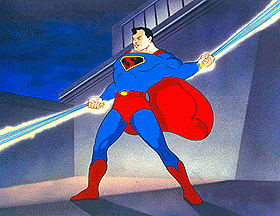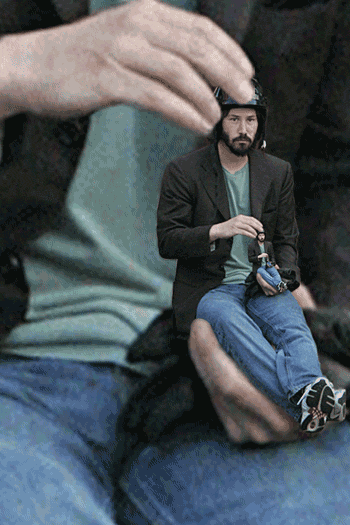Creating JSON.superStringify()

Dhilip kumar
Posted on March 22, 2020
Hello Devs,
I recently came across an interesting problem, where I was asked to write a JSON.superStringify() which avoids repetition if (key, value) are same.
Let me get you the picture:
let us assume that there is an object like below,
const baz = {
foo: 'foo',
bar: {}
};
Then, the output of the same should be a serialised string with no repetition if (key, value) are same for the object property.
Here 'foo' is the key and value for baz object. So instead of duplicating it we create it only once.
Expected Output:
const baz = {
foo: 'foo',
bar: {}
};
JSON.stringify(baz); // "{"foo":"foo","bar":{}}"
JSON.superStringify(baz); // "{"foo","bar":{}}"
Now you should be able to understand the problem. It avoids unnecessary payload that is being sent over the network.However, we need our own JSON.superParse() to make it parse in the right manner.
Assumptions:
For keeping the solution Simple,
- We are not going to worry about cases where the inputs are undefined, null, Symbol, WeakMaps and WeakSets.(However they are just a typecheck away)
- No second or third Parameter for
JSON.superStringify()
Approach:
Let us list down the (key, value) possibilities.
The Inputs can be,
- A string
- A number
- A boolean
- An array(of type object),
- An object(of type object)
How do we tackle each of them?
- A string's output will have quotes(
"") attached to it in the Stringified output. - A number's output is just string converted.
- A boolean's output again is just string converted.
- An Array can hold any of the above types and it has to be iterated and then
[]should be added to the output. - An Object can have all the above as its value, and all its properties has to be stringified and
{}should be added at the end.
Now, we know how to tackle the problem let's put out verbal steps.
- Step 1: Any keys apart from type
Objectshould be converted to string. - Step 2: For all the values which are Objects,
- Handle Array, it should repeat steps 1 and 2
- Handle objects, it should repeat steps 1 and 2.
- Step 3: Return the output string.
It is clear from our verbal steps that the Array and the Objects have repetitions of above steps which results in having recursion.
Let's get coding.
Step 1: Let us handle all cases except Object type
JSON.superStringify = function(input) {
// Handling Other types except Object
function handleOtherTypes(val) {
if (typeof(val) === 'string') {
return `"${val}"`;
}
return `${val.toString()}`;
}
return handleOtherTypes(input);
}
- When it is a string type then add quotes
""or just convert it to string and return the output.
OUTPUT:
JSON.superStringify(1); // "1"
JSON.superStringify("hello"); // ""hello""
JSON.superStringify(true); // "true"
Step 2: Including Arrays:
JSON.superStringify = function(input) {
// Array
if (Array.isArray(input)) {
const output = input.map((val) => {
return this.superStringify(val);
});
return `[${output.join(',')}]`;
}
// ... code for handling Other types
return handleOtherTypes(input);
}
If it is an Array
- Add Square bracket at the End
[]. - We need to stringify each of the contents inside the Array.
- Since each of them can be of any type (Number, string, boolean or array), for each value of an array we recall our
superStringifyfunction recursively and store the result in an array (output) throughmap.- Finally, we move ahead with joining the output Array with comma.
OUTPUT:
JSON.superStringify([1,2,'444', true]); // "[1,2,"444","true"]"
Step 3: Including Objects:
- After Each
keyandvaluepair there should be acomma(,)which acts as a delimiter in case of objects. - So let's try utilizing
join()utility of an Array to create delimiter. - Which means we will put each stringified (
key,value) pair inside an array and finally join them.
Since we always update the existing array as and when new (key, value) properties are stringified, we could go with Array.reduce()
JSON.superStringify = function(input) {
// ... array handling code
// Object Handling
if (typeof(input) === 'object') {
const keysList = Object.keys(input);
const superStringified = keysList.reduce((acc, key) => {
const value = input[key];
// case 1
if (key === value) {
acc.push(`"${key}"`);
return acc;
}
// case 2
if (typeof(value) === 'object') {
acc.push(`"${key}":${this.superStringify(value)}`);
return acc;
}
// case 3
acc.push(`"${key}":${handleOtherTypes(value)}`);
return acc;
}, []);
return '{' + superStringified.join(',') + '}';
}
// ... other types handling code
}
We have 3 main cases:
case 1: If both key and value are the same we are going to add only key with quotes around it to avoid duplication.
case 2: If the value is object it could be either array or object which we have already handled in our function so we call superStringify recursively.
case 3: If it is not in case 1 or 2 then handleOtherTypes should produce output for our different types.
OUTPUT:
const input = {a: [1,2,'444', true], "b": 4, c:"c"};
JSON.superStringify(input); // "{"a":[1,2,"444","true"],"b":4,"c"}"
Oh yeah we have created our superStringify serializer.
Full working demo is here at codesandbox
Next Steps? Write your own JSON.superParser() which handles output from superStringify :P
Happy Coding!!!
Don't forget to follow me 😄
Thats all Folks!!!

Posted on March 22, 2020
Join Our Newsletter. No Spam, Only the good stuff.
Sign up to receive the latest update from our blog.