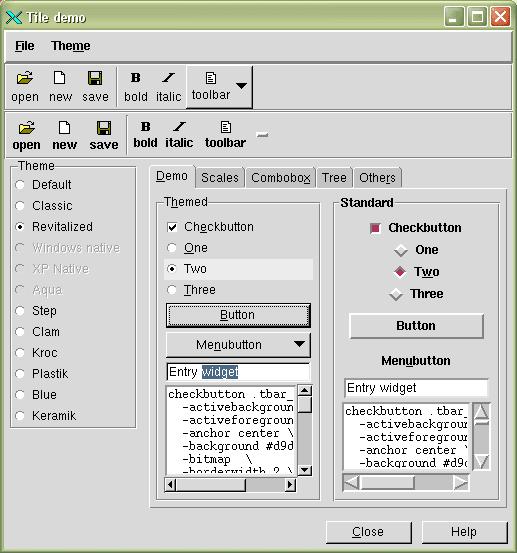Python64
Posted on March 8, 2020

You can use the tkinter module to create graphical applications and desktop applications with Python
For example, the Python desktop program below creates two buttons and a label. Tkinter has many widgets you can add to a window, labels and buttons being just one of them.
from tkinter import *
class OnOffButton(Button):
def __init__(self,master=None,text=None):
Button.__init__(self,master,text=text)
self['command'] = self._onButtonClick
def _onButtonClick(self):
print('button clicked')
class App(Frame):
def __init__(self,master=None):
Frame.__init__(self,master)
self.labelHello = Label(self,text="Hello World")
self.labelHello['fg'] = "red"
self.labelHello.grid()
self.button1 = OnOffButton(self,text="Click Me")
self.button1.grid()
self.button2 = OnOffButton(self,text="Click me?")
self.button2.grid()
def main():
root = Tk()
app = App(master=root)
app.grid()
root.mainloop()
if __name__ == '__main__':
main()
In this example there are 3 widgets: a label and a button.
You can create a label by calling
Label(self,text="Hello World")
To create a button, call (the class is subclassed)
Button(self,text="Click me?")
So you can make all kinds of desktop apps with tkinter.
But you can create "graphical apps", similar to Paint. (source: canvas demo)
These are just simple examples. You can create much more complex graphical user interfaces, as shown in the image below:
More reading:

Posted on March 8, 2020
Join Our Newsletter. No Spam, Only the good stuff.
Sign up to receive the latest update from our blog.