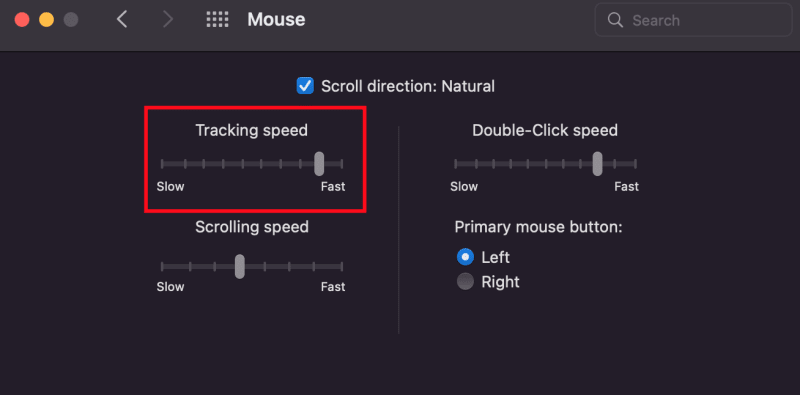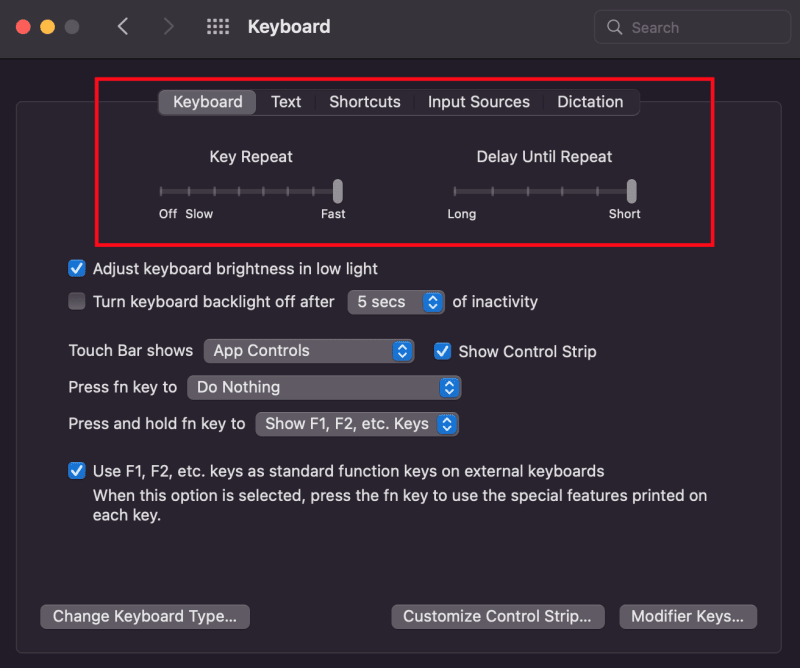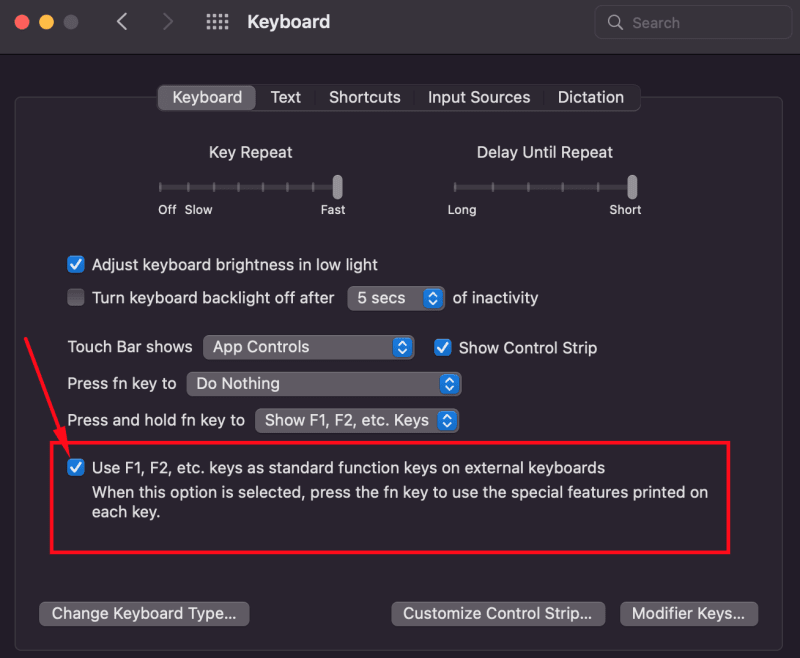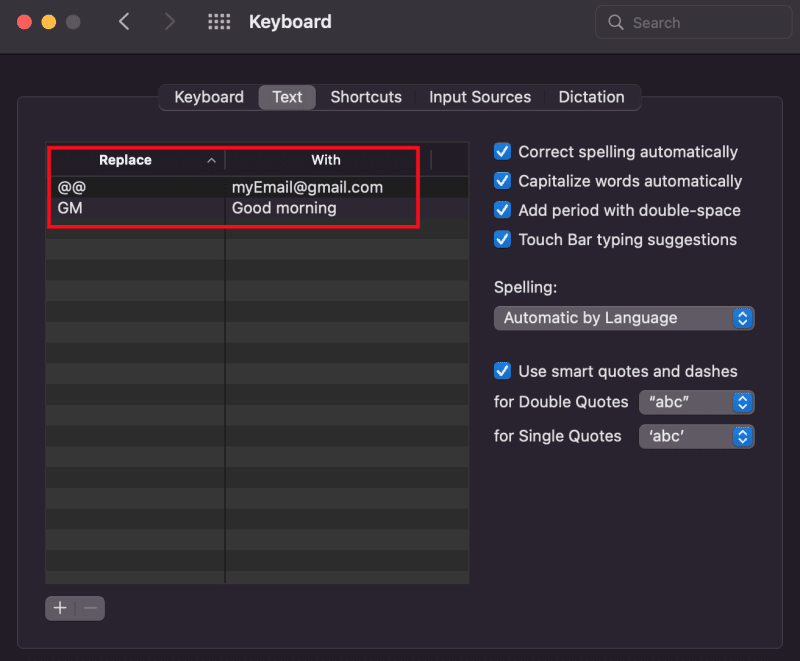5 Preferences Tweaks For A New Mac

Daniel Bellmas
Posted on October 22, 2022

1. Screenshot Shortcut
The default when taking a screenshot is to save it, but most often we want to just send it to someone right away so to make things easier, change the shortcut to:
⌘ Cmd + ⇧ Shift + 4
Go to
System Preferences->Keyboard->Shortcutstab
2. Speed of Mouse Cursor
The default speed is too slow in my opinion, change it to your liking, he is mine 🙂
Go to
System Preferences->Mouse
3. Speed of keyboard Cursor
The default here is also slower than what I prefer.
Go to
System Preferences->Keyboard
4. Untick the fn Option
This option will remove the need for pressing the fn key with one of the F1, F2, F3.... keys.
Most often I use the F2 key to change variable names in VsCode.
Unfortunately, this only works for an apple keyboard, not external ones.
Go to
System Preferences->Keyboard
5. Text Replacements
Save time by putting your most frequently used phrases here.
My favorite is the email one :)
Go to
System Preferences->Keyboard->Text

Posted on October 22, 2022
Join Our Newsletter. No Spam, Only the good stuff.
Sign up to receive the latest update from our blog.