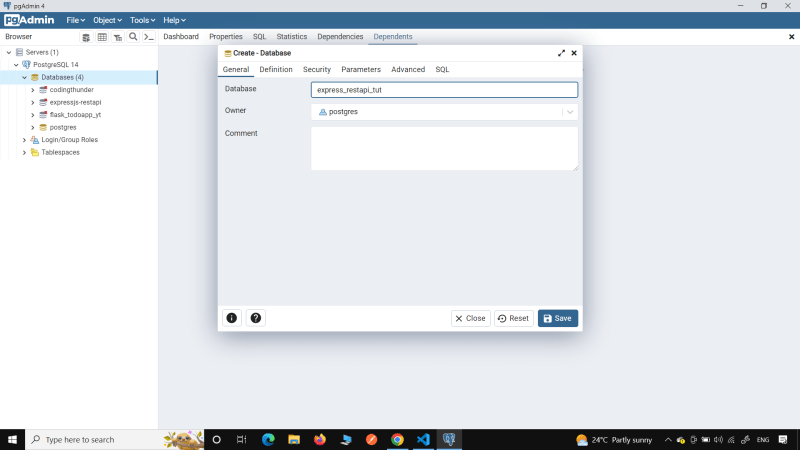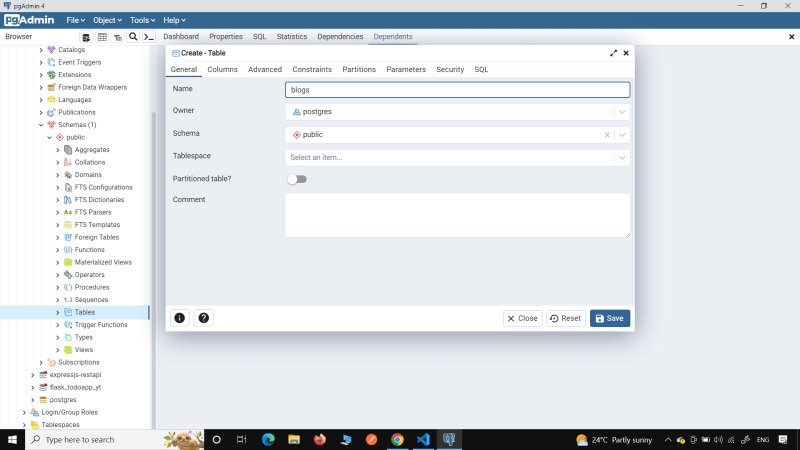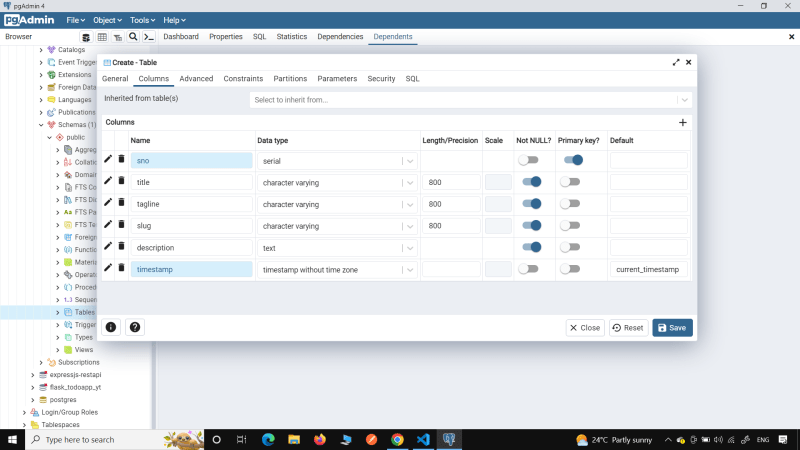Create a rest api using expressjs and postgresql

Lakshyaraj Dash
Posted on October 20, 2022
Hello world! In this article we will learn how to create a rest api using postgresql and expressjs. We will use javascript for this project.
First let us know what are the pre-requisites for this project:-
One must have:
- the basic knowledge of javascript and nodejs
- must be familiar with basic crud operations
- must be familiar with sql commands
- must have a basic knowledge of expressjs
Useful links
- https://nodejs.dev/en/learn/
- https://www.postgresql.org/docs/current/sql-commands.html
- http://expressjs.com/
Installer links
- NodeJS: https://nodejs.org/en/download/
- Postgresql: https://www.postgresql.org/download/
First we will initialize the project folder with a "package.json".
npm init -y
Then we will install express, cors (for allowing cross origin requests) & pg (to connect to postgresql).
npm i express cors pg
Then we will install nodemon as a dev dependency to reload our server automatically.
Do not use nodemon in production servers
npm i -D nodemon
Before connecting to database, we will first create the database
- Create a database and name it of your own choice.
- Then go into the schemas and right click on tables. Give a name of "blogs" to your table.
- Create the specified columns for the table
Create a file "db.js", where we will connect to the database
const { Pool } = require('pg');
const pool = new Pool({
host: 'localhost',
user: 'username',
password: 'password',
port: 5432,
database: 'db_name'
})
module.exports = pool;
Now let's create a folder called routes and create a file "blog.js" inside it.
Then make the required imports
const express = require('express');
const router = express.Router();
const pool = require('../db');
The first api route will be to query all the blogs from the database. We will use pool.query('') to run our sql commands.
router.get('/', async (req, res) => {
let blogs = await pool.query('SELECT * FROM blogs ORDER BY blogs.timestamp ASC'); // Order posts by ascending order
res.status(200).json({ status: 200, totalResults:blogs.rowCount ,blogs: blogs.rows });
})
Then the second api route will be to query a specific blog from the database.
router.get('/:slug', async (req, res) => {
let blog = await pool.query(`SELECT * FROM blogs WHERE slug='${req.params.slug}'`);
if (blog.rowCount === 0) {
res.status(404).json({ status: 404, message: 'No such blog was found!' });
}else {
res.status(200).json({ status: 200, blog: blog.rows });
}
})
Then the third api route will be to add a blog to the database the database.
router.post('/addblog', async (req, res) => {
const { title, tagline, slug, description } = req.body;
let saveBlog = await pool.query(`INSERT INTO blogs (title, tagline, slug, description) VALUES ('${title}', '${tagline}', '${slug}', '${description}')`);
if (!saveBlog) {
res.status(404).json({ status: 404, message: 'Some error occurred! Cannot save blog :(' });
}else {
res.status(200).json({ status: 200, messaeg: 'Your blogpost has been added successfully!' });
}
})
Then the fourth api route will be to update a specific blog in the database.
router.put('/updateblog/:slug', async (req, res) => {
const { title, tagline, slug, description } = req.body;
let saveBlog = await pool.query(`UPDATE blogs SET title='${title}', tagline='${tagline}', slug='${slug}', description='${description}' WHERE slug='${req.params.slug}'`);
if (!saveBlog) {
res.status(404).json({ status: 404, message: 'Some error occurred! Cannot update blog :(' });
}else {
res.status(200).json({ status: 200, messaeg: 'Your blogpost has been updated successfully!' });
}
})
Then the fourth api route will be to delete a specific blog from the database.
router.delete('/deleteblog/:slug', async (req, res) => {
let saveBlog = await pool.query(`DELETE FROM blogs WHERE slug='${req.params.slug}'`);
if (!saveBlog) {
res.status(404).json({ status: 404, message: 'Some error occurred! Cannot delete blog :(' });
}else {
res.status(200).json({ status: 200, messaeg: 'Your blogpost has been deleted successfully!' });
}
})
Then we will export the router module
module.exports = router;
Create a "index.js" file to handle all the api routes.
Make the necessary imports
const express = require('express');
const cors = require('cors');
const app = express(); // initialization of express with app
const port = 5000;
Then write these two lines of code
app.use(cors()); // enable cross origin requests
app.use(express.json()); // use default json body parser to parse the data.
Use the api routes
app.use('/api/blogs', require('./routes/blog'))
Create a custom 404 message
app.use((req, res, next) => {
res.status(404).json({ status: 404, message: 'No such route was found! Please go to /api/blogs.' });
})
Listen on the given port
app.listen(port, () => {
console.log(`RestAPI listening on http://localhost:${port}`)
})
Yay! You have successfully created your rest api.

Posted on October 20, 2022
Join Our Newsletter. No Spam, Only the good stuff.
Sign up to receive the latest update from our blog.