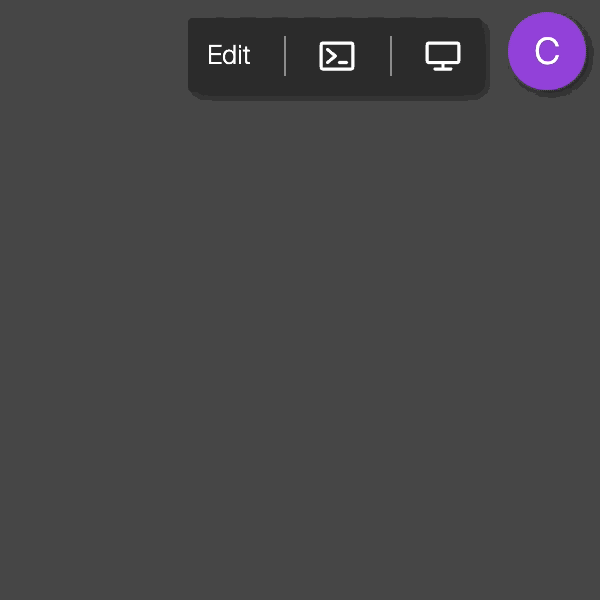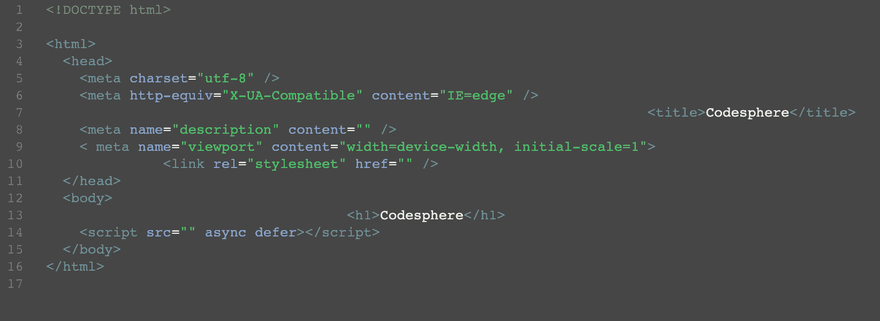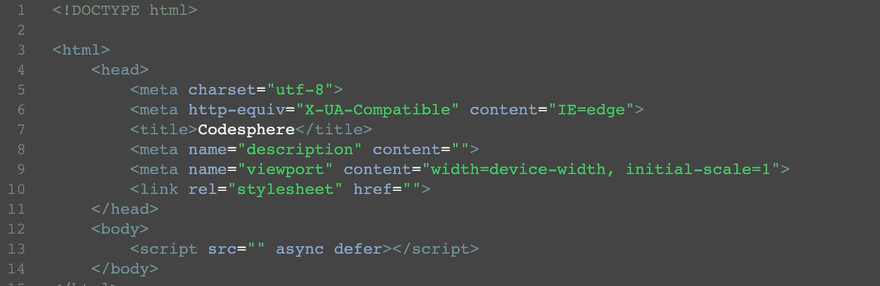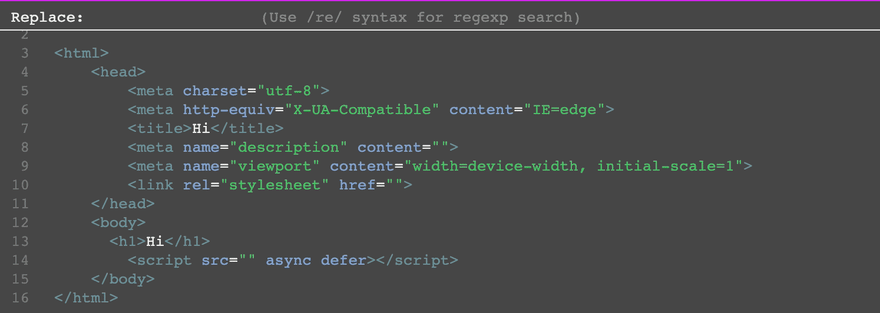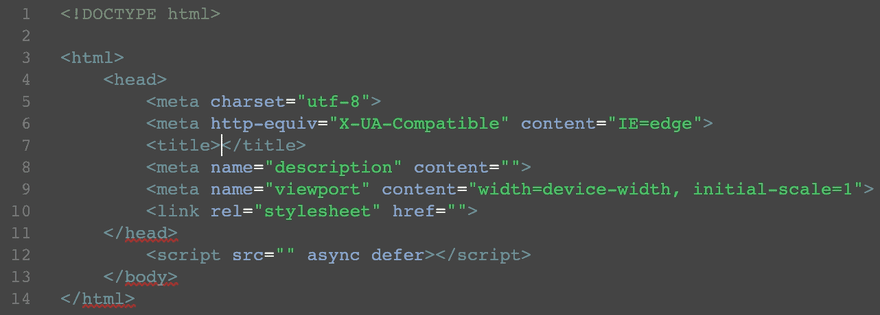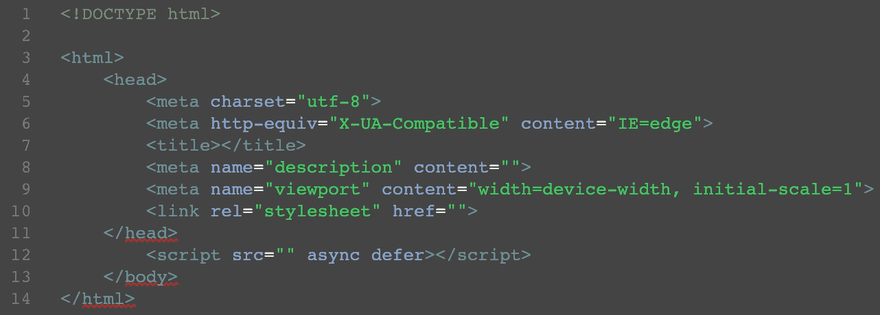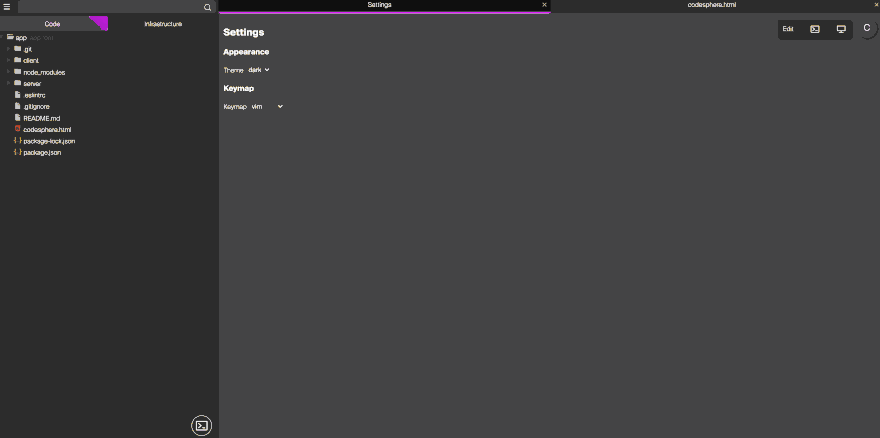TUTORIAL: Keymaps, Shortcuts, Color Themes - Improve your coding efficiency with Codesphere

cong nguyen-dinh
Posted on March 12, 2021

Codesphere aims to reduce the friction in everyday coding tasks and improve developers’ efficiency. With Codesphere, we want to make it easy and natural to edit code. That is why we support keymaps, shortcuts, and color themes out of the box.
In this article, we will be showing you the features Codesphere offers and how to utilize them.
1. Edit Menu
Codesphere’s Edit Menu gives you quick access to the most used code editing shortcuts and functions such as Format, Search, Redo, Replace and Undo. Every keystroke you save can be the difference between finishing your project on time and pushing it back.
2. Benefits of using keyboard shortcuts in Codesphere
Keyboard shortcuts don't just save you time—they boost your productivity.
You will spend less time typing, and more time getting things done.
- Format code: Shortcut: Ctrl + Alt + L
Formatting code manually can be very frustrating for software developers, so we’ve provided this formatting shortcut to help you out. We at Codesphere aim to make it as painless as possible to achieve the desired code formatting.
- Find/Search a word: Shortcut: Ctrl + F You can find a word or regex instantly with this convenient shortcut.
- Find and replace a word: Ctrl+Shift+F With this one shortcut, you'll find and replace any code you want instantly. This shortcut is a must-have for anybody who works with Typescript. You can make the changes effective for all matches by pressing the “ALL” button.
*Undo
Shortcut:Ctrl + Z
The undo shortcut allows you to quickly and easily undo one or multiple recent changes in the code.
*Redo
Shortcut:Ctrl + Shift + Z
The redo shortcut is a tiny shortcut that redoes recent changes in the code. It is an easy-to-remember shortcut that helps you go back to where you were last. Also, redo undoes an undo command.
*Keymaps
Codesphere provides full support for most keymaps (Sublime, Emacs, and Vim) available on the market, which makes it an excellent choice for coders who might otherwise be lost without their familiar shortcuts.
*Color Themes
Color themes allow you to customize Codesphere's interface in order to better suit your workspace. By default, all new accounts are set to dark mode, so if you're used to working in the light version you can switch back by accessing the settings from the menu in the top-left corner.
That’s all for now, we hope that you enjoyed the read! Our team is working hard to make Codesphere easier and even more enjoyable for you.
Thanks for using Codesphere.
Happy Coding!

Posted on March 12, 2021
Join Our Newsletter. No Spam, Only the good stuff.
Sign up to receive the latest update from our blog.