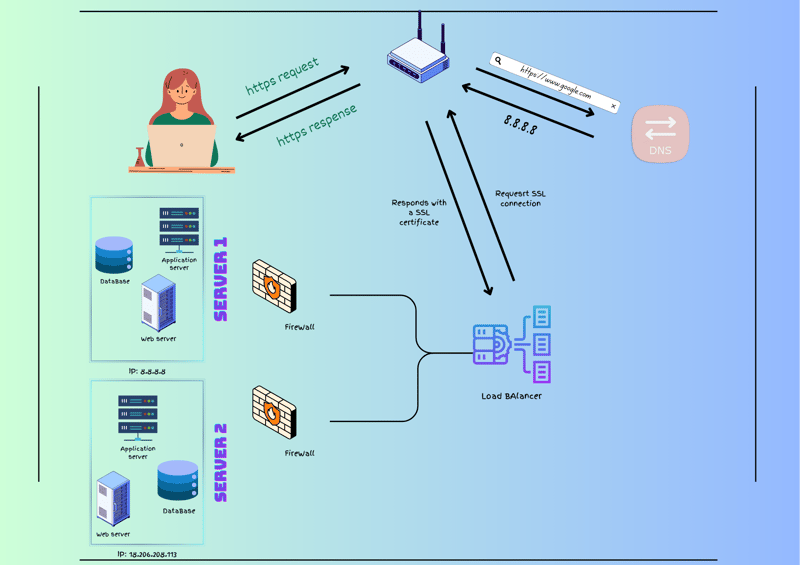What Happens When You Type "google.com" in Your Browser and Press Enter?

Wissal
Posted on April 13, 2024

We use the internet daily for various needs. You open your browser, type www.google.com, and embark on a journey into another world. Have you ever wondered what happens between hitting "Enter" and seeing the results? In this article, we'll provide you with a close idea of how things work behind the scenes, covering a wide range of topics such as DNS requests, TCP/IP, Load-balancers, Firewalls, SSL, HTTP/HTTPS, Web and Application servers, and Databases.
DNS
Our journey begins with the Domain Name System (DNS) when you type "google.com" into your browser. DNS converts domain names like "google.com" into IP addresses, which are sequences of numbers used to identify computers. Each device connected to the internet has a unique IP address that other machines use to find it.
TCP/IP
Once the browser knows where to find www.google.com, it's time to establish a connection via TCP (Transmission Control Protocol) to access the requested website. TCP facilitates the transfer of data across the internet by sending packets across the network, ensuring the successful delivery of data and messages. If a packet isn't transferred properly, it gets resent, ensuring all data is complete and well delivered.
Firewall
Next, we have the Firewall, a security system that ensures only safe and authorized traffic is allowed through. It checks incoming packages to ensure they're safe, protecting your computer from potential threats.
HTTPS/SSL
HTTPS (HyperText Transfer Protocol Secure) is the secure version of HTTP. It employs TLS/SSL encryption over HTTP, crucial when users transmit sensitive data. HTTPS utilizes two different keys: the private key and the public key. When you type a website URL into your browser, it sends a request to the server using HTTP or HTTPS. The server then responds by sending the requested content back to your browser.
Load-balancer
Load balancers handle web traffic by distributing incoming network packets across several servers to avoid downtime. This ensures a seamless user experience, especially for high-traffic websites like google.com.
Web Server
Web servers house the web content that needs to be served. Their job is to find content corresponding to the website address requested and serve static elements (content that doesn't change) to your browser as an HTTP/HTTPS response.
Application Server
An Application Server can also serve HTTP content but isn't limited to just HTTP. It can provide support for other protocols such as RMI/RPC.application server is in charge of the logic, the interaction between the users and the displayed content. The application server is working in conjunction with the web server, where one displays and the other one interacts. Working with app servers, it serves dynamic content that changes based on user interactions.
Database
A database is a collection of data, and the database server is the program that interacts with the database to retrieve, add, or modify data. When your browser requests information, the application server interacts with the database, retrieves the required data, and sends it back. This data can include user information, search results, or any other dynamic content needed for the webpage.
In summary, the process goes from translating domain names to IP addresses (DNS) through establishing connections (TCP/IP), ensuring security (Firewall and HTTPS/SSL), managing traffic (Load-balancer), serving web content (Web Server and Application Server), and finally accessing and managing data (Database).

Posted on April 13, 2024
Join Our Newsletter. No Spam, Only the good stuff.
Sign up to receive the latest update from our blog.