Add Right Click Script Nautilus

Indra Wahyu
Posted on May 29, 2022
In this post I want to share how to add items on right click in Nautilus, in this case I want to make it open with vscode. First go to the nautilus directory
cd ~/.local/share/nautilus/scripts/
Next, create script file
nano "Open With VSCode"
Insert this script to file, and save
#!/bin/bash
code .
Make your script executable
chmod 775 Open\ With\ VSCode
Restart nautilus
nautilus -q; nautilus;
Now, i can open vscode with right click nautilus
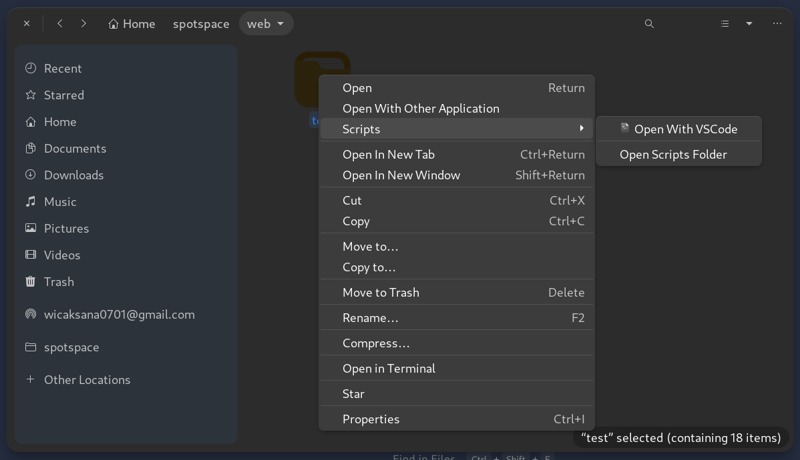
Reference
💖 💪 🙅 🚩

Indra Wahyu
Posted on May 29, 2022
Join Our Newsletter. No Spam, Only the good stuff.
Sign up to receive the latest update from our blog.
Related
undefined Anytime i install linux on a new machine or start fresh, this is where i will regain all of my cli tools.
November 28, 2024

devops Mastering Packaging and devlopment: Packaging and Running Apps on Gunicorn.
November 29, 2024
