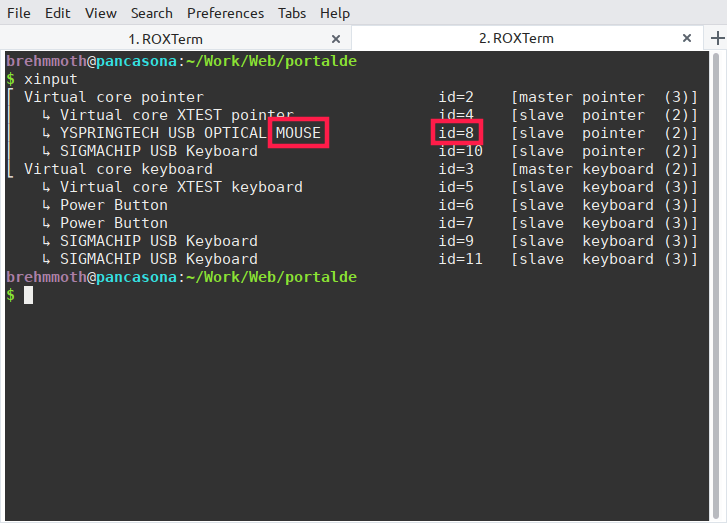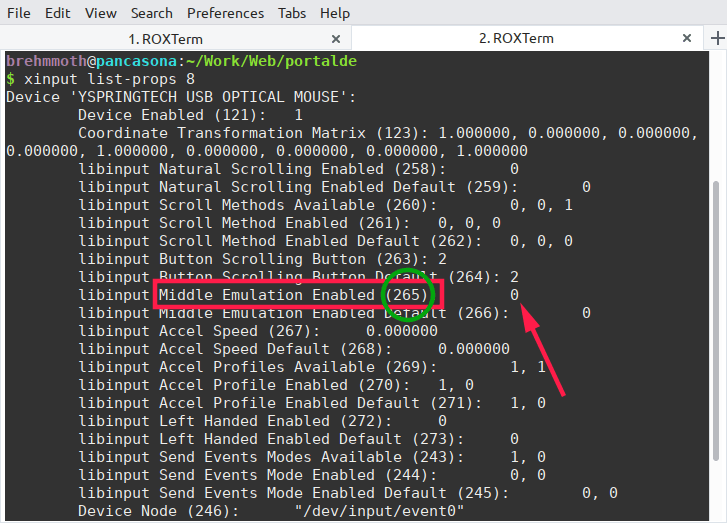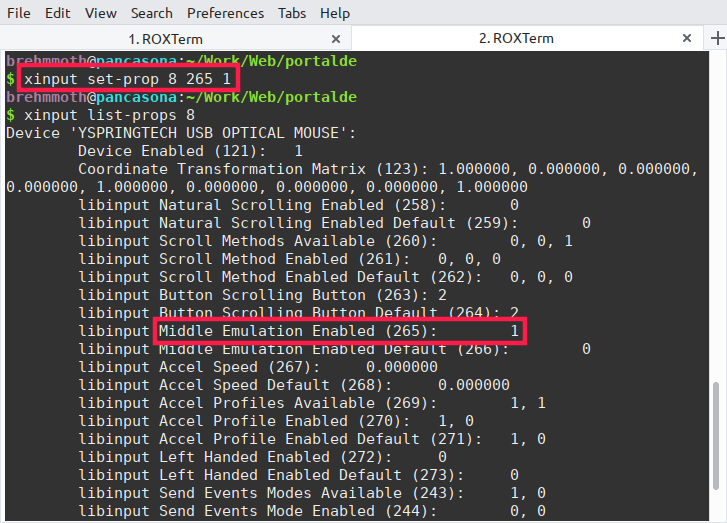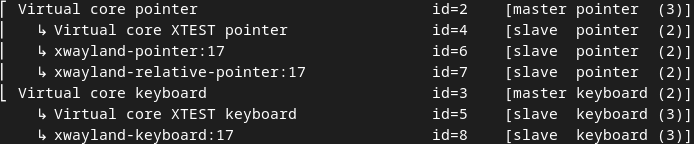Enabling Mouse Middle Click Emulation in Linux

Brama Udi
Posted on June 14, 2020
What i mean about "Middle Click Emulation"? Hmm, this is like a feature that allow you to emulate a middle click when pressing left and right buttons simultaneously, really good if you hate/have broken mouse wheel click.
As i remember some Linux like "Linux Mint" enable it by default, but if you try on your current Linux OS and it doesn't work then follow these step to enable.
Prerequisite
-
xinputinstalled, i.e. if you are on Debian you can install it with apt package manager when don't have it,apt-get install xinput.
Steps
1.) Find your mouse device ID
xinput
In my case the mouse ID are 8
2.) Find mouse "emulate" props ID
xinput list-props 8
In result above we've found props ID for Emulate Middle Click is 265 and they still have a 0 value.
3.) To enable it lets change the Emulate Middle Click value to 1
xinput set-prop 8 265 1
Thats all, you can place the last command xinput set-prop 8 265 1 to $HOME/.profile or $HOME/.bashrc file for persistent changes after reboot.
UPDATE: Recently i use GNOME desktop environment and use Wayland session, the xinput's result keep showing me some virtual devices like this
... and of course make the tutorial above is meaningless, then the solution here is just paste the command below:
gsettings set org.gnome.desktop.peripherals.mouse middle-click-emulation true
Reference:

Posted on June 14, 2020
Join Our Newsletter. No Spam, Only the good stuff.
Sign up to receive the latest update from our blog.
Related
November 28, 2024

November 29, 2024
November 29, 2024
November 29, 2024