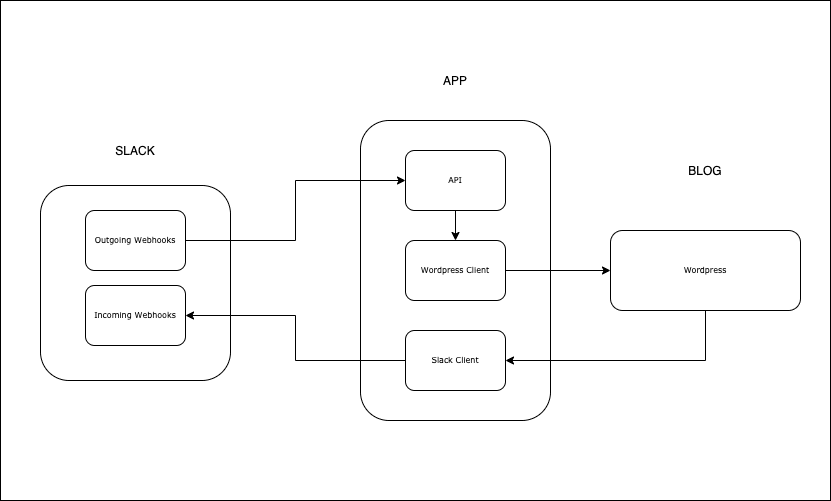Custom slack command use case - Sharing urls

Rudolf Jurišić
Posted on November 23, 2020

As part of our knowledge sharing experience, we've created a custom Slack command to help us with bookmarking the relevant urls for the whole team.
Why?
Someone shares an interesting url on Slack. If you are busy at that moment, you'll probably ignore it or say to yourself I’ll read it later and probably forget about it.
What?
So we crated a slack custom integration. You type shareurl <url> in slack and this url ends up in our internal blog. On our weekly meet we review the shared urls and authors give the tldr; version to the rest of the team.
How?
When you type the command with a url, payload is sent to our custom app.
Url is then parsed and meta data obtained from a 3rd party service.
App then checks if there is a blog post called Shared Urls Week {year}-{week number}
If it does not exist, it creates a blog post via WP api with the appropriate title and adds the content to it (url with its meta-data and slack username)
If it exists, it appends the information to that blog post.
Over-engineered or not, we like to play with automation and integrations :)
Used tools

Posted on November 23, 2020
Join Our Newsletter. No Spam, Only the good stuff.
Sign up to receive the latest update from our blog.