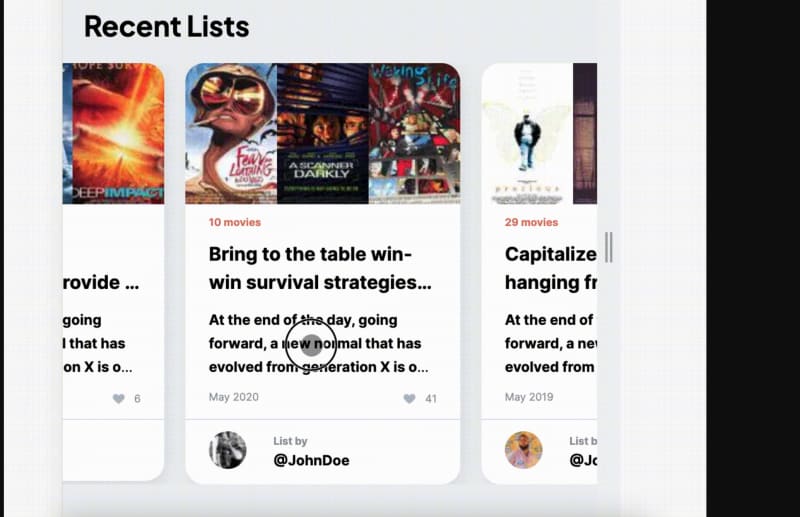Bartłomiej Stefański
Posted on May 16, 2022
It is a common practice to render list in form of horizontal swipeable carousel on mobile resolutions. For that I created a simple, almost no-JS component for that. It uses JavaScript only for centering the overflow container.
I used styled-components and styled-breakpoints for this, but you can easily transform this to any other CSS-in-JS approach.
import { Container } from 'components/Container';
import { useEffect, useRef } from 'react';
import { down } from 'styled-breakpoints';
import styled from 'styled-components';
const GridContainer = styled(Container)`
${down('sm')} {
max-width: 100%;
margin: unset;
padding: 0;
}
`;
const Grid = styled.div<{ desktopMinWidth: string; mobileMinWidth: string }>`
display: grid;
grid-template-columns: ${({ desktopMinWidth }) => `repeat(auto-fill, minmax(${desktopMinWidth}, 1fr))`};
grid-gap: 18px;
${down('sm')} {
padding: 0 20px;
position: relative;
cursor: grab;
scrollbar-width: none;
-ms-overflow-style: none;
::-webkit-scrollbar {
width: 0px;
background: transparent;
}
display: flex;
overflow-x: auto;
scroll-snap-type: x mandatory;
-webkit-overflow-scrolling: touch;
& > * {
min-width: ${({ mobileMinWidth }) => mobileMinWidth};
max-width: ${({ mobileMinWidth }) => mobileMinWidth};
scroll-snap-align: center;
}
}
`;
interface SwipeableGridProps {
mobileMinWidth: string;
desktopMinWidth: string;
children: React.ReactNode;
className?: string;
}
export const SwipeableGrid = ({
mobileMinWidth,
desktopMinWidth,
children,
className,
}: SwipeableGridProps) => {
const swipeableGridRef = useRef<HTMLDivElement | null>(null);
useEffect(() => {
const currentEl = swipeableGridRef.current;
if (currentEl) {
currentEl.scrollLeft = currentEl.clientWidth / 2;
}
}, []);
return (
<GridContainer>
<Grid
desktopMinWidth={desktopMinWidth}
mobileMinWidth={mobileMinWidth}
ref={swipeableGridRef}
className={className}
>
{children}
</Grid>
</GridContainer>
);
};
💖 💪 🙅 🚩

Bartłomiej Stefański
Posted on May 16, 2022
Join Our Newsletter. No Spam, Only the good stuff.
Sign up to receive the latest update from our blog.
Related
nextjs Major Update! VertiTab introduces Cloud Sync, Tree-Style Tabs, and Auto-Snapshot
November 27, 2024