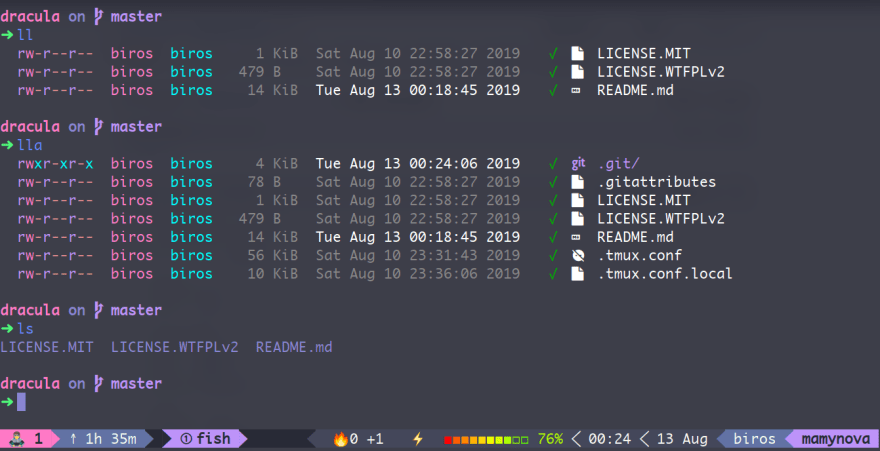tmux-dracula
Self-contained, pretty and versatile .tmux.conf configuration file with Dracula theme and task support.
Installation
Requirements:
- tmux
>= 2.1running inside Linux, Mac, OpenBSD, Cygwin or WSL (Bash on Ubuntu on Windows) - taskwarrior
- outside of tmux,
$TERMmust be set toxterm-256color
To install, run the following from your terminal: (you may want to backup your
existing ~/.tmux.conf first)
$ cd
$ git clone git@github.com:mamyn0va/tmux-dracula.git .tmux
$ ln -s -f .tmux/.tmux.conf
$ cp .tmux/.tmux.conf.local
$ git clone https://github.com/tmux-plugins/tpm ~/.tmux/plugins/tpm
Then reload your tmux conf:
$ tmux source ~/.tmux.conf
Then install the required plugins by pressing prefix + I (capital i, as in Install) to fetch the plugins using tpm.
Finally proceed to customize your ~/.tmux.conf.local copy.
If you're a Vim user, setting the $EDITOR environment variable to vim will
enable and further customize the vi-style key bindings (see tmux manual).
If you're new to tmux, I recommend…