
Benjamin Blouin
Posted on April 13, 2019

This is a post to keep track of setting up ROS on Ubuntu 18.04LTS because the first tries made me sigh more than I wanted to.
ROS Melodic Morenia (EOL May, 2023)
ROS' Installation Guide for Ubuntu
I'm assuming you have a fresh, unmodified Ubuntu 18.04LTS install!
Repository Initializations
sudo apt update && sudo apt upgrade- Allow Ubuntu repositories "restricted," "universe," and "multiverse."
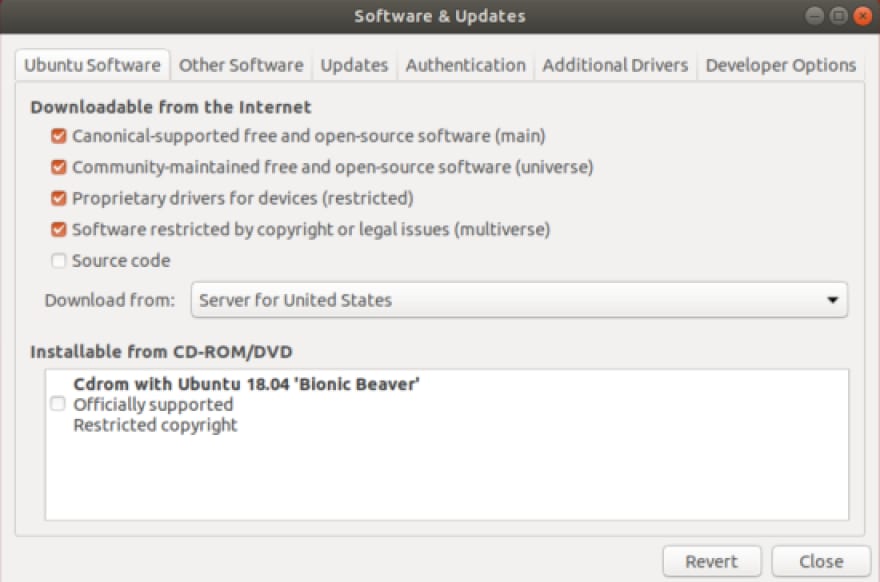
- In the same window select "Other software" tab. Select Add, paste from below:
deb http://mirror.umd.edu/packages.ros.org/ros/ubuntu bionic mainThis repo is hosted at the University of Maryland. The link given in ROS's guide is broken. If you want to use a different one, click below. ROS Mirrors - Apply/Close window. There's a good chance an error is thrown saying there's no public-key available.
- There's a good chance a missing public key error is thrown. Open Terminal and run the command below:
sudo apt-key adv --keyserver keyserver.ubuntu.com --recv-keys 5523BAEEB01FA116
It's 12:37 AM, I’m going to 🛌 😴 💤
Let the 🤖 🌚 💀 😂
💖 💪 🙅 🚩

Benjamin Blouin
Posted on April 13, 2019
Join Our Newsletter. No Spam, Only the good stuff.
Sign up to receive the latest update from our blog.