
Juan Cruz Martinez
Posted on May 30, 2020

NordVPN is with no doubt one of the big players when it comes to VPN services, I use their service myself all the time on my phone and my laptops. I honestly can’t say negative things about them in terms of their service. I have not faced any connectivity issues, and their VPN speeds are awesome!However, as a Linux user myself, their VPN client is not exactly great. It does its job and works great as a command line tool, but it offers little to non-integration with the desktop environment.It was a bit annoying for me to check the terminal when I wanted to connect, or simply check the status of my connection, so I decided to task myself with building a GNOME extension which integrates nicely with the GNOME desktop environment.
Some of you are probably already wondering why yet another extension? Well… when I built this one there were not many options, some of the available ones were not working, and some simply looked bad. I wanted something simple, which works well with the OS and integrates almost as it is a native integration.
How does it work?
It simply shows the status of your VPN connection in your taskbar and integrates into the system menu allowing you to connect or disconnect, or review your connection details. That’s it, simple and elegant.
| VPN OFF | VPN ON | VPN Details |
|---|---|---|
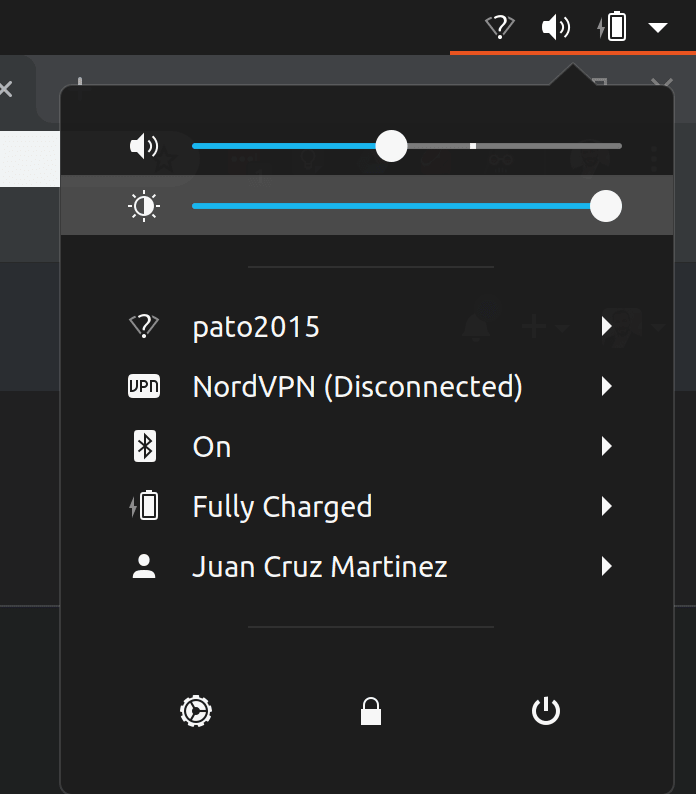 |
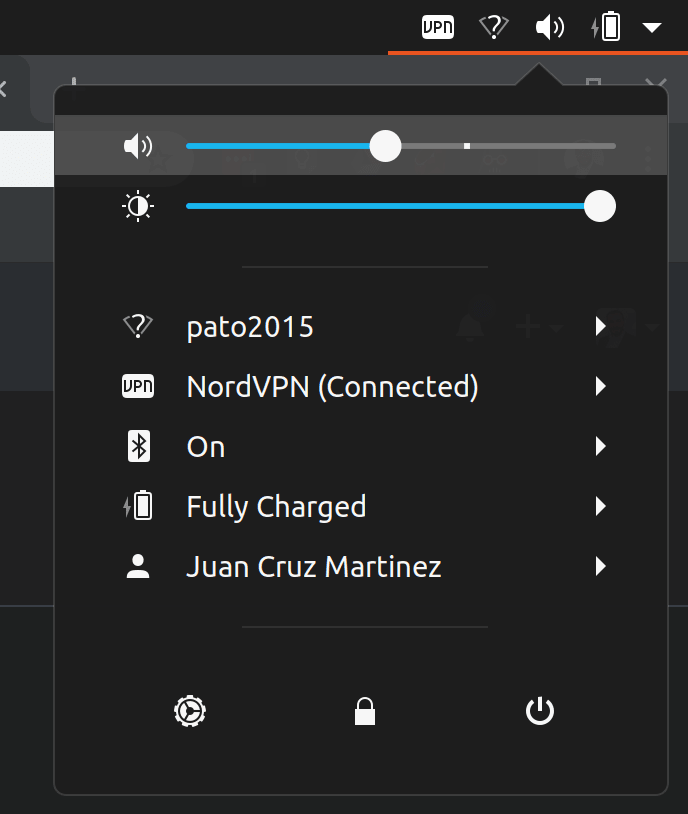 |
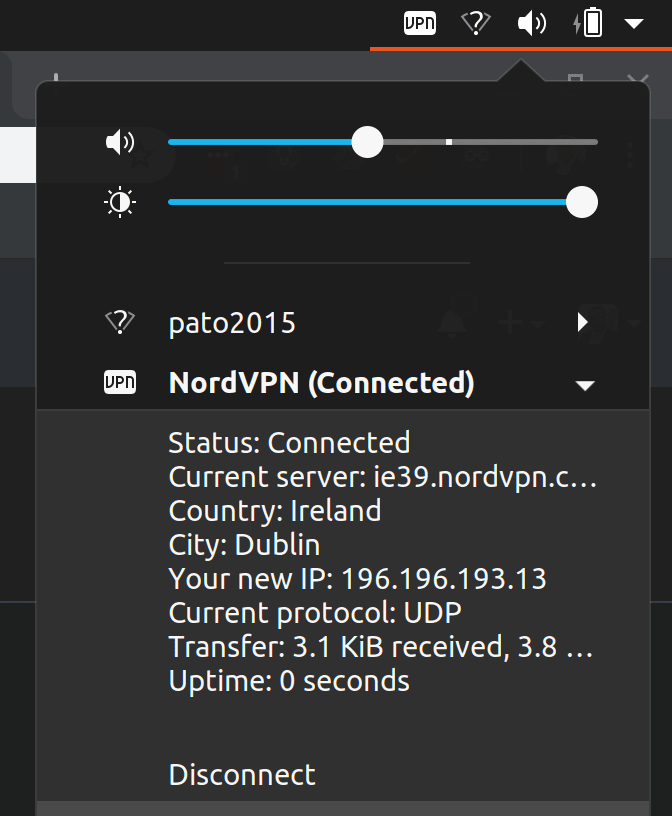 |
How to Install
This extension uses the NordVPN command line client, which can be set up as follows.
Install NordVPN
- Install NordVPN with
sudo apt install nordvpn(if you are on Ubuntu / Debian, check NordVPN website for instructions for your particular OS). - Configure your credentials with
nordvpn login, following the prompts. - Check NordVPN is set up with
nordvpn c, if it connects successfully then you’re good to go.
Install the extension
Easiest way: enable on gnome-extensions at NordVPN Status on gnome extensions
Manual installation :
- Create a folder for the extension with
mkdir ~/.local/share/gnome-shell/extensions/nordvpn_status@jcmartinez.dev/ - Copy the files from this repo into that folder
- Enable the extension using Tweaks (if you don’t have it, install via
sudo apt install gnome-tweaks)
Disclaimer
NordVPN-Status is not an official extension, it’s built by me, for my personal use and for those who want to enjoy it!
Source Code : https://github.com/bajcmartinez/nordvpn-status

Posted on May 30, 2020
Join Our Newsletter. No Spam, Only the good stuff.
Sign up to receive the latest update from our blog.