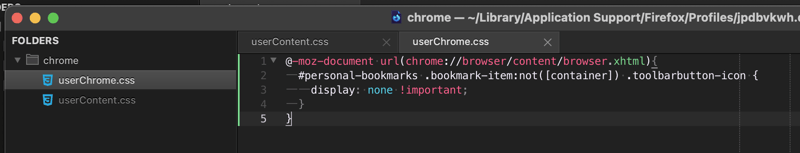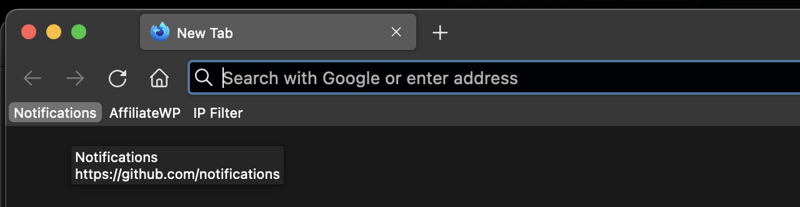Aubrey Portwood
Posted on September 28, 2022

Add:
@-moz-document url(chrome://browser/content/browser.xhtml){
#personal-bookmarks .bookmark-item:not([container]) .toolbarbutton-icon {
display: none !important;
}
}
To:
/Users/<username>/Library/Application Support/Firefox/Profiles/xxxxxxxx.dev-edition-default/chrome/userChrome.css
💖 💪 🙅 🚩

Aubrey Portwood
Posted on September 28, 2022
Join Our Newsletter. No Spam, Only the good stuff.
Sign up to receive the latest update from our blog.