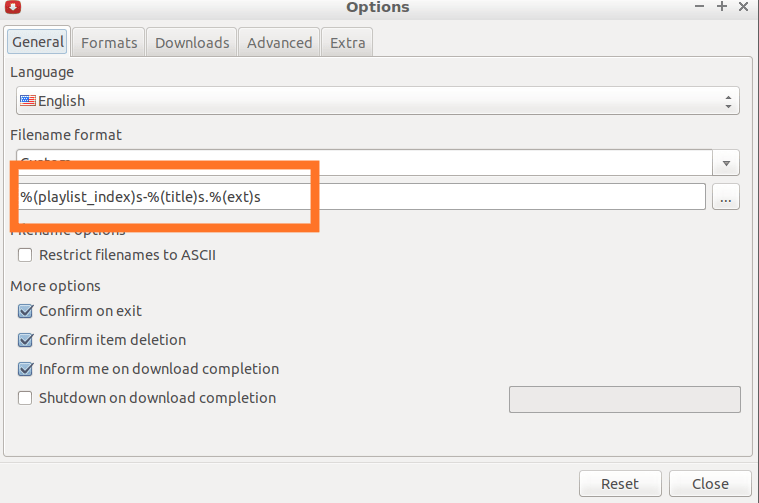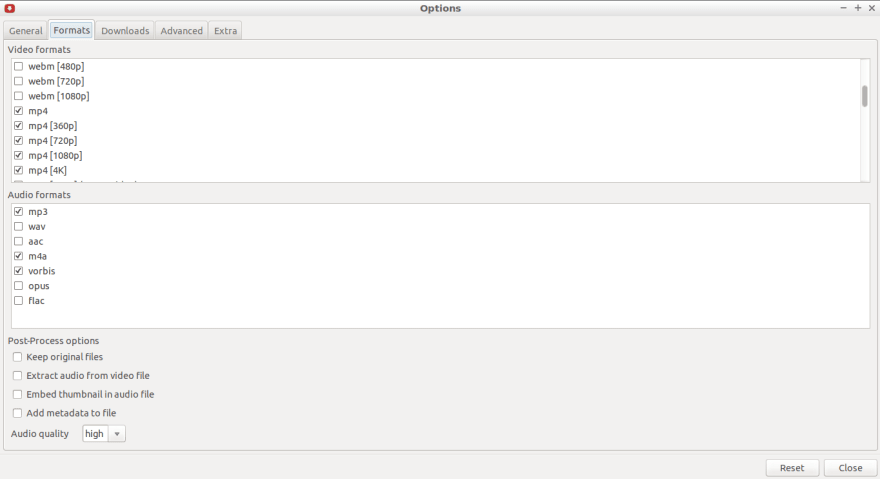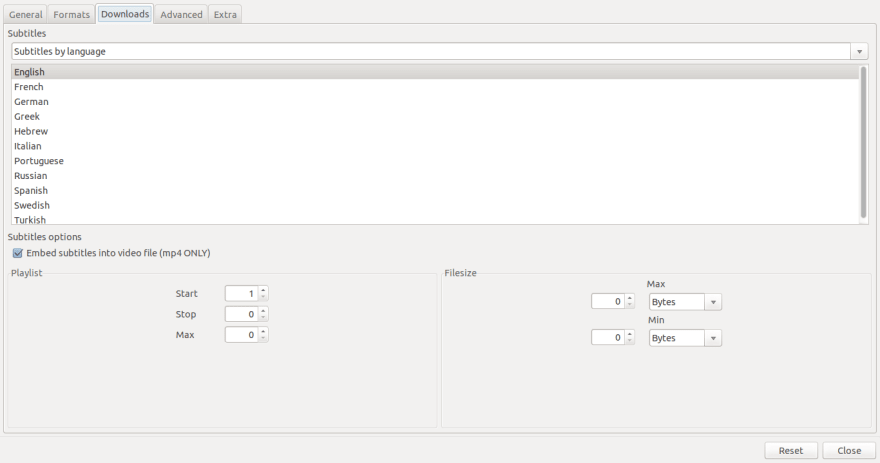Aswath KNM
Posted on July 20, 2018

How to download YouTube videos in bulk?
This is one of the most asked questions in google.
But the answers include many shortcuts and paid softwares like 4k-video-downloader
Now I am using a software which is open source and free to download without any restrictions.
History
It started as a command line tool for downloading youtube videos, now it supports many sites.
Note: A link to supported sites is here
After sometime a GUI(graphical user interface) is also made to ease of use
This blog is a simple tutorial about how to use it without doing much google search
First of all,
Configure the software for your convenience
When downloading an entire playlist its better to have auto-increment option in the software.
playlist-index will add indexes accordingly to the video
%(playlist_index)s-%(title)s.%(ext)s
Adding the right format
When downloading the video you need the right resolution type and and video type possible and can be selected from home screen like this
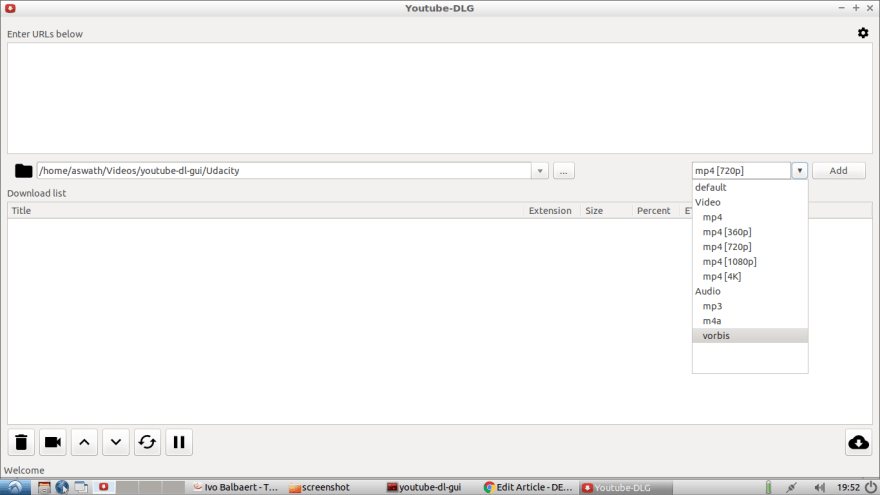
But there is customize this too, using the Format tab in Options
Subtitles
Subtitles are one of the important features while watching videos, so diverse group of people benefit from the content of the video, even though they don't understand content creators' language
You can download subtitle language(s) of your choice, if you need you can embed it too(only on mp4 videos) !!!
Advanced
You can add advanced features like adding authentication and proxy in the advanced tab
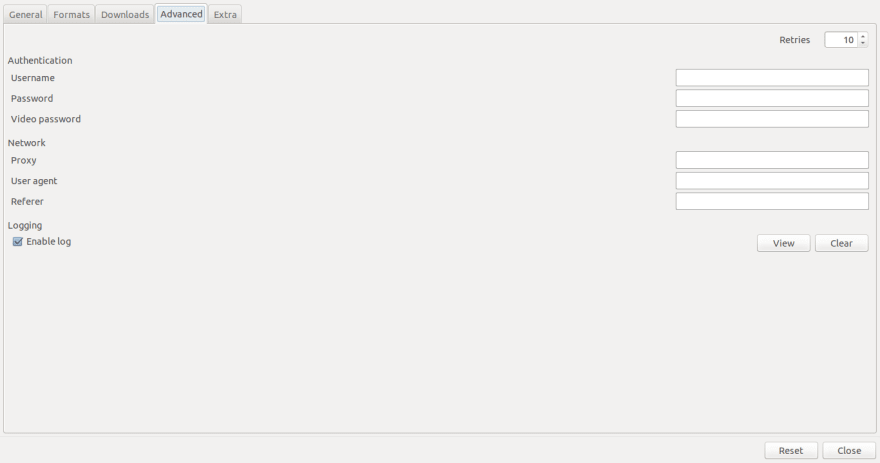
Miscellaneous
Sometimes internet will be down and the software don't have a resume option,
But there is something else available
When you use
-c or --continue
combining with the index of the video
---playlist-start NUMBER
to continue from where you left off
Conclusion
Youtube-dl-gui is very helpful for me. But no great beginner posts available.
Hope it helps!!!!

Posted on July 20, 2018
Join Our Newsletter. No Spam, Only the good stuff.
Sign up to receive the latest update from our blog.