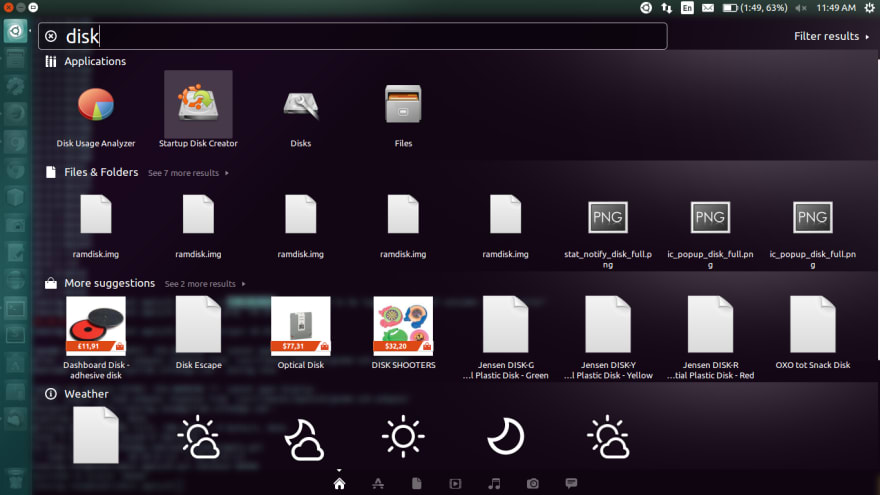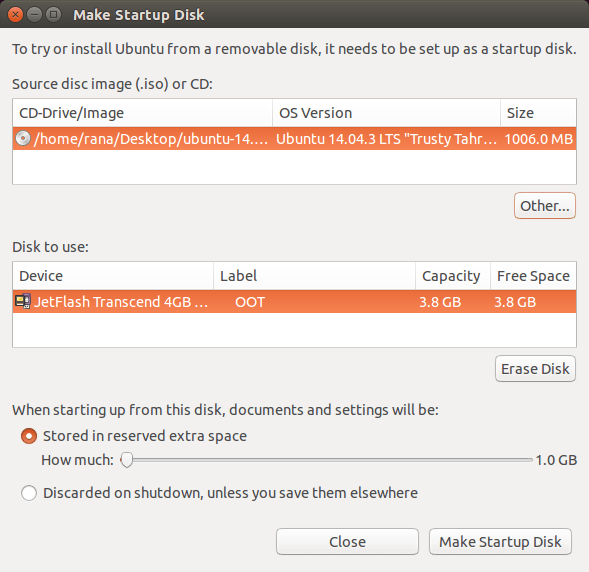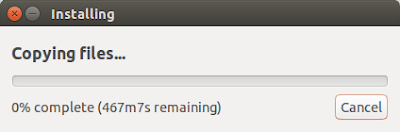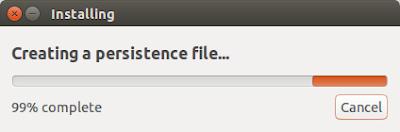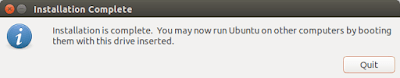Create a bootable Pen Drive in Ubuntu

Anurag Rana
Posted on July 11, 2019
Ubuntu has a default program to create a bootable pen drive.
Follow these steps to create the same.
- Download the iso image file of the latest Ubuntu from their official site.
- Now attach an empty USB drive to the system.
- Start the 'startup disk creator' program.
- Select the downloaded iso image file as the source file.
- Select the USB device as the 'disk to use'.
- Select less than 1 GB Reserved disk space. Click 'Make Startup Disk'.
- Files will be copied to disk. After some time when OS installation on the disk is complete click the 'quit' button.
- Detach the USB disk and install the Ubuntu on any system.
💖 💪 🙅 🚩

Anurag Rana
Posted on July 11, 2019
Join Our Newsletter. No Spam, Only the good stuff.
Sign up to receive the latest update from our blog.
Related

programming 🚀 Your First Java Project in IntelliJ IDEA: Creating a "Hello World" in Java 🚀
November 30, 2024