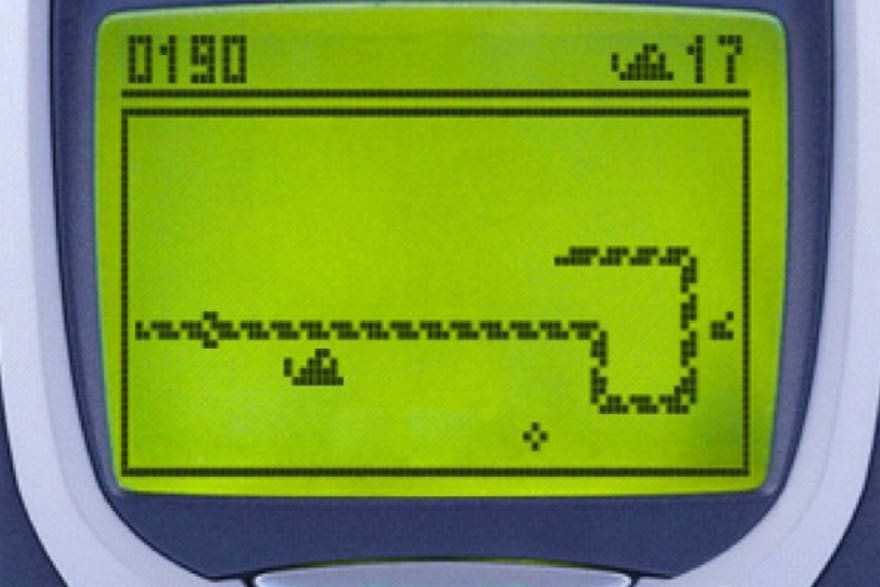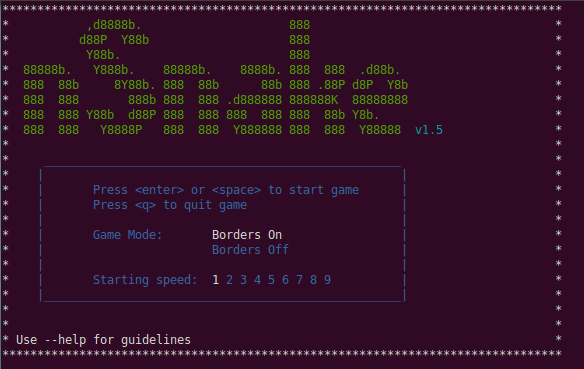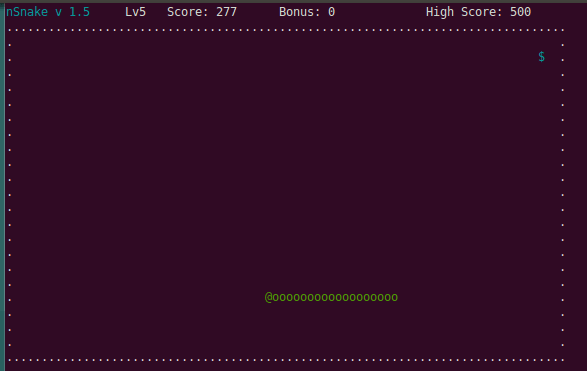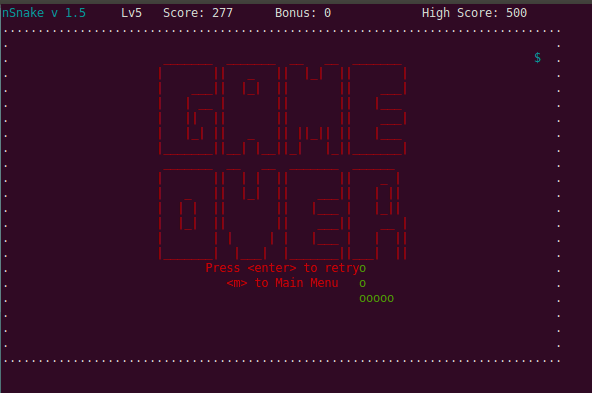Anurag Rana
Posted on June 25, 2019
You must have played the classic snake game on feature phones like Nokia 1100.
Now you can again play the same game in Linux terminal.
For this, you need to install nsnake package by running below command in terminal.
sudo apt-get install nsnake
After the package is installed, run the game by running nsnake command.
Use the up and down arrow keys to change to game mode to Borders On and Borders Off.
Use left and right arrow keys to change the speed.
Press enter or space to start the game once you are done with settings.
You can exit the game by pressing q key.
Rules are the same as they were in the classic game.
If you collide with yourself (snake), you die. Game over.
Download the latest version of this game from Github.
More from Author:
- How To Host Django App On Pythonanywhere For Free
- Scraping data of 2019 Indian General Election using Python Request and BeautifulSoup and analyzing it
- Text-based snake and ladder game in python
- How to start with Python Programming — A beginner’s guide
- Automating Facebook page posts using the python script

Posted on June 25, 2019
Join Our Newsletter. No Spam, Only the good stuff.
Sign up to receive the latest update from our blog.